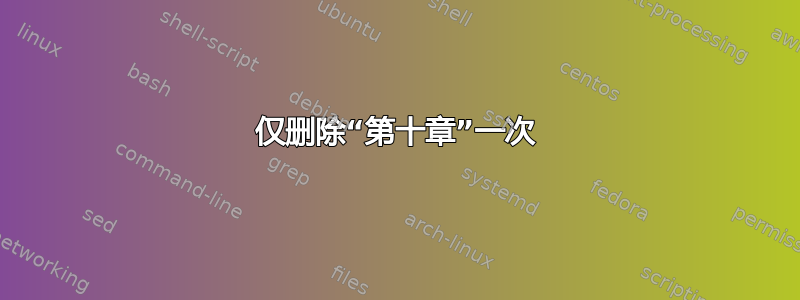
我想删除最后一页的“第 3 章”。我想保留其他所有内容,包括目录内容。
\documentclass{book}
\usepackage{lipsum}
\begin{document}
\tableofcontents
\chapter{Lorem}
\lipsum[3]
\chapter{Ipsum}
\lipsum[3]
\chapter{Dolor}
\lipsum[3]
\end{document}
我知道在标题中添加此内容的解决方案:
\usepackage{titlesec}
\titleformat{\chapter}[display]
{\normalfont\bfseries}{}{0pt}{\Huge}
但是,我只想删除“第 X 章”一次。我能想到的唯一解决方法是使用上述解决方案,然后手动为所有其他章节添加“第 N 章”。不过,这似乎很笨拙。
答案1
您必须做一些小工作才能实现目标。主要步骤如下:
- 设置无编号章节
- 踩下
chapter计数器(典型的数字\chapter会做什么) - 将“编号”章节添加到目录中
- 更新标题(如果使用)
\documentclass{book}
\usepackage{lipsum}
\begin{document}
\tableofcontents
\chapter{Lorem}
\section{First section}\lipsum[1-10]
\section{Second section}\lipsum[11-20]
\section{Third section}\lipsum[21-30]
\section{Final section}\lipsum[31-40]
\chapter{Ipsum}
\section{First section}\lipsum[1-10]
\section{Second section}\lipsum[11-20]
\section{Third section}\lipsum[21-30]
\section{Final section}\lipsum[31-40]
% Insert numberless chapter
\chapter*{Dolor}
% Pretend that it's not numberless and increment the chapter counter; if you
% wish to refer to Chapter 3 via a \label, use \refstepcounter instead.
\stepcounter{chapter}
% Add the "numbered" chapter to the ToC (because \chapter* is not added by default)
\addcontentsline{toc}{chapter}{\protect\numberline{\thechapter}Dolor}
% Update the chapter marks for this chapter (inner right for verso pages in book)
\chaptermark{Dolor}
\section{First section}\lipsum[1-10]
\section{Second section}\lipsum[11-20]
\section{Third section}\lipsum[21-30]
\section{Final section}\lipsum[31-40]
\end{document}
即使你使用hyperref。



