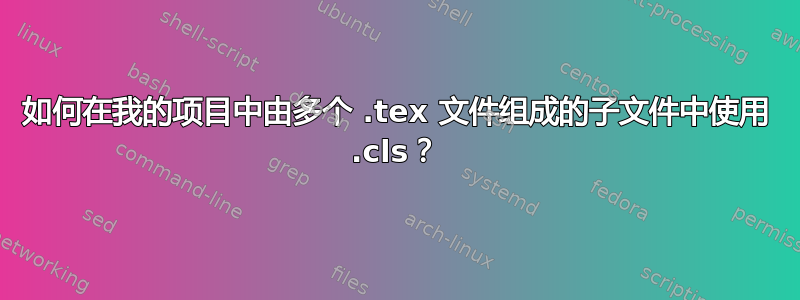
我正在写论文,我想将我的简历附加到论文中。但是,我的简历基于自带 .cls 文件的模板。我尝试使用 \input \include。Overleaf 生成空白页。当我使用子文件打包并使用 \import,它也不起作用,因为我没有 resume.tex 的序言。如何在项目中嵌入具有其自己的 .cls 的子文件?
我的文件夹结构
主要.tex 简历.tex
章节/.tex 简历章节/.tex 简历部分/resume.cls
main.tex 看起来像
\documentclass[12pt, oneside]{book}
% The oneside option ensures that all pages are similar. the default option 'twosides' distinguishes between left and right pages.
\usepackage{KUstyle}
% Resume Folder has it's own class file
%\usepackage[subpreambles=true]{standalone}
\usepackage{subfiles}
%% If you want to modify from the default margins
% \usepackage[left= 1.1in, right = 1.1in, top = 1.5in, bottom = 1.5in]{geometry} % Set the margins
% \usepackage{layouts} % Use in combination with the command %
%%%% Personal setup %%%%%
%% bibtex Important package to use full citations: bibentry
\usepackage[round]{natbib}
\usepackage{bibentry}
\nobibliography*
\bibliographystyle{plainnat}
%% You can put all packages and personalized commands in the following document.
\input{setup.tex}
%%%% Template Related Setup %%%%%
%%% Front Page %%%
\ptype{Thesis}
\by{by}
\author{}
\title{}
\advisor{}
%%% Report parameters %%%
\setcounter{secnumdepth}{3}
%% Set Chapter title in header %%
\usepackage{titlesec}
\usepackage{fancyhdr}
% plain style so that the header does not appear in the abstract
\fancypagestyle{plain}{
\fancyhf{}
\fancyfoot[C]{\thepage}}%
% margin
\usepackage[margin=1in]{geometry}
% required package for list of tables and figures
\usepackage{titletoc}
% double space
\usepackage{setspace}
% new style for the mainmatter with the line under the title
\renewcommand{\headrulewidth}{0pt}
\renewcommand{\chaptermark}[1]{\markboth{#1}{}}
\newcommand\mymainpagestyle{%
\fancyhf{}
\fancyhead[L]{\nouppercase{\footnotesize{\chaptername~ \thechapter~ |~ \leftmark}} \renewcommand{\headrulewidth}{0.4pt} \headrule \renewcommand{\headrulewidth}{0pt}}
\setlength{\headheight}{25pt}
\fancyfoot[C]{\thepage}
}
%%%%% Main %%%%%
\doublespacing
\begin{document}
% \pagevalues % If you are using the package layouts and want to get the current layout margin values so you can tune them. They are displayed on the first page if you activate this option. Remember to uncomment the \usepackage{layouts} at the beginning of this document.
%%%% Introduction %%%%
\begin{singlespace*}
\maketitle
\end{singlespace*}
\frontmatter % to get a different numbering of the frontmatter and mainmatter.
\pagestyle{plain} % not to get a header in the introduction pages
\newpage \ \newpage % to skip a page
\newpage
\section*{Resumé}
\label{sec:resume}
\addcontentsline{toc}{section}{Resumé}
\input{resume}
%%%% Introduction %%%%
\mainmatter
\mymainpagestyle{} % to get a header in the rest of the chapters (except the first page of the chapter)
\chapter{Introduction}
\label{chap:intro}
\input{chapters/Introduction/introduction}
\singlespacing
\chapter{}
\label{chap:chap1}
\doublespacing
\input{chapters/Chapter1/chap1.tex}
\singlespacing
\chapter{}
\label{chap:chap2}
\doublespacing
\input{chapters/Chapter2/chap2.tex}
\newpage
\addcontentsline{toc}{section}{Bibliography}
\bibliography{references}
\end{document}
我的 resume.tex 看起来像
\documentclass[letterpaper,12pt]{Resume Sections/resume_cls} % See the resume.cls file to import packages and edit formatting/style
\begin{document}
%-------------------------------------------------------------------------------
% HEADING INFORMATION
%-------------------------------------------------------------------------------
%-----------WORK EXPERIENCE-----------
\input{Resume Sections/Work Experience}
%-----------TEACHING EXPERIENCE------------
\input{Resume Sections/Teaching Experience}
%-----------EDUCATION-----------
\input{Resume Sections/Education}
%-----------JOB RELATED TRAINING-----------
%\input{Resume Sections/Job Related Training}
%-----------AFFILIATIONS-----------
%\input{Resume Sections/Affiliations}
%-----------PROFESSIONAL PUBLICATIONS-----------
\input{Resume Sections/Professional Publications}
%-----------REFERENCES-----------
%\input{Resume Sections/References}
%-----------ADDITIONAL INFORMATION-----------
%\input{Resume Sections/Additional Information}
\end{document}


