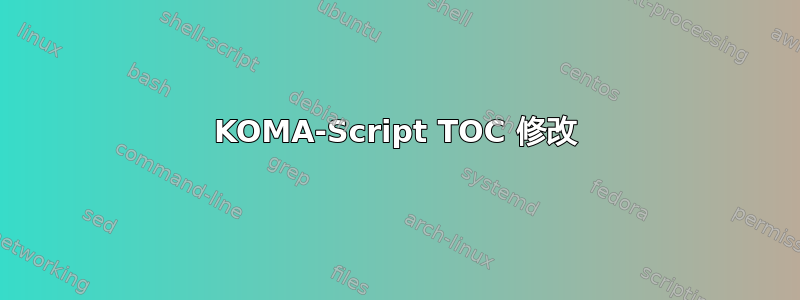
默认情况下,KOMA-Script 使用无衬线字体编写标题。我想用衬线字体输入它们,所以我使用了:\addtokomafont{chapter}{\normalfont}
这可行,但我希望目录中的“目录”标签也以无衬线字体书写。我该怎么做?
\documentclass[mpinclude=true, version=last, chapterprefix=false,numbers=noenddot]{scrbook}
\addtokomafont{chapter}{\textrm}
\begin{document}
\chapter{chapter 1}
\chapter{chapter 2}
\chapter{chapter 3}
\tableofcontents
\end{document}
答案1
如果您确实希望所有章节标题都使用衬线字体,但标题“目录”(也是章节标题)使用无衬线字体,您可以sfdefaults多次更改选项:
\documentclass[mpinclude=true, version=last,
chapterprefix=false,numbers=noenddot,sfdefaults=false]{scrbook}
\BeforeTOCHead[toc]{\KOMAoptions{sfdefaults=true}}
\AfterTOCHead[toc]{\KOMAoption{sfdefaults}{false}}
\begin{document}
\chapter{chapter 1}
\chapter{chapter 2}
\chapter{chapter 3}
\tableofcontents
\end{document}
但我建议目录标题使用与所有其他章节标题相同的字体,因此sfdefaults=false在可选参数中\documentclass(如 egreg 的答案所示)或不使用。排版不一致通常不是最好的主意。
答案2
答案3
“但我希望目录中的标签“目录”也用无衬线字体书写。我该怎么做?”
这将是标准设置。您是否也想将“内容”设置为衬线字体?
\setkomafont{disposition}{\normalfont}在序言中会处理这个问题以及各层章节的标题。





