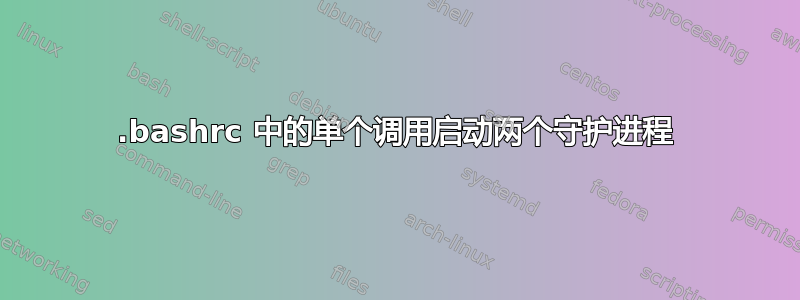
我使用的是 CentOS 6.6,希望 /OtagoHarbour/executables/inotifydropboxcopy 在启动计算机并登录时作为守护进程启动。我将以下内容放入 ~/.bashrc
# User specific aliases and functions
/OtagoHarbour/executables/inotifydropboxcopy &
当我启动计算机并输入
ps aux | grep inotifydropboxcopy
我明白了
500 1859 0.0 0.0 3268 732 ? S 16:11 0:00 /OtagoHarbour/executables/inotifydropboxcopy
500 2175 0.0 0.0 3268 728 pts/0 S 16:11 0:00 /OtagoHarbour/executables/inotifydropboxcopy
500 2843 0.0 0.0 4356 728 pts/0 S+ 17:12 0:00 grep inotifydropboxcopy
当我在 .bashrc 中注释掉 /OtagoHarbour/executables/inotifydropboxcopy & 并重新启动计算机时
ps aux | grep inotifydropboxcopy
回报
500 2843 0.0 0.0 4356 728 pts/0 S+ 17:12 0:00 grep inotifydropboxcopy
有人可以告诉我当我启动 ocmputer 并登录时如何启动 1 /OtagoHarbour/executables/inotifydropboxcopy 守护进程吗?
答案1
看看这有帮助。
.bashrc 总是在每次交互式非登录 bash 实例化时执行,因此请使用 .bash_profile 代替,这样它在登录 ssh 期间只会运行一次。如果脚本或者脚本的进程调用了bash,就会导致重复调用。
因此,不要将该行放入,而是~/.bashrc将其放入~/.bash_profile并查看是否只获得 1 个实例inotifydropboxcopy。


