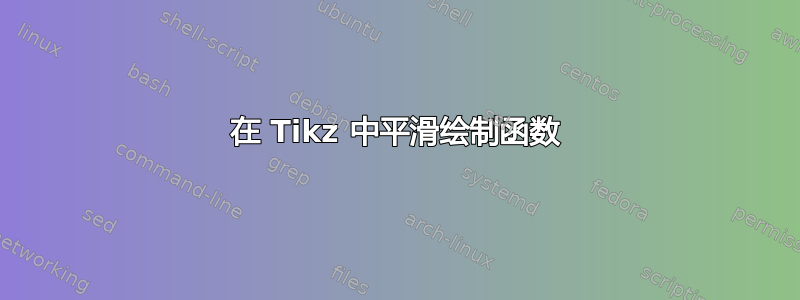
我最近不得不更改我在一篇论文中绘制的函数,更改后的函数有许多粗糙的部分。我尝试了“样本”和“平滑”但无济于事。甚至虚线也有一个非常糟糕的部分,其中的虚线看起来像一个 S。
以下是最小工作示例:
\documentclass{article}
\usepackage{tikz}
\begin{document}
\begin{figure}[ht]
\centering
\begin{tikzpicture}[xscale=8, yscale=6]
\draw[->] (0,0)--(1.4, 0);
\draw[->](0, 0)--(0, 1.4);
\draw[samples=201, domain=0:1.4,variable=\x] plot ({\x},{0.9*(1+\x^(0.4))+(0.1)*(1+\x^(0.4))^(-9)-\x});
\draw[samples=300, domain=0:1.4,smooth,variable=\x] plot ({\x},{(1+\x^(0.4))^(1/(0.9-1))});
\draw[samples=100, dashed, domain=0:1.4,smooth,variable=\x] plot ({\x},{0.7*(1+\x^(0.4))+(1-0.7)*(1+\x^(0.4))^(0.7/(0.7-1))-\x});
\draw[samples=500, dashed, domain=0:1.4,smooth,variable=\x] plot ({\x},{(1+\x^(0.4))^(1/(0.7-1))});
\end{tikzpicture}
\end{figure}
\end{document}
非常感谢您的任何提示!


