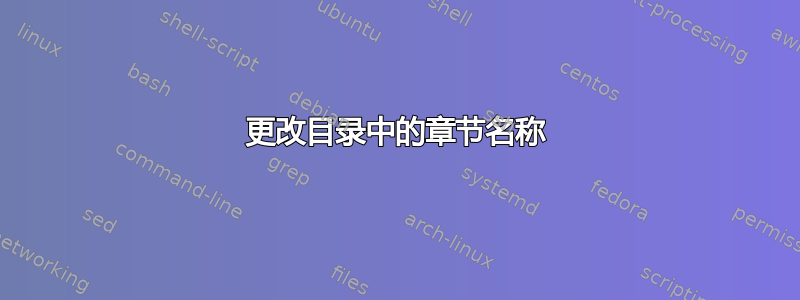
我使用了代码
\usepackage{titlesec}
\titleformat{\section}{\normalfont\Large\scshape}{Problem \# \thesection}{0em}{}
和 \section{} 来创建一个名为 ("问题 #"+节号) 的节。但是,当我添加 \tableofcontents 时,节名只显示为节号。我怎样才能将其更改为单个“问题 #”+节号,而不是 (节号 + “问题 #” + 节号)?
示例文档为
\documentclass{article}
\usepackage{titlesec}
\titleformat{\section}
{\normalfont\Large\scshape}{Problem \# \thesection}
{0em}{}
\begin{document}
\tableofcontents
\section{}
something something...
\end{document}
答案1
该titlesec包仅用于配置标题。但是,正如在其关于 CTAN 的文档,建议使用配套包titletoc,其中包含titlesec:
6. 内容:titletoc 包
这个包是 titlesec 包的配套包,它处理 toc 条目。[...]
特别是,看一下\titlecontents命令。我已附上您的 MWE 的简单延续。
\documentclass{article}
\usepackage{titlesec}
\usepackage{titletoc}
\titleformat{\section}
{\normalfont\Large\scshape}
{Problem \# \thetitle}
{0em}
{}
\titlecontents
{section} % which level does it apply to, e.g. chapter, section, ...
[0pt] % left margin
{} % code executed before the tocline
{Problem \# \thecontentslabel} % format for numbered entries
{Problem \# \thecontentslabel} % format for unnumbered entries
{} % format for filler page
[] % code executed after tocline
\begin{document}
\tableofcontents
\section{}
something something...
\end{document}




