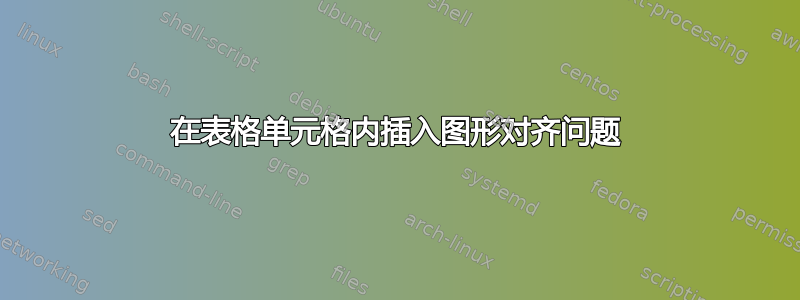
我想在列单元格内插入一个小图形,但它与其余文本不对齐,并在每行中创建一个空白的额外空间。 是否可以避免这种情况?
\documentclass[sigconf]{acmart}
\begin{document}
\begin{table*}[tb]
\caption{Example Table with Figure}
\begin{tabular}{lllllccc}
\toprule
\textbf{ColA} & \textbf{Description} & Text & Col & Col & Col & Fig & \textbf{Val} \\
\midrule
Test & Explanation & 1 & 2 & 3 & 4 & \includegraphics{figures/fig-tiny.eps}& Val \\\addlinespace
Test & Explanation & 1 & 2 & 3 & 4 & \includegraphics{figures/fig-tiny.eps}& Val \\\addlinespace
\bottomrule
\end{tabular}
\end{table*}
\begin{table*}[tb]
\caption{Example Table without Figure}
\begin{tabular}{lllllccc}
\toprule
\textbf{ColA} & \textbf{Description} & Text & Col & Col & Col & Fig & \textbf{Val} \\
\midrule
Test & Explanation & 1 & 2 & 3 & 4 & Val & Val \\\addlinespace
Test & Explanation & 1 & 2 & 3 & 4 & Val & Val \\\addlinespace
\bottomrule
\end{tabular}
\end{table*}
\end{document}
我怎样才能消除垂直错位以及行间插入的额外空间?



