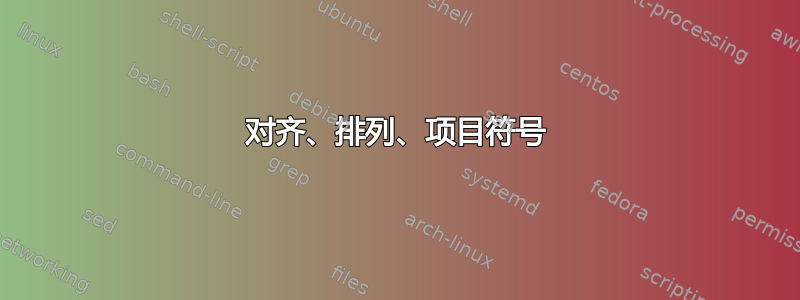
首先,我对我的英语感到抱歉,我希望我能用英语写得比现在更好,我希望我能解释清楚,这样你们就能明白我想做什么。我是 LaTex 的新手,几天前我开始学习它,找到了一些关于 LaTex 和一些软件包的有用资源,并且能够编写以下代码:
\documentclass{article}
\usepackage{pgf}% http://ctan.org/pkg/pgf
\usepackage{xcolor}% http://ctan.org/pkg/xcolor
\usepackage{xlop}% http://ctan.org/pkg/xlop
\usepackage{xparse}% http://ctan.org/pkg/xparse
\makeatletter
\newcommand{\@op@top}[4]{%
\begin{tabular}[t]{@{\ }c@{\hspace*{#1}}r}
& \pgfmathprintnumber{#3} \\
\smash{\raisebox{.5\normalbaselineskip}{#2}} & \pgfmathprintnumber{#4} \\ \hline
}
\NewDocumentCommand{\@op@top@bottom}{m s O{1em} m m}{%
\@op@top{#3}{#1}{#4}{#5}%
\IfBooleanTF{#2}{}{%
& \pgfmathsetmacro{\result}{#4\@@op#5}\pgfmathprintnumber{\result}%
}%
\end{tabular}%
}
\newcommand{\OpAdd}{\def\@@op{+}\@op@top@bottom{$+$}}
\newcommand{\OpSub}{\def\@@op{-}\@op@top@bottom{$-$}}
\newcommand{\OpMul}{\def\@@op{*}\@op@top@bottom{$\times$}}
\newcommand{\OpDiv}{\def\@@op{/}\@op@top@bottom{$\div$}}
\makeatother
\setlength{\parindent}{0pt}% Just for this example
\begin{document}
\OpAdd*[10pt]{1234}{5678} \par \bigskip
\OpSub*[10pt]{246}{135} \par \bigskip
\OpMul*[10pt]{12}{13} \par \bigskip
\newcommand{\placeholder}[1]{--}% Print -- regardless of the input
\newcommand{\gobble}[1]{}% Print <nothing> regardless of the input
% \opdiv[resultstyle=\gobble,remainderstyle=\gobble]{196}{8}
\newcommand\myrule[1]{\multicolumn{1}{| l}{#1}}
\[
\begin{array}{rl}
478 & \myrule{7}\\
\cline{2-2}
\end{array}
\]
\end{document}
它显示了以下四种数学运算:
正如你们所见,除法没有像其他操作那样左对齐,我想知道我该怎么做。此外,我想知道添加更多操作的最佳方法是什么,比如说在同一行上添加 3 或 4 个操作,并在其他行上执行相同操作,但显示所有操作,就像它们在数组中一样,最后,为每个操作添加一个项目符号,如 a)、b)、c) 等。我非常感谢任何帮助。问候。
答案1
这个tasks包是一个不错的包,用于以练习格式排列内容。您的对齐问题是由于使用\[ ... \]显示数学而不是内联数学造成的。以下是您的所有四个示例,并按行列出:
\documentclass{article}
\usepackage{pgf}% http://ctan.org/pkg/pgf
\usepackage{xcolor}% http://ctan.org/pkg/xcolor
\usepackage{xlop}% http://ctan.org/pkg/xlop
\usepackage{xparse}% http://ctan.org/pkg/xparse
\usepackage{tasks}
\makeatletter
\newcommand{\@op@top}[4]{%
\begin{tabular}[t]{@{\ }c@{\hspace*{#1}}r}
& \pgfmathprintnumber{#3} \\
\smash{\raisebox{.5\normalbaselineskip}{#2}} & \pgfmathprintnumber{#4} \\ \hline
}
\NewDocumentCommand{\@op@top@bottom}{m s O{1em} m m}{%
\@op@top{#3}{#1}{#4}{#5}%
\IfBooleanTF{#2}{}{%
& \pgfmathsetmacro{\result}{#4\@@op#5}\pgfmathprintnumber{\result}%
}%
\end{tabular}%
}
\newcommand{\OpAdd}{\def\@@op{+}\@op@top@bottom{$+$}}
\newcommand{\OpSub}{\def\@@op{-}\@op@top@bottom{$-$}}
\newcommand{\OpMul}{\def\@@op{*}\@op@top@bottom{$\times$}}
\newcommand{\OpDiv}{\def\@@op{/}\@op@top@bottom{$\div$}}
\newcommand{\placeholder}[1]{--}% Print -- regardless of the input
\newcommand{\gobble}[1]{}% Print <nothing> regardless of the input
\newcommand\myrule[1]{\multicolumn{1}{| l}{#1}}
\makeatother
\setlength{\parindent}{0pt}% Just for this example
\begin{document}
\begin{tasks}(4)
\task \OpAdd*[10pt]{1234}{5678} \par \bigskip
\task \OpSub*[10pt]{246}{135} \par \bigskip
\task \OpMul*[10pt]{12}{13} \par \bigskip
\task $\begin{array}{rl}
478 & \myrule{7}\\
\cline{2-2}
\end{array}$
\end{tasks}
\end{document}




