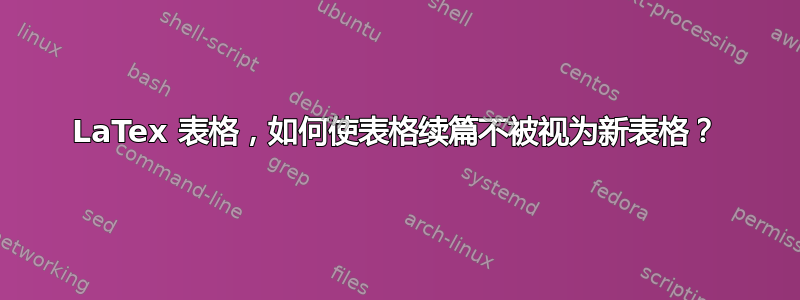
我是 LaTex 新手,在处理与表格相关的问题时遇到了一些麻烦。我有两个表格——假设是表格 1 和表格 2。LaTex 编译器将它们视为不同的表格,因此它将表格 1 标记为表格编号 1,将表格 2 标记为表格编号 2。不过,在我的情况下,表格 2 应该是表格 1 的续篇,我只是剪切了一下以便适合页面。我不想让 LaTex 将其算作顺序中的新表格,因此两个表格都应标记为“表格 1”。我该怎么做?请帮助我,提前谢谢您!
答案1
(我最初以为这个查询一定是重复的。但是,我找不到足够干净的早期比较器。)
如果你想提供一个table环境,但不想让它的\caption语句增加table计数器,一定要(a)加载标题包在序言中,并且 (b)\ContinuedFloat在第二个table环境的\begin{table}开头语句之后立即发出指令。
如果你不想让续表的标题显示在“表格列表”页面(由 创建\listoftables)中,只需提供一个明确的空的可选参数其\caption声明。
执行此操作时,最好不要对相关浮动使用相同的标题文本,否则读者可能很容易产生某种奇怪的重复印象。例如,如果第一个浮动的标题文本是“描述性统计”,则使用“描述性统计,续”作为第二个浮动的标题文本可能会有所帮助。
补充说明:
请注意,此方法不限于两个连续的
table(或,就此而言)环境。如果您愿意,您可以拥有多个连续的浮点数,它们共享( ) 计数器figure的给定值。tablefigure如果您碰巧使用了
subcaption自动加载caption包的包,并且在两个连续的环境中有两个subtable环境(每个环境都有自己的语句),那么在第二个环境的开头插入一个指令不仅会导致两个整体标题共享相同的编号,而且连续浮点中的子表标题将分别编号为“(c)”和“(d)”,而不是“(a)”和“b”。\captiontable\ContinuedFloattable
\documentclass[twocolumn]{article}
\usepackage{caption} % for '\ContinuedFloat' macro
\begin{document}
\listoftables
\newpage % start a new column (b/c in two-column mode)
% provide three 'table' environments that use the same counter (here: "1")
\begin{table}[ht]
\centering
\caption[Cartoon characters]{Cartoon characters, part 1}
% mandatory and optional arguments of '\caption' needn't be the same
\begin{tabular}{ll}
Minnie & Mickey
\end{tabular}
\end{table}
\begin{table}[h]
\ContinuedFloat
\centering
\caption[]{Cartoon characters, part 2} % note the empty optional argument
\begin{tabular}{ll}
Daisy & Donald
\end{tabular}
\end{table}
\begin{table}[h]
\ContinuedFloat
\centering
\caption[]{Cartoon characters, part 3} % note the empty optional argument
\begin{tabular}{ll}
Goofy & Pluto
\end{tabular}
\end{table}
\end{document}



