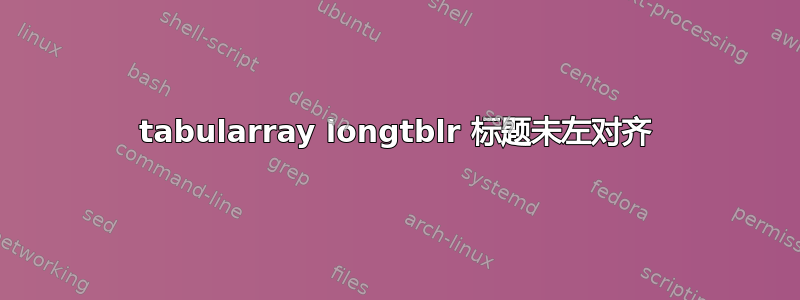
我创建了这样的配置
\SetTblrTemplate{middlehead, lasthead, foot}{empty}
\SetTblrStyle{head, caption}{halign=l}
\newlength\lwidth
\setlength\lwidth{0.7pt}
\NewDocumentEnvironment{tabl}{m +b}{
\begin{longtblr}[caption=#1]{hlines={\lwidth}, hline{2}={2\lwidth}, vlines={\lwidth}, columns={halign=c, valign=m, co=1}, width=\linewidth}
#2
\end{longtblr}
}{}
用法:
\begin{tabl}{caption}
1 & 1 & 1 \\
1 & 1 & 1 \\
1 & 1 & 1 \\
1 & 1 & 1 \\
1 & 1 & 1 \\
1 & 1 & 1 \\
1 & 1 & 1 \\
1 & 1 & 1 \\
1 & 1 & 1 \\
\end{tabl}
它应该将标题左对齐,但是设置了\SetTblrStyle{head, caption}{halign=l},但是没有做到。我得到:

不知道是我理解错了还是出了什么问题?我发现有人自己写了配置来做这个这里。
答案1
您可以使用caption包来配置您的字幕和tblr-extras字幕库来制作 tabularraylongtblr并talltblr使用这些字幕。
\documentclass{article}
\usepackage{tabularray,tblr-extras}
\UseTblrLibrary{caption}
\captionsetup[table]{singlelinecheck=false,position=above,justification=raggedright}
\newlength\lwidth
\setlength\lwidth{0.7pt}
\SetTblrTemplate{middlehead, lasthead, foot}{empty}
\begin{document}
\begin{longtblr}[
caption={A caption example}
]{
colspec=ccc,
hlines={\lwidth},
hline{2}={2\lwidth},
vlines={\lwidth},
columns={halign=c, valign=m, co=1}, width=\linewidth,
}
1 & 1 & 1 \\
1 & 1 & 1 \\
1 & 1 & 1 \\
1 & 1 & 1 \\
1 & 1 & 1 \\
1 & 1 & 1 \\
\end{longtblr}
\bigskip
\captionsetup[table]{justification=raggedleft}
\begin{longtblr}[
caption={A caption example}
]{
colspec=ccc,
hlines={\lwidth},
hline{2}={2\lwidth},
vlines={\lwidth},
columns={halign=c, valign=m, co=1}, width=\linewidth,
}
1 & 1 & 1 \\
1 & 1 & 1 \\
1 & 1 & 1 \\
1 & 1 & 1 \\
1 & 1 & 1 \\
1 & 1 & 1 \\
\end{longtblr}
\captionsetup[table]{justification=centering}
\begin{longtblr}[
caption={A caption example}
]{
colspec=ccc,
hlines={\lwidth},
hline{2}={2\lwidth},
vlines={\lwidth},
columns={halign=c, valign=m, co=1}, width=\linewidth,
}
1 & 1 & 1 \\
1 & 1 & 1 \\
1 & 1 & 1 \\
1 & 1 & 1 \\
1 & 1 & 1 \\
1 & 1 & 1 \\
\end{longtblr}
\end{document}



