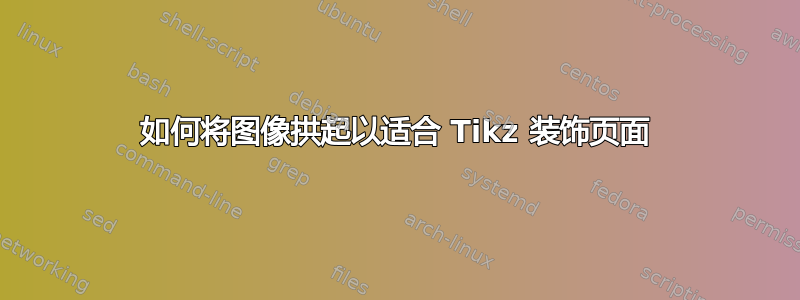
考虑:
\documentclass{tufte-book}
\usepackage{xcolor}
\definecolor{PrussianBlue}{cmyk}{1,.41,0,.67}
\usepackage{geometry}
\usepackage{tikz}
\usetikzlibrary{decorations.text}
\tikzset{mydecor/.style 2 args={decoration={text along path,
text align={left indent=2em},
text={|\Large|#2},
},
yshift=#1,
decorate}}
\begin{document}
\thispagestyle{empty}
\begin{tikzpicture}
\fill[PrussianBlue] (-6,0) rectangle (6,9) (180:0.45cm) arc (180:360:0.45cm);
\draw[line width=0.3cm,PrussianBlue!45,fill=white,miter limit=1]
(0,0.45) to[controls={+(150:2.25cm) and +(25:2.25cm)}] (-5.4,0.6) --
(-5.4,9.6) to[controls={+(25:2.25cm) and +(150:2.25cm)}]
(0,9) to[controls={+(30:2.25cm) and +(155:2.25cm)}] (5.4,9.6) --
(5.4,0.6) to[controls={+(155:2.25cm) and +(30:2.25cm)}]
(0,0.45) -- (0,9);
% Left page
\path[mydecor={-7ex}{How to fit an image}] (-5.4,9.6) to[controls={+(25:2.25cm) and +(150:2.25cm)}] (0,9);
\path[mydecor={-7ex-2\baselineskip}{To the entire page?}] (-5.4,9.6) to[controls={+(25:2.25cm) and +(150:2.25cm)}] (0,9);
% Right page
\path[mydecor={-7ex}{I would like to}] (0,9) to[controls={+(30:2.25cm) and +(155:2.25cm)}] (5.4,9.6);
\path[mydecor={-7ex-2\baselineskip}{place an image}] (0,9) to[controls={+(30:2.25cm) and +(155:2.25cm)}] (5.4,9.6);
\path[mydecor={-7ex-4.2\baselineskip}{ on the left page.}] (0,9) to[controls={+(30:2.25cm) and +(155:2.25cm)}] (5.4,9.6);
\end{tikzpicture}
\vspace*{10pt}
\includegraphics[width=6cm,height=9cm]{example-image-A}
\end{document}
输出结果如下:
问题:如何将 A 图像放置到所显示书籍的左侧页面,以便图像插入书中时看起来自然呈拱形?
谢谢。



