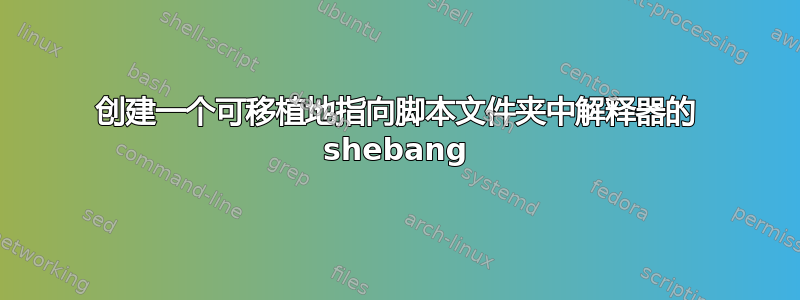
我有一个 JS 文件 ( file.js),我想通过 nodejs (实际上是 iojs )将其作为命令行 shell 脚本执行;我在 Windows 上使用 MINGW Git Bash。
标准方法是将以下 shebang 放入 JS 文件中:
#!/usr/bin/env node
但是,我想将命令行标志传递给节点以激活 V8 和谐功能,即我想要相当于
node --harmony_arrow_functions file.js
当运行时就像
./file.js
无需手动传递标志。
使用
#!/usr/bin/env node --harmony_arrow_functions
不起作用。
考虑后https://stackoverflow.com/a/8108970/245966和https://stackoverflow.com/a/5735690/245966我创建了以下解决方案:
$ ls
file.js nodeharmony.sh
$ cat nodeharmony.sh
#!/bin/sh
exec node --harmony_arrow_functions "$@"
$ cat file.js
#!/bin/sh nodeharmony.sh # or ./nodeharmony.sh, doesn't matter
console.log("Hello world")
$ ./file.js # this works fine
Hello world
但问题是,当我从另一个文件夹执行它时,shell 尝试nodeharmony.sh在当前工作目录中查找,而不是以下目录file.js:
$ cd ..
$ ./subfolder/file.js
/bin/sh: ./nodeharmony.sh: No such file or directory
有没有一种方法可以创建一个便携式 shebang,以便file.js我可以file.js从任何文件夹运行,而无需求助于nodeharmony.sh在 中提供我的自定义解释器 ( ) PATH?
编辑:
JS 文件必须保持有效的 JavaScript 文件,因此不能超过初始#!行,即当我改变file.js为
#!/bin/sh
exec $(dirname $0)/nodeharmony.sh "$0"
console.log("Hello world")
然后 shell 正确传递目录名称和参数,但在 Node 端失败,因为该文件不是有效的 JS 代码:
$ ./subfolder/file.js
d:\CODE\subfolder\file.js:2
exec $(dirname $0)/nodeharmony.sh $0
^
SyntaxError: Unexpected identifier
at exports.runInThisContext (vm.js:54:16)
...
编辑2:
我还想保留运行我的脚本的可能性
./file.js
也
node --harmony_arrow_functions ./file.js
因此,建议对sed文件内容进行黑客攻击,删除标头并将其通过管道传输到 shebang 中的节点,在这种情况下并不好,因为后者的执行将是不可能的。
答案1
编辑:(原始答案仍然回答所述问题,但确实使 file.js 不是有效的 JS 文件)。为了实现所需的行为,接下来的 a将通过跳过前两行来shebang + 1st-line-combination提供 file.js ,从而仅使用 JS 代码来提供它:node
#!/bin/sh
sed '1,2d' $0 |node --harmony_arrow_functions; exit $?
/* Your JS code begins here */
---原答案下方---
如果您可以确定您的解释器将位于解释文件的同一目录中(这是所述问题),您可以使用$(dirname $0)来获取其路径。
例子:
#!/bin/sh
exec $(dirname $0)/nodeharmony.sh "$0" "$@"
在这种情况下,执行时
$ cd ..
$ ./subfolder/file.js
将$(dirname $0)解析为./subfolder,因此 exec 将用作./subfolder/nodeharmony.sh解释器。
答案2
您可以生成一个 Node 脚本,它也是一个有效的 shell 脚本来执行此操作:
#!/bin/sh
//usr/bin/env node --harmony_arrow_functions "$0" "$@"; exit $?
console.log("Hello world")
将其另存为file.js会生成一个可以从任何地方运行的脚本。它依赖于//等于/;我还没有在 Windows 上测试过这个...


