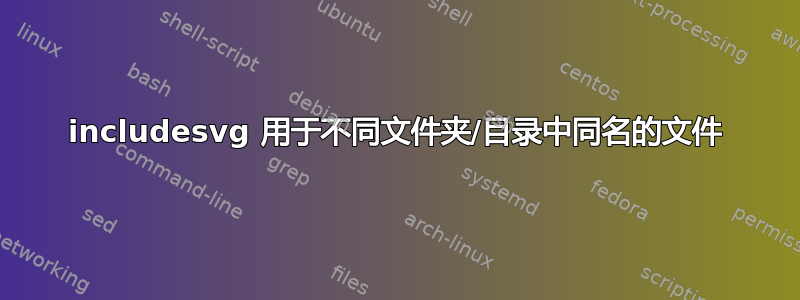
我有两个独立的文件,位于不同的文件夹/目录中,但文件名相同。
\begin{figure}[htp]
\includesvg[width = \textwidth]{/home/con/identify.target/A/svg/msa.svg}
\caption{}
\label{fig:1}
\end{figure} \FloatBarrier
\begin{figure}[htp]
\includesvg[width = \textwidth]{/home/con/identify.target/B/svg/msa.svg}
\caption{}
\label{fig:2}
\end{figure} \FloatBarrier
这是我最初做的,但没有效果,因为两幅图像显示的内容完全相同
我尝试过以下解决方案: \graphicspath :具有重复文件名、不同文件夹位置的图像
这使得我的代码变成
\graphicspath{{/home/con/identify.target/A/}}
\begin{figure}[htp]
\includesvg[width = \textwidth]{msa.svg}
\caption{}
\label{fig:1}
\end{figure} \FloatBarrier
\graphicspath{{/home/con/identify.target/B/}}
\begin{figure}[htp]
\includesvg[width = \textwidth]{msa.svg}
\caption{}
\label{fig:2}
\end{figure} \FloatBarrier
不幸的是,这会产生相同的结果,图像仍然被相同地处理
我也尝试过extractpath,extractname从手册上https://mirror.math.princeton.edu/pub/CTAN/graphics/svg/doc/svg.pdf
重命名文件应该可行,但我不想重命名数千个文件。
答案1
这是一个(不幸的是长期存在的)已知问题。请参阅https://github.com/mrpiggi/svg/issues/11。作为一种解决方法,您应该使用inkscapepath=svgsubdir。


