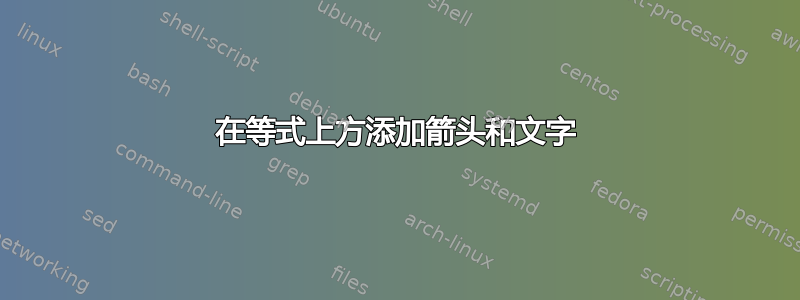
\documentclass{article}
\usepackage{amsmath}
\begin{document}
\begin{equation}
\mathbf{v}_{\textnormal{h}}=\mathbf{v}_{\textnormal{h},0}\left(X_{\textnormal{m}}, X_{\textnormal{s}}, z\right)+\epsilon\mathbf{v}_{\textnormal{h},1}\left(X_{\textnormal{m}},X_{\textnormal{s}}, z\right)+\epsilon^2\mathbf{v}_{\textnormal{h},2}\left(X_{\textnormal{m}},X_{\textnormal{s}}, z\right)+\cdots\,.
\end{equation}
\end{document}
问题:我该如何标记 epsilon?我想要一个箭头 (\downarrow) 指向方程式,并在箭头下方显示文字。
答案1
您可以使用 来实现\overset,其中上部tabular在适当大小下宽度为零,即\scriptsize。
如果您有多个注释,您可能需要帮助 TeX 以使它们处于相同的垂直位置。
\documentclass{article}
\usepackage{amsmath}
\newcommand{\annot}[2]{% #1 symbol to annotate, #2 = text
\overset{%
\makebox[0pt]{%
\normalfont\scriptsize
\begin{tabular}{@{}c@{}} #2 \\ $\downarrow$ \end{tabular}%
}%
}{\mathstrut #1}%
}
\begin{document}
\begin{equation}
\mathbf{v}_{\mathrm{h}}=
\mathbf{v}_{\mathrm{h},0}(X_{\mathrm{m}},X_{\mathrm{s}}, z)
+\annot{\epsilon}{interesting}\mathbf{v}_{\mathrm{h},1}(X_{\mathrm{m}},X_{\mathrm{s}}, z)
+\epsilon^2\mathbf{v}_{\mathrm{h},2}(X_{\mathrm{m}},X_{\mathrm{s}}, z)
+\dotsb.
\end{equation}
\begin{equation}
\mathbf{v}_{\mathrm{h}}=
\mathbf{v}_{\mathrm{h},0}(X_{\mathrm{m}},X_{\mathrm{s}}, z)
+\annot{\epsilon\vphantom{\epsilon^2}}{interesting}
\mathbf{v}_{\mathrm{h},1}(X_{\mathrm{m}},X_{\mathrm{s}}, z)
+\annot{\epsilon^2}{more interesting}
\mathbf{v}_{\mathrm{h},2}(X_{\mathrm{m}},X_{\mathrm{s}}, z)
+\dotsb.
\end{equation}
\end{document}
请注意省略了无用的\left和\right标记,但也\dotsb代替了\cdots。
您可以修改代码以允许上方和下方注释:使用 获得下方定位\annot*。
\documentclass{article}
\usepackage{amsmath}
\NewDocumentCommand{\annot}{smm}{%
% if *, below, otherwise above
% #2 = symbol to annotate
% #3 = text
\IfBooleanTF{#1}{%
\innerannot{\underset}{#2}{#3}{\textuparrow}%
}{%
\innerannot{\overset}{#2}{\textdownarrow}{#3}%
}%
}
\NewDocumentCommand{\innerannot}{mmmm}{%
#1{% \overset or underset
\makebox[0pt]{%
\normalfont\scriptsize
\begin{tabular}{@{}c@{}} #4 \\ #3 \end{tabular}%
}%
}{\mathstrut #2}%
}
\begin{document}
\begin{equation}
\mathbf{v}_{\mathrm{h}}=
\mathbf{v}_{\mathrm{h},0}(X_{\mathrm{m}},X_{\mathrm{s}}, z)
+\annot{\epsilon}{interesting}\mathbf{v}_{\mathrm{h},1}(X_{\mathrm{m}},X_{\mathrm{s}}, z)
+\epsilon^2\mathbf{v}_{\mathrm{h},2}(X_{\mathrm{m}},X_{\mathrm{s}}, z)
+\dotsb.
\end{equation}
\begin{equation}
\mathbf{v}_{\mathrm{h}}=
\mathbf{v}_{\mathrm{h},0}(X_{\mathrm{m}},X_{\mathrm{s}}, z)
+\annot{\epsilon\vphantom{\epsilon^2}}{interesting}
\mathbf{v}_{\mathrm{h},1}(X_{\mathrm{m}},X_{\mathrm{s}}, z)
+\annot{\epsilon^2}{more interesting}
\mathbf{v}_{\mathrm{h},2}(X_{\mathrm{m}},X_{\mathrm{s}}, z)
+\dotsb.
\end{equation}
\begin{equation}
\mathbf{v}_{\mathrm{h}}=
\mathbf{v}_{\mathrm{h},0}(X_{\mathrm{m}},X_{\mathrm{s}}, z)
+\annot{\epsilon}{interesting}
\mathbf{v}_{\mathrm{h},1}(X_{\mathrm{m}},X_{\mathrm{s}}, z)
+\annot*{\epsilon^2}{more interesting}
\mathbf{v}_{\mathrm{h},2}(X_{\mathrm{m}},X_{\mathrm{s}}, z)
+\dotsb.
\end{equation}
\end{document}
答案2
以下解决方案提供了两个用户宏:\explainabove和\explainbelow。它们分别使用\overset和\underset,它们是包提供的宏amsmath,以及包\mathclap提供的宏mathtools。(mathtools包是包的超集amsmath。)这样,您只需编写\explainabove{some text}{\epsilon}和 \explainbelow{more text}{\epsilon^2} 即可提供所需的注释。
\documentclass{article}
\usepackage{mathtools} % for '\mathclap' macro; load 'amsmath' automatically
%% two new user macros
\newcommand\explainabove[2]{%
\overset{\overset{\mathclap{\textnormal{#1}}}{\downarrow}}{#2\mathstrut}}
\newcommand\explainbelow[2]{%
\underset{\underset{\mathclap{\textnormal{#1}}}{\uparrow}}{#2\mathstrut}}
\begin{document}
\begin{equation}
\mathbf{v}_{\mathrm{h}}
=\mathbf{v}_{\mathrm{h},0}(X_{\mathrm{m}},X_{\mathrm{s}},z)
+\explainabove{some text}{\epsilon}
\mathbf{v}_{\mathrm{h},1}(X_{\mathrm{m}},X_{\mathrm{s}},z)
+\explainbelow{more text}{\epsilon^2}
\mathbf{v}_{\mathrm{h},2}(X_{\mathrm{m}},X_{\mathrm{s}}, z)
+\dotsb
\end{equation}
\end{document}





