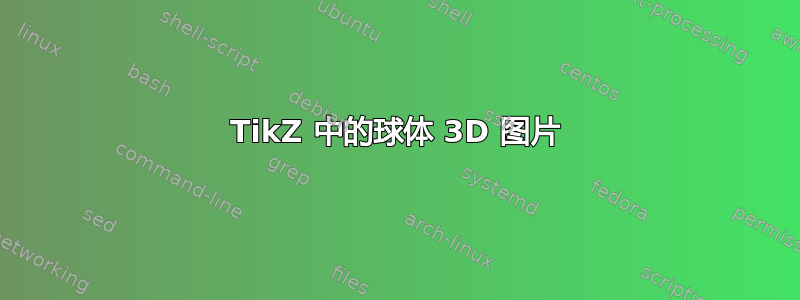
梅威瑟:
\documentclass[border=5mm]{standalone}
\usepackage{tikz}
\usetikzlibrary{backgrounds}
\begin{document}
\begin{tikzpicture}[
background grid/.style={help lines, draw, step=5mm},
gridded,
every path/.style={very thin},
]
\coordinate[label=](M) at (0,0);
\def\Radius{2}
%\shade[ball color = white] (M) circle[radius=\Radius];
\draw (M) circle[radius=\Radius];
\def\R{2}
\foreach \v in {-6,...,6}{%%
\pgfmathsetmacro\h{\v*\R/6}
\pgfmathsetmacro\Radius{sqrt(\R^2-abs(\h)^2)}
% Horicontals ================
% front
\def\StartAng{0}
\def\EndAng{-180}
\draw[] ([shift={(\StartAng:\Radius)}]0,\h) arc[start angle=\StartAng, end angle=\EndAng, x radius=\Radius, y radius=0.25*\Radius];
% back
\def\StartAng{0}
\def\EndAng{180}
\draw[help lines] ([shift={(\StartAng:\Radius)}]0,\h) arc[start angle=\StartAng, end angle=\EndAng, x radius=\Radius, y radius=0.25*\Radius];
% Verticals ================
% front
\def\StartAng{0}
\def\EndAng{-180}
\draw[blue] ([shift={(\StartAng:\Radius)}]\h,0) arc[start angle=\StartAng, end angle=\EndAng, y radius=\Radius, x radius=0.25*\Radius];
% back
%\def\StartAng{0}
%\def\EndAng{180}
%\draw[blue,densely dashed] ([shift={(\StartAng:\Radius)}]\h,0) arc[start angle=\StartAng, end angle=\EndAng, y radius=\Radius, x radius=0.25*\Radius];
}%%
%\fill[fill=black] (M) circle (1pt);
%\draw[dashed] (M) -- node[above]{$r$} (\Radius,0);
\end{tikzpicture}
\end{document}
答案1
您可以使用tikz-3dplot-圆球
\documentclass{standalone}
\usepackage{tikz-3dplot-circleofsphere}
\begin{document}
\centering
\def\r{3}
\tdplotsetmaincoords{60}{125}
\begin{tikzpicture}[tdplot_main_coords]
\draw[tdplot_screen_coords,thin,black!30] (0,0,0) circle (\r);
\foreach \a in {-75,-60,...,75}
{\tdplotCsDrawLatCircle[thin,black!30]{\r}{\a}}
\foreach \a in {0,15,...,165}
{\tdplotCsDrawLonCircle[thin,black!30]{\r}{\a}}
\tdplotCsDrawGreatCircle%
[red,thick,tdplotCsFill/.style={opacity=0.1}]{\r}{105}{-23.5}
\end{tikzpicture}
\end{document}
或者3d工具
\documentclass[tikz,border=3mm]{standalone}
\usetikzlibrary{3dtools}% https://github.com/marmotghost/tikz-3dtools
\begin{document}
\pgfdeclarelayer{background}
\pgfdeclarelayer{foreground}
\pgfsetlayers{background,main,foreground}
\begin{tikzpicture}[3d/install view={phi=110,theta=70},scale=1,line cap=butt,
line join=round,visible/.style={draw,solid},
hidden/.style={draw,very thin,cheating dash},declare function={R=3;}]
\path (0,0,0) coordinate (I)
foreach \Z in {-75,-60,...,75}
{(0,0,{R*sin(\Z)}) coordinate (I\Z)}
foreach \Z in {-75,-60,...,90}
{({cos(\Z)},{sin(\Z)},0) coordinate (n\Z)};
\shade[ball color=white,3d/screen coords,opacity=0.8] (I) circle[radius=R];
%
\path foreach \Z in {-75,-60,...,90}
{pic{3d/circle on sphere={R=R,C={(I)},P={(I)},n={(n\Z)},
fore layer=foreground,back layer=background}}};
%
\path foreach \Z in {-75,-60,...,75}
{pic{3d/circle on sphere={R=R,C={(I)}, P={(I\Z)},
fore layer=foreground,back layer=background}}};
\end{tikzpicture}
\end{document}







