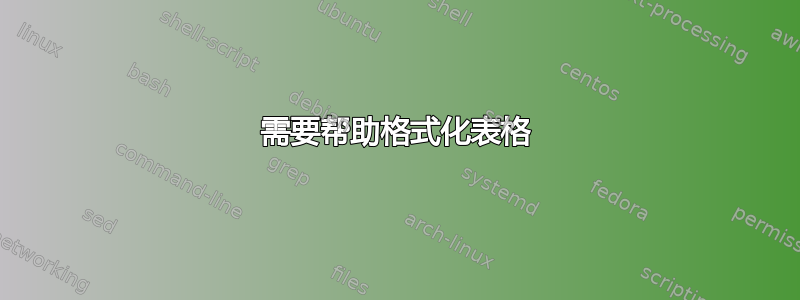
我根本不是 LaTaX 用户,但喜欢创建一些表格,因为它们非常出色。
我整理了一些代码(如下),但对结果并不完全满意,也无法得到我想要的,希望有人能帮助我,我想改变的是以下内容:
- 以“Kruskall-Wallis 群”为中心
- 将 x2 列稍微向左移一点
- 将“group”和“p”置于事后统计的中心
感谢任何帮助。
\documentclass[
convert={
density=300 -alpha deactivate,
size=1080x1080,
outext=.png
},
]{standalone}
\usepackage{array}
\usepackage{booktabs}
\usepackage{xcolor}
\usepackage{tabularray}
\usepackage{boldline}
\usepackage{nicematrix}
\begin{document}
{}
\begin{tabular}{cc@{}cclllllll@{}}\toprule
& \multicolumn{0}{c}{Kruskal-Wallis Group} & & & \multicolumn{3}{c} {Conover-Iman post-hoc} \\
\cmidrule (lll){2-4} \cmidrule(rl){5-6}
Month & Treat & x2 & piiii & group & p \\
\cmidrule(lr){1-1} \cmidrule (lll){2-4} \cmidrule(lr){5-6}
& synthesized & 10.6 & 0.001 & synthesized vs control & 0.007 & \\
June 2022 & commercial& 7.34 & 0.05 & commercial vs control & 0.0001 \\
& control& 1.00& 0.1 & commercial vs synthesized & 0.415 \\
\bottomrule
\end{tabular}
\end{document}
答案1
这个尝试是好的,但也存在几个错误:
\multicolumn{0}没有什么意义;\cmidrule(lll)三次指定同一件事;- 您定义了十一列,但只使用了六列。
这些是编码错误。接下来是印刷错误:
- “月份”是与 Kruskal-Wallis 组和 Conover-Iman 事后同一级别的标题;
- 2022 年 6 月应位于组首;其下方的缺失值被理解为相同的;
- 即使列是左对齐的,子标题也应该全部位于相应列的中心。
为了分隔数据组,您可以使用一些垂直空间或\midrule,但我建议后者仅用于分隔表格中概念上不同的部分。
\documentclass{article}
\usepackage[hmargin=1cm]{geometry}
\usepackage{array}
\usepackage{booktabs}
\usepackage{xcolor}
\begin{document}
\begin{tabular}{@{}llcclc@{}}
\toprule
Month &
\multicolumn{3}{c}{Kruskal-Wallis Group} &
\multicolumn{2}{c}{Conover-Iman post-hoc} \\
\cmidrule (lr){2-4} \cmidrule(l){5-6}
& \multicolumn{1}{c}{Treat} & x2 & piiii & \multicolumn{1}{c}{group} & p \\
\midrule
June 2022
& synthesized & 10.6 & 0.001 & synthesized vs control & 0.007 \\
& commercial & 7.34 & 0.05 & commercial vs control & 0.0001 \\
& control & 1.00 & 0.1 & commercial vs synthesized & 0.415 \\
\addlinespace
July 2022
& synthesized & 10.6 & 0.001 & synthesized vs control & 0.007 \\
& commercial & 7.34 & 0.05 & commercial vs control & 0.0001 \\
& control & 1.00 & 0.1 & commercial vs synthesized & 0.415 \\
\addlinespace
August 2022
& synthesized & 10.6 & 0.001 & synthesized vs control & 0.007 \\
& commercial & 7.34 & 0.05 & commercial vs control & 0.0001 \\
& control & 1.00 & 0.1 & commercial vs synthesized & 0.415 \\
\bottomrule
\end{tabular}
\end{document}
在这里我使用它article来避免复杂性和后期处理。
一个可能的改进是将数字在小数点分隔符处对齐。
\documentclass{article}
\usepackage[hmargin=1cm]{geometry}
\usepackage{array}
\usepackage{booktabs}
\usepackage{siunitx}
\usepackage{xcolor}
\begin{document}
\begin{tabular}{
@{}
l
l
S[table-format=2.2]
S[table-format=1.3]
l
S[table-format=1.4]
@{}
}
\toprule
Month &
\multicolumn{3}{c}{Kruskal-Wallis Group} &
\multicolumn{2}{c}{Conover-Iman post-hoc} \\
\cmidrule (lr){2-4} \cmidrule(l){5-6}
& \multicolumn{1}{c}{Treat} & {x2} & {piiii} & \multicolumn{1}{c}{group} & {p} \\
\midrule
June 2022
& synthesized & 10.6 & 0.001 & synthesized vs control & 0.007 \\
& commercial & 7.34 & 0.05 & commercial vs control & 0.0001 \\
& control & 1.00 & 0.1 & commercial vs synthesized & 0.415 \\
\addlinespace
July 2022
& synthesized & 10.6 & 0.001 & synthesized vs control & 0.007 \\
& commercial & 7.34 & 0.05 & commercial vs control & 0.0001 \\
& control & 1.00 & 0.1 & commercial vs synthesized & 0.415 \\
\addlinespace
August 2022
& synthesized & 10.6 & 0.001 & synthesized vs control & 0.007 \\
& commercial & 7.34 & 0.05 & commercial vs control & 0.0001 \\
& control & 1.00 & 0.1 & commercial vs synthesized & 0.415 \\
\bottomrule
\end{tabular}
\end{document}
答案2
我的主要建议是将第 3、4 和 6 列中的数字与各自的小数点对齐。这可以通过加载希尼奇S包并对所讨论的三列采用该包的列类型。
\documentclass[
convert={
density=300 -alpha deactivate,
size=1080x1080,
outext=.png
},
border=2pt
]{standalone}
\usepackage{booktabs,siunitx}
\begin{document}
\begin{tabular}{@{} l
l
S[table-format=2.2]
S[table-format=1.3]
l
S[table-format=1.4] @{}}
\toprule
Month
& \multicolumn{3}{c}{Kruskal-Wallis Group}
& \multicolumn{2}{c@{}}{Conover-Iman post-hoc} \\
\cmidrule(lr){2-4} \cmidrule(l){5-6}
& Treat & {x2} & {piiii} & group & {p} \\
\midrule
& synthesized & 10.6 & 0.001 & synthesized vs control & 0.007 \\
June 2022
& commercial & 7.34 & 0.05 & commercial vs control & 0.0001 \\
& control & 1.00 & 0.1 & commercial vs synthesized & 0.415 \\
\bottomrule
\end{tabular}
\end{document}





