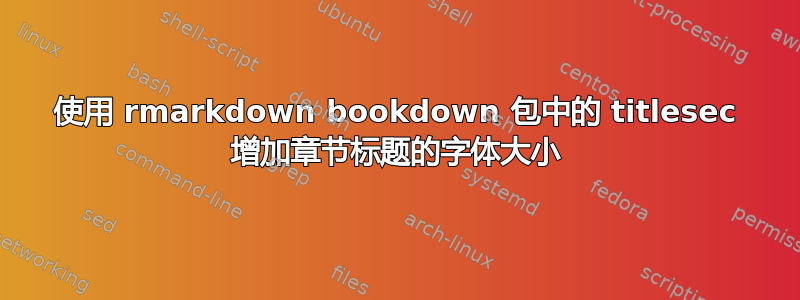
我想增加章节标题的字体大小。我正在使用bookdown包 in制作 pdfrmarkdown制作 pdf 。我已按照此操作回答,但我得到的结果是,我的章节标题现在分布在页面上,并且单词之间有很大间隙。
这是我的代码:
---
output:
bookdown::pdf_document2:
toc: false
latex_engine: xelatex
header-includes:
- \usepackage{lmodern}
- \pagenumbering{gobble}
- \usepackage{titlesec}
- \titleformat{\section}{\Huge\bfseries}{\thesection\hspace{20pt}}{20pt}{}
mainfont: Times New Roman
fontsize: 12pt
linestretch: 1.5
geometry: "left=2.5cm,right=2cm,top=2cm,bottom=2cm"
---
\center
Title page contents
\raggedright
\newpage
\pagenumbering{roman}
# Preface {.unlisted .unnumbered}
Preface contents
\newpage
``` {=latex}
\setcounter{tocdepth}{3}
\tableofcontents
\listoffigures
\listoftables
```
\newpage
\pagenumbering{arabic}
# Chapter 1 Heading
## First sub-section
# Another example chapter heading
结果如下:
如何才能增加章节(第 1 级部分)标题的字体大小,同时又不导致所有部分标题之间的单词之间都出现空格?
答案1
keep-tex了解你在 LaTeX 中真正做什么总是一个好主意。这里没有章节,您正在制作类似文章的文档类 (
scrartcl),其中没有章节,但以章节作为第一标题级别,并尝试模拟书籍格式。建议:切换到类似书籍的文档类。您正在尝试同时使用 Times New Roman 和 Latin Modern Roman。本网站强烈反对使用 Times,而且我也没有这种字体,因此示例设置为 Latin Modern。
几何变化只是为了裁剪截图的高度(与问题无关)。
最后,但同样重要的是,此问题是由于以下原因引起的:
\center % <--- This is the problem
Title page contents
\raggedright
但你可以通过以下方式改善你的标题页:
---
output:
bookdown::pdf_document2:
toc: false
latex_engine: xelatex
keep-tex: yes
header-includes:
- \pagenumbering{roman}
- \usepackage{titlesec}
- \titleformat{\section}{\Huge\bfseries}{\thesection\hspace{20pt}}{20pt}{}
mainfont: Latin Modern Roman
fontsize: 12pt
linestretch: 1.5
geometry: paperheight=14cm,left=2.5cm,right=2cm,top=.5cm,bottom=1.5cm
---
```{=tex}
\begin{titlepage}
\centering
\Huge Title page contents
\end{titlepage}
```
# Preface {.unlisted .unnumbered}
Preface contents
``` {=tex}
\newpage
\setcounter{tocdepth}{3}
\tableofcontents
\listoffigures
\listoftables
\newpage
\pagenumbering{arabic}
```
# ~~Chapter~~ Section 1 Heading
## First sub-section
# Another ~~chapter~~ section heading
## Second sub-section





