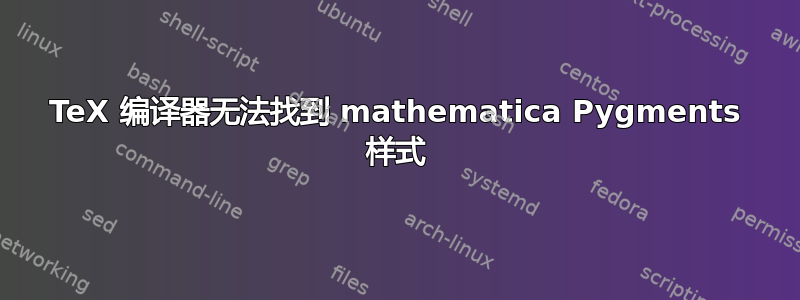
我正在尝试.tex使用该包编译文件并排版一些 Mathematica 代码minted。我收到以下错误:
(./out/_minted-thesis/mathematica.pygstyle)Could not find style module 'pygments.styles.mathematica'.
(./out/_minted-thesis/mathematica.pygstyle)
! Package minted Error: Cannot find Pygments style mathematica.
序言部分包括:
\usepackage[outputdir=out]{minted}
\usemintedstyle{mathematica}
minted无论特定minted环境是否使用基于数学的格式,错误都会在首次使用环境时出现。
直到一个月前,几乎相同的代码和设置都没有出现任何问题,但今天我遇到了一个biber兼容性biblatex问题,因此在这个问题出现之前更新了一些东西,包括我的 MacTeX 发行版。
我正在使用lualatexMacOS 上的 MacTeX 发行版进行编译,但在编译时仍然存在同样的问题latex。
参考接受的答案https://mathematica.stackexchange.com/questions/42793/highlighting-mathematica-code-in-latex-document,我pygments-mathematica使用 pip 安装。以前这种方法对我有用。我还pygments使用 homebrew 安装过。我卸载并重新安装了它们,试图修复这个问题,但无济于事。
在 VSCode 中、通过 TexShop 或从终端进行编译时,问题仍然存在。我尝试找到mathematica文件夹/opt/homebrew/lib/python3.11/site-packages并将其复制到我编译文件的位置.tex,但这似乎也没有效果。我还检查了它/opt/homebrew/lib/python3.11/site-packages实际上在路径中。为确保万无一失,我还尝试将其添加到路径的前面,然后编译文件.tex:
export PATH=/opt/homebrew/lib/python3.11/site-packages:$PATH
lualatex --shell-escape --output-directory=out thesis.tex
同一问题仍然存在。
欢迎提出任何建议。如果还有其他我可以分享的内容,请告诉我。
答案1
事实证明,问题并不出在 TeX 方面,而是pygments。运行后pygmentize -L "styles"我发现这mathematica不是一个可识别的样式,尽管它应该是。
我决定pygments从我的系统中删除所有痕迹(特别是从/opt/homebrew/lib/python3.11/site-packages目录中),然后使用重新安装pygments和。这有效:pygments-mathematicapip
❯ pygmentize -L "styles"
Pygments version 2.17.2, (c) 2006-2023 by Georg Brandl, Matthäus Chajdas and contributors.
Styles:
~~~~~~~
* abap:
...
* zenburn:
Low contrast Zenburn style.
* mathematica:
* mathematicanotebook:
随后,该.tex文件的编译也没有任何问题。


