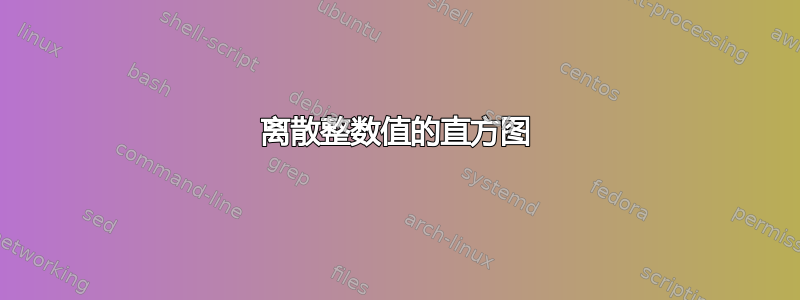
正如标题所述,我想根据整数值创建直方图。我的 MWE 是:
\documentclass[border=5]{standalone}
\usepackage{pgfplots}
%Random data between 10 and 20 -- could also be between 100 and 200 or what ever
\begin{filecontents*}{data.txt}
18
15
18
19
14
15
12
11
18
18
12
11
17
\end{filecontents*}
\begin{document}
\begin{tikzpicture}
\begin{axis}[
axis lines=left,
ymajorgrids=true,
title={Histogram},
xlabel=points,
ylabel=headcount,
ybar
]
\addplot+ [hist] table[y index= 0]{data.txt};
\end{axis}
\end{tikzpicture}
\end{document}
结果是:
我想要得到的是(注意:不幸的是,我重复计算了这些值):
我的问题是,x 轴不是离散的,这就是标签偏移的原因。我希望在条形图之间留有空间 - y 轴和第一条条形图之间以及最后一条条形图之间也留有空间。
一些附加信息:我正在使用 LaTeX。我已经尝试将精度设置为 0,并使用数据工具首先计算频率,然后绘制一个简单的条形图。我尝试过各种标签和区域样式,但无法实现我的目标。
答案1
您可以使用 gnuplot 创建直方图数据,然后将这些数据绘制为条形图。要进行编译,您需要安装 gnuplot 并使用以下命令进行编译--shell-escape:--shell-escape 起什么作用?
\begin{filecontents*}{data.txt}
18
15
18
19
14
15
12
11
18
18
12
11
17
\end{filecontents*}
\documentclass[tikz, border=1cm]{standalone}
\usepackage{pgfplots}
\pgfplotsset{compat=1.18}
\begin{document}
\begin{tikzpicture}
\begin{axis}[
ybar,
xmin=10, xmax=20,
ymin=0,
xtick distance=1,
axis lines=left,
ymajorgrids=true,
title={Not a Histogram}, xlabel=points, ylabel=headcount,
]
\addplot+[raw gnuplot] gnuplot {
binwidth=1;
bin(x,bw)=bw*floor(x/bw);
plot "data.txt" using (bin($1,binwidth)):(1.0) smooth freq;
};
\end{axis}
\end{tikzpicture}
\end{document}
答案2
我们可以准备数据
Latex3并进行随机选择。\intarray_new:Nn \g_HISTO_myarray_intarray {9}
存储 1 到 9 之间的数字(不包括(11、12、...、19)。写入文件时,我们加 10\jobname.data
如果我们已经准备好一个文件或者我们想手动修改数据,我们可以修改这个文件并进行注释
\histo[20]。和
pgfplotsbar width=0.5cm为了enlarge x limits={auto},enlarge y limits={upper},不粘在轴上
代码
\documentclass[border=5mm]{standalone}
\usepackage{pgfplots}
\pgfplotsset{compat=1.18}
\ExplSyntaxOn
%%%%%%%%%%%%%%%%%%%%%%%%%%%
\sys_gset_rand_seed:n {240210}
%%%%%%%%%%%%%%%%%%%%%%%%%%%
\int_new:N \l_HISTO_randominteger_int
\intarray_new:Nn \g_HISTO_myarray_intarray {9}
\iow_new:N \g_HISTO_iow
%
\tl_new:N \l_HISTO_table_tl
\NewDocumentCommand{\histo}{O{10}}% 10 by default
{
\__array_fillarray:n{#1}
\__array_table:
}
\cs_new_protected:Nn \__array_fillarray:n
{
\int_step_inline:nnn {1} {#1}
{
\int_set:Nn \l_HISTO_randominteger_int {\int_rand:nn {1} {9}}
\intarray_gset:Nnn \g_HISTO_myarray_intarray
{ \l_HISTO_randominteger_int }
{
\intarray_item:Nn \g_HISTO_myarray_intarray {\l_HISTO_randominteger_int} + 1
}
%\int_use:N \l_HISTO_randominteger_int \quad % uncomment to see the numbers
}
%\intarray_log:N \g_HISTO_myarray_intarray% <-- to see the intarray in the log
}
\cs_new_protected:Nn \__array_table:
{
\iow_open:Nn \g_HISTO_iow {\jobname.data}
\int_step_inline:nnn {1} {9}
{
\tl_clear:N \l_HISTO_table_tl
\tl_put_right:Nn \l_HISTO_table_tl {\int_eval:n {10+##1}}%<-- between 11 and 19
\tl_put_right:Nn \l_HISTO_table_tl {~}
\tl_put_right:Nn \l_HISTO_table_tl {
\intarray_item:Nn \g_HISTO_myarray_intarray {##1}}
\iow_now:Nx \g_HISTO_iow { \l_HISTO_table_tl }
}
\iow_close:N \g_HISTO_iow
}
\ExplSyntaxOff
\begin{document}
\histo[20]
\begin{tikzpicture}
\begin{axis}[
%width=8cm, height=8cm,
axis lines=left,
ybar,
bar width=0.5cm,
ymajorgrids=true,
title={Histogram ?},%<-- ?
%
xlabel=points,
ylabel=headcount,
xticklabel style = {font=\small},
xtick=data,
enlarge x limits={auto},
enlarge y limits={upper},
]
\addplot table[y index=1] {\jobname.data};
\end{axis}
\end{tikzpicture}
\end{document}




](https://i.stack.imgur.com/poWRU.png)

