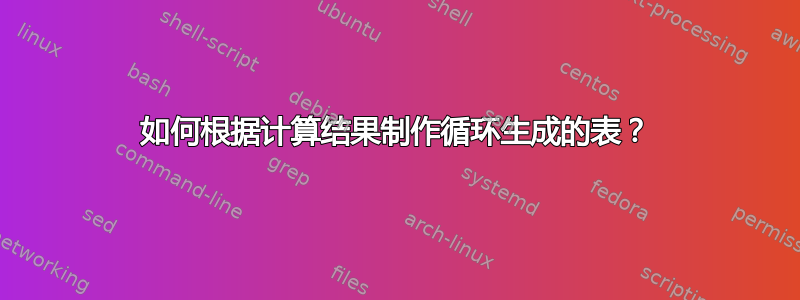
作为一名荷兰教师,我的评分标准从 1.0 到 10.0。成绩的计算取决于三个变量:N 项;学生的分数;考试总分。
我希望我的考试能够自动生成一个评分表,该表由四个独立的表组成,每个表包含评分标准的特定部分:[1,0;3,2] 和 [3,3;5,4] 和 [5,5;7,7] 和 [7,8;10,0]。
如果 N-term=1,0 且总分(包括零分)可以被四整除,则会产生四个长度相同的表格。在许多其他情况下则不会。请参见下面的示例。
这是 N 项为 0,0 且总共有 47 个点的示例:
到目前为止,我已经得到了一个可以完成大部分任务的代码。然而问题是,每个分隔表的长度都是在代码中手动确定的。我真的希望这也能自动进行。
一位以前的同学编写了代码;对于大部分内容我都不确定它是如何工作的。
表格的制作采用foreach循环,使用\i的 表示考生的分数,表格的结尾取决于一定分数对应的成绩。
所以也许 a\foreach \i in {0,...,\GetNumPoints} \while 1,0 =< \NormFormule =< 3.2或类似的东西效果更好。但我不知道该怎么做。
有什么建议么?
\documentclass[addpoints]{exam}
\usepackage{tikz}
%-----------------------------------------
% The Nterm determines which grade correspends to which grade; this is normally a number between 0,0 and 2,0
%-----------------------------------------
\newcommand{\Nterm}{1.0}
%-----------------------------------------
% This is some prework that needs to be done
%-----------------------------------------
\makeatletter
\providecommand{\exam@numpoints}{1}%
\newcommand{\GetNumPoints}{\exam@numpoints}%
\newcommand*{\@MyTempTableTokens}{}%
\newtoks\@tabtoks
%%% assignments to \@tabtoks must be global, because they are done in \foreach
\newcommand\AddTableTokens[1]{\global\@tabtoks\expandafter{\the\@tabtoks#1}}
\newcommand\eAddTableTokens[1]{%
\protected@edef\@MyTempTableTokens{#1}%
\expandafter\AddTableTokens\expandafter{\@MyTempTableTokens}}
%%% variable should always be operated on either always locally or always globally
\newcommand*\ResetTableTokens{\global\@tabtoks{}}
\newcommand*\PrintTableTokens{\the\@tabtoks}
\makeatother
\newcommand*{\NormFormule}[1]{%
\pgfmathparse{
\ifdim \Nterm pt < 1 pt
max(
9 * ( #1 / \GetNumPoints ) + \Nterm ,
1 + ( #1 * ( 9 / \GetNumPoints ) * 0.5 ),
10 - ( \GetNumPoints - #1 ) * ( 9 / \GetNumPoints ) * 2
)
\else
min(
9 * ( #1 / \GetNumPoints ) + \Nterm ,
1 + ( #1 * ( 9 / \GetNumPoints ) * 2 ),
10 - ( \GetNumPoints - #1 ) * ( 9 / \GetNumPoints ) * 0.5
)
\fi
}
\pgfmathprintnumber[fixed, precision=1, fixed zerofill, use comma]{\pgfmathresult}}
%-----------------------------------------
% This is the command for making the table; which works fine. Except for needing to manually define the length of the specific tables
%-----------------------------------------
\newcommand{\maketable}{\bigskip
\Huge Grading Table\bigskip\\\normalsize
\ResetTableTokens
\foreach \i in {0,...,14} %THIS IS WHERE I GOT STUCK!
{\eAddTableTokens{\i & \noexpand\NormFormule{\i} \\}}{}
\begin{minipage}[t]{.23\textwidth}\centering$(1{,}0-3{,}2)$\\
\begin{tabular}{|c|c|}
\hline
\textbf{score}&\textbf{grade}\\\hline\centering
\PrintTableTokens
\hline
\end{tabular}
\end{minipage}
\ResetTableTokens
\foreach \i in {15,...,29} {\eAddTableTokens{\i & \noexpand\NormFormule{\i} \\}}
\begin{minipage}[t]{.23\textwidth}\centering$(3{,}3-5{,}4)$\\
\begin{tabular}{|c|c|}
\hline
\textbf{score}&\textbf{grade}\\\hline\centering
\PrintTableTokens
\hline
\end{tabular}
\end{minipage}
\ResetTableTokens
\foreach \i in {30,...,44} {\eAddTableTokens{\i & \noexpand\NormFormule{\i} \\}}
\begin{minipage}[t]{.23\textwidth}\centering$(5{,}5-7{,}7)$\\
\begin{tabular}{|c|c|}
\hline
\textbf{score}&\textbf{grade}\\\hline\centering
\PrintTableTokens
\hline
\end{tabular}
\end{minipage}
\ResetTableTokens
\foreach \i in {45,...,\GetNumPoints} {\eAddTableTokens{\i & \noexpand\NormFormule{\i} \\}}
\begin{minipage}[t]{.23\textwidth}\centering$(7{,}8-10{,}0)$\\
\begin{tabular}{|c|c|}
\hline
\textbf{score}&\textbf{grade}\\\hline\centering
\PrintTableTokens
\hline
\end{tabular}
\end{minipage}
}
%-----------------------------------------
% And here the actual exam begins
%-----------------------------------------
\begin{document}
\begin{questions}
\question[60]
The content of this question is irrelevant.
\end{questions}
\maketable
\end{document}
答案1
我使用 expl3 语法重写了整个代码,因为我认为从长远来看这更容易维护。而且,这样事情变得容易一些。我使用该siunitx包来格式化数字。
我认为此代码就是您想要的:它输出四列所需的评分标准。列的长度取决于您可以获得的分数。
\documentclass[addpoints]{exam}
% use siunitx to format numbers
\usepackage{siunitx}
\sisetup{
round-mode = places,
round-precision = 1,
output-decimal-marker = {,}
}
\ExplSyntaxOn
% variable that stores the amount of exam points
\fp_new:N \g_kenadams_exampoints_exampoints_fp
\fp_gset:Nn \g_kenadams_exampoints_exampoints_fp { 1.0 }
% variable that stores the nterm
\fp_new:N \g_kenadams_exampoints_nterm_fp
\fp_gset:Nn \g_kenadams_exampoints_nterm_fp { 1.0 }
% command to change the nterm
\NewDocumentCommand{\SetPointsNterm}{ m }{
\fp_gset:Nn \g_kenadams_exampoints_nterm_fp { #1 }
}
\makeatletter
% internal command to retrieve the current amount of exam points
% set by the exam class
\cs_new:Npn \kenadams_exampoints_update: {
\cs_if_exist:cT { exam@numpoints } {
\fp_gset:Nn \g_kenadams_exampoints_exampoints_fp { \exam@numpoints }
}
}
\makeatother
% internal command to calculate a score from a given point value
% the logic is taken over from the original code
\cs_new:Npn \kenadams_exampoints_calculatescore:n #1 {
\fp_eval:n {
round( \g_kenadams_exampoints_nterm_fp < 1 ?
max(
9 * ( #1 / \g_kenadams_exampoints_exampoints_fp ) + \g_kenadams_exampoints_nterm_fp ,
1 + ( #1 * ( 9 / \g_kenadams_exampoints_exampoints_fp ) * 0.5 ),
10 - ( \g_kenadams_exampoints_exampoints_fp - #1 ) * ( 9 / \g_kenadams_exampoints_exampoints_fp ) * 2
)
:
min(
9 * ( #1 / \g_kenadams_exampoints_exampoints_fp ) + \g_kenadams_exampoints_nterm_fp ,
1 + ( #1 * ( 9 / \g_kenadams_exampoints_exampoints_fp ) * 2 ),
10 - ( \g_kenadams_exampoints_exampoints_fp - #1 ) * ( 9 / \g_kenadams_exampoints_exampoints_fp ) * 0.5
)
, 1 , 1 )
}
}
% internal variable (counter) that stores the current table row
\int_new:N \g_kenadams_exampoints_tablerow_int
% internal command to create a part of the set of tables
\cs_new:Npn \kenadams_exampoints_tablepart:nnn #1 #2 {
% clearing temporary sequence variable
\seq_clear:N \l_tmpa_seq
% stepwise increase table row number as long as
% the calculated score from this value is less than #2
\fp_do_until:nNnn { \kenadams_exampoints_calculatescore:n { \g_kenadams_exampoints_tablerow_int } } > { #2 } {
% add formatted table row to sequence variable
\seq_put_right:Nx \l_tmpa_seq {
\int_use:N \g_kenadams_exampoints_tablerow_int &
\num { \kenadams_exampoints_calculatescore:n { \g_kenadams_exampoints_tablerow_int } }
}
\int_gincr:N \g_kenadams_exampoints_tablerow_int
}
\begin{minipage}[t]{.23\textwidth} \centering (\num{#1}--\num{#2}) \\
\begin{tabular}{ | c | c | }
\hline
\textbf{score} & \textbf{grade} \\ \hline
% insert the values stored in the sequence variable
% and add \\ after each item
\seq_use:Nn \l_tmpa_seq { \\ } \\
\hline
\end{tabular}
\end{minipage}
}
% command to print the grading table
\NewDocumentCommand{\MakePointsTable}{ }{
% retrieve current amount of exam points
\kenadams_exampoints_update:
% reset table row counter
\int_gzero:N \g_kenadams_exampoints_tablerow_int
\bigskip
\Huge Grading ~ Table
\bigskip \par
\normalsize
% typeset the four parts of the grading table
\kenadams_exampoints_tablepart:nnn { 1.0 } { 3.2 }
\kenadams_exampoints_tablepart:nnn { 3.3 } { 5.4 }
\kenadams_exampoints_tablepart:nnn { 5.5 } { 7.7 }
\kenadams_exampoints_tablepart:nnn { 7.8 } { 10.0 }
}
\ExplSyntaxOff
%-----------------------------------------
% The Nterm determines which grade correspends to which grade; this is normally a number between 0,0 and 2,0
%-----------------------------------------
\SetPointsNterm{1.0}
\begin{document}
\begin{questions}
\question[60]
The content of this question is irrelevant.
\end{questions}
\MakePointsTable
\end{document}
因为\question[47]你会得到:
对于\question[47],\SetPointsNterm{0.0}您将获得:






