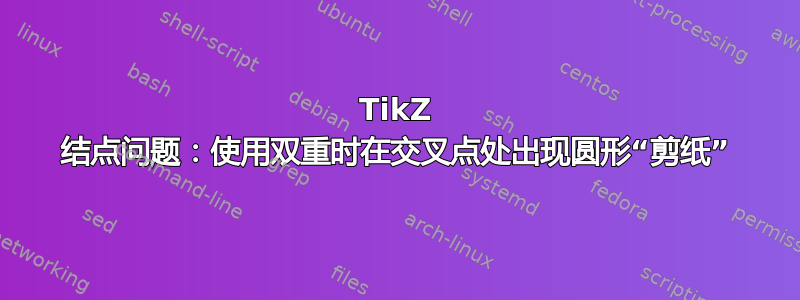
我正在尝试使用 knots 包绘制带有连接圆的三位一体/三叶结,但在交叉点处遇到了“纸张圆形切口”问题,如下图所示。(模糊的圆形“麦田怪圈“伪影不是问题,仅在从 .pdf 转换为 .jpg 时可见。)
降低值可以double distance减轻问题,但不能消除问题。
使用环境外的圆弧手动绘制链接环knot是可行的,但众所周知的doublePDF 渲染伪影(在这里表现为两个连接点处的线double)问题破坏了整个事物的美感:大多数观众会以电子方式而不是在纸上看到事物。
这个问题有解决方法吗?我希望在调整以下代码中的参数后不需要大量的手动干预:我打算将数学和文本沿着链接的各个部分和结点内部流动,正确的参数需要动态调整。
最小工作示例:
\documentclass[tikz]{standalone}%
\usetikzlibrary{knots}
\begin{document}
\begin{tikzpicture}
% Ring Parameters
\pgfmathsetmacro{\RingRadius}{3};
% Trefoil parameters
\pgfmathsetmacro{\TrefoilAngle}{120};
\pgfmathsetmacro{\InnRadius}{1};
\pgfmathsetmacro{\OutRadius}{4};
% Coordinates for trefoil bounding circle
\coordinate (bottom) at (270:\OutRadius);
\coordinate (left) at (150:\OutRadius);
\coordinate (right) at (30:\OutRadius);
% Coordinates for trefoil "hole"
\coordinate (innBot) at (270:\InnRadius);
\coordinate (innLeft) at (150:\InnRadius);
\coordinate (innRight) at (30:\InnRadius);
\begin{knot}[%
% Use no splits to prevent: https://tex.stackexchange.com/q/708135
consider self intersections = no splits,
end tolerance=0.5pt,
line width = 2,
line join=round,
clip width=1,
ignore endpoint intersections=true,
% draft mode = crossings,
flip crossing/.list={2, 3, 8, 6},
]
%%%%%%%%%%%%%
% Trefoil %
%%%%%%%%%%%%%
\strand[%
only when rendering/.style={%
draw=teal,
double=teal!20,
double distance=9pt,
},
]
(innBot)
to [out = 180, in = -30 - 0.5*\TrefoilAngle]
(left)
to [out = -30 + 0.5*\TrefoilAngle, in = 120]
(innRight)
to [out = -60, in = 90 - 0.5*\TrefoilAngle]
(bottom)
to [out = 90 + 0.5*\TrefoilAngle, in = -120]
(innLeft)
to [out = 60, in = -150 - 0.5*\TrefoilAngle]
(right)
to [in = 0, out = -150 + 0.5*\TrefoilAngle]
(innBot)
;
%%%%%%%%%%
% Ring %
%%%%%%%%%%
\strand[
only when rendering/.style={%
draw=red,
line width = 2pt,
double=red!20,
double distance=9pt,
},
]
(0, 0) circle [radius = \RingRadius];
\end{knot}
\end{tikzpicture}
\end{document}
答案1
您需要设置clip radius一些合理的值。为了进行测试,您可以尝试:clip width=2, background color=yellow
\documentclass[tikz, border=1cm]{standalone}
\usetikzlibrary{knots}
\begin{document}
\begin{tikzpicture}
\pgfmathsetmacro{\RingRadius}{3}
\pgfmathsetmacro{\TrefoilAngle}{120}
\pgfmathsetmacro{\InnRadius}{1}
\pgfmathsetmacro{\OutRadius}{4}
\coordinate (bottom) at (270:\OutRadius);
\coordinate (left) at (150:\OutRadius);
\coordinate (right) at (30:\OutRadius);
\coordinate (innBot) at (270:\InnRadius);
\coordinate (innLeft) at (150:\InnRadius);
\coordinate (innRight) at (30:\InnRadius);
\begin{knot}[
consider self intersections=no splits,
end tolerance=0.5pt,
flip crossing/.list={1,2,5,6,8},
clip width=1,
clip radius=20pt,
]
\strand[
teal, double=teal!20,
line width=2pt, double distance=9pt,
] (innBot)
to [out=180, in=-30 - 0.5*\TrefoilAngle] (left)
to [out=-30 + 0.5*\TrefoilAngle, in=120] (innRight)
to [out=-60, in=90 - 0.5*\TrefoilAngle] (bottom)
to [out=90 + 0.5*\TrefoilAngle, in=-120] (innLeft)
to [out=60, in=-150 - 0.5*\TrefoilAngle] (right)
to [in=0, out=-150 + 0.5*\TrefoilAngle] (innBot);
\strand[
red, double=red!20,
line width=2pt, double distance=9pt,
] (0,0) circle [radius=\RingRadius];
\end{knot}
\end{tikzpicture}
\end{document}
;之后请勿使用pgfmathsetmacro。您不需要only when rendering。




