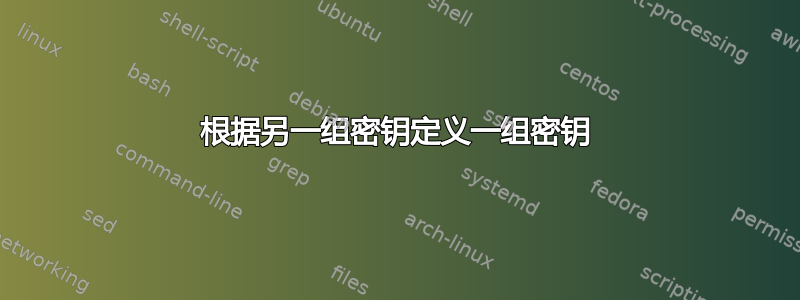
如果我有 2 个宏,一个在另一个里面,而最上面的宏有更多的参数,我希望能够将最上面的宏的键设置为底部宏的扩展,类似于此(不起作用):
\pgfkeys{/phili/testA/.cd,
a/.store in = \a,
b/.store in = \b,
a = a,
b = b,
}
\pgfkeys{/phili/testB/.cd,
\pgfkeys{/phili/testA/.cd, #1}
c/.store in = \c,
c = c,
}
有没有办法做到这一点pgfkeys?
这是一个完整的例子:
\documentclass{article}
\usepackage{pgfkeys}
\pgfkeys{/phili/testA/.cd,
a/.store in = \a,
b/.store in = \b,
a = a,
b = b,
}
\pgfkeys{/phili/testB/.cd,
a/.store in = \a,
b/.store in = \b,
c/.store in = \c,
a = a,
b = b,
c = c,
}
\newcommand{\testMacroA}[1][]{
\pgfkeys{/phili/testA/.cd, #1}
\a\b
}
\newcommand{\testMacroB}[1][]{
\pgfkeys{/phili/testB/.cd, #1}
\testMacroA[a = a, b = b] % If I use `\a` and `\b`, it gets stuck
% I think it works if I just use `\testMacroA`, without arguments
\c
}
\begin{document}
\testMacroA[a = 1, b = 2]
\testMacroB[a = 1, b = 2, c = 3]
\end{document}
答案1
(编辑:\a和已经在 LaTeX 2ε 内核中定义。因此我们改用、和。)\b\c\MyA\MyB\MyC
您可以使用 key-handler使为 key-path 定义/phili/testA但未为 key-path 定义的键/phili/testB也可通过 key-path 使用:/phili/testB.search also
(pgfkeys 是 TikZ/PGF 包的一部分,可以在综合 TeX 档案网络 (CTAN)- 手册位于http://mirrors.ctan.org/graphics/pgf/base/doc/pgfmanual.pdf. pgfkeys 在“第 VII 部分实用程序”的“87 密钥管理”一章中进行了描述。.search also在“87.4.7 转发处理程序”一节中进行了记录。)
\documentclass{article}
\usepackage{pgfkeys}
\pgfkeys{%
/phili/testA/.cd,
a/.store in = \MyA,
b/.store in = \MyB,
/phili/testB/.search also={/phili/testA},
/phili/testB/.cd,
c/.store in = \MyC,
% Define generic defaults:
a = a,
b = b,
c = c,
}
\newcommand{\testMacroA}[1][]{%
\begingroup
\pgfkeys{/phili/testA/.cd,#1}%
\MyA
\MyB
\endgroup
}
\newcommand{\testMacroB}[1][]{%
\begingroup
\pgfkeys{/phili/testB/.cd, #1}%
% As \pgfkeys just (re)defined the macros \a, \b and \c
% now run \testMacroA without in its optional argument
% specifying those keys that (re)define one of those macros;
% be aware that the things done by \testMacroA are done within
% an extra group:
\testMacroA
\MyC
\endgroup
}
\begin{document}
\testMacroA
\testMacroA[a = 1, b = 2]
\testMacroB[a = 1, b = 2, c = 3]
% This yiels an error as the key `c` is not defined
% in the path `/phili/testA`:
% \testMacroA[a = 1, b = 2, c = 3]
\end{document}
如果您希望为每个宏中的每个键指定默认值,并在产生对的调用时使用\testMacroA指定的值覆盖的默认值,您可以这样做。像这样:\testMacroB\testMacroB\testMacroA
\documentclass{article}
\usepackage{pgfkeys}
\pgfkeys{%
/phili/testA/.cd,
a/.store in = \MyA,
b/.store in = \MyB,
/phili/testB/.search also={/phili/testA},
/phili/testB/.cd,
c/.store in = \MyC,
% Define generic defaults:
a = (GenericDefaultA),
b = (GenericDefaultB),
c = (GenericDefaultC),
}
\newcommand{\testMacroA}[1][]{%
\begingroup
\pgfkeys{/phili/testA/.cd, a=(testMacroADefaultA), b=(testMacroADefaultB), #1}%
\MyA
\MyB
\endgroup
}
\newcommand{\testMacroB}[1][]{%
\begingroup
\pgfkeys{/phili/testB/.cd, a=(testMacroBDefaultA), b=(testMacroBDefaultB), c=(testMacroBDefaultC), #1}%
% Providing an optional argument with \testMacroA is needed for overriding
% \testMacroA's defaults with what is specified with \testMacroB - be that
% \testMacroB's defaults or s.th. that comes from providing an optional
% argument with the call to \testMacroB; also some expansion-trickery
% is needed:
\expanded{%
\unexpanded{\testMacroA}[{a={\unexpanded\expandafter{\MyA}}, b={\unexpanded\expandafter{\MyB}}}]%
}%
\MyC
\endgroup
}
\begin{document}
\testMacroA
\testMacroA[a = 1]
\testMacroA[b = 2]
\testMacroA[a = 1, b = 2]
\testMacroB
\testMacroB[a = 1]
\testMacroB[b = 2]
\testMacroB[c = 3]
\testMacroB[a = 1, b = 2]
\testMacroB[a = 1, c = 3]
\testMacroB[b = 2, c = 3]
\testMacroB[a = 1, b = 2, c = 3]
% This yiels an error as the key `c` is not defined
% in the path `/phili/testA`:
% \testMacroA[a = 1, b = 2, c = 3]
\end{document}




