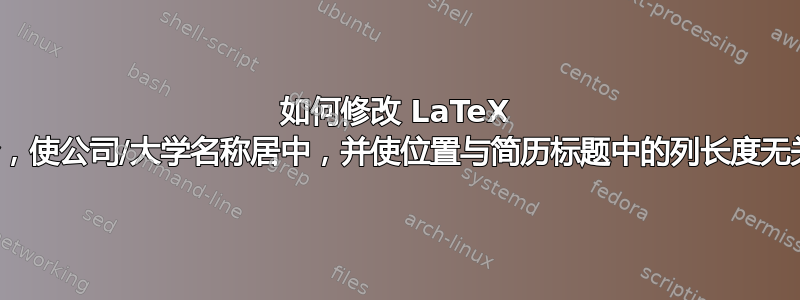
我有这两个用于简历标题的命令,但它并没有给我想要的外观
\documentclass[letterpaper,11pt]{article}
\usepackage{latexsym}
\usepackage[empty]{fullpage}
\usepackage{titlesec}
\usepackage{marvosym}
\usepackage[usenames,dvipsnames]{color}
\usepackage{verbatim}
\usepackage{enumitem}
\usepackage[hidelinks]{hyperref}
\usepackage{fancyhdr}
\usepackage[english]{babel}
\usepackage{tabularx}
\input{glyphtounicode}
\pagestyle{fancy}
\fancyhf{} % clear all header and footer fields
\fancyfoot{}
\renewcommand{\headrulewidth}{0pt}
\renewcommand{\footrulewidth}{0pt}
% Adjust margins
\addtolength{\oddsidemargin}{-0.5in}
\addtolength{\evensidemargin}{-0.5in}
\addtolength{\textwidth}{1in}
\addtolength{\topmargin}{-.7in}
\addtolength{\textheight}{1.0in}
\urlstyle{same}
\raggedbottom
\raggedright
\setlength{\tabcolsep}{0in}
% Sections formatting
\titleformat{\section}{
\vspace{-4pt}\scshape\raggedright\large
}{}{0em}{}[\color{black}\titlerule \vspace{-5pt}]
% Ensure that generate pdf is machine readable/ATS parsable
\pdfgentounicode=1
%-------------------------
% Custom commands
\newcommand{\resumeItem}[2]{
\item\small{
\textbf{#1}{: #2 \vspace{-2pt}}
}
}
\newcommand{\resumeSubheading}[4]{
\vspace{-1pt}\item
\begin{tabular*}
{0.97\textwidth}[t]{p{5.8cm}@{\extracolsep{\fill}}l@{}r@{\extracolsep{4mm}}r}
\textit{\large #3} & \textbf{\underline{#1}} & \textit{\small#2} & \textit{\small #4}
\end{tabular*}\vspace{-5pt}
}
\newcommand{\resumeSubheadingEdu}[4]{
\vspace{-2pt}\item
\begin{tabular*}
{0.97\textwidth}[t]{p{5.8cm}@{\extracolsep{\fill}}l@{}r@{\extracolsep{4mm}}r}
\textit{\large #3} & \textbf{\large\underline{#1}} & \textit{\small#2} & \textit{\small #4}
\end{tabular*}\vspace{-6pt}
}
\newcommand{\resumeSubItem}[2]{\resumeItem{#1}{#2}\vspace{-4pt}}
\renewcommand{\labelitemii}{$\circ$}
\newcommand{\resumeSubHeadingListStart}{\begin{itemize}[leftmargin=*]}
\newcommand{\resumeSubHeadingListEnd}{\end{itemize}}
\newcommand{\resumeItemListStart}{\begin{itemize}}
\newcommand{\resumeItemListEnd}{\end{itemize}\vspace{-5pt}}
%-------------------------------------------
%%%%%% CV STARTS HERE %%%%%%%%%%%%%%%%%%%%%%%%%%%%
\setlength{\footskip}{4.08003pt}
\begin{document}
\begin{center}
{\href{https://www.linkedin.com/in/john-doe/}{\huge {\textsc{John Doe}}}}
\end{center}
\begin{center}
\textbullet \ Toronto, ON
\textbullet \ \href{mailto:[email protected]}{[email protected]}
\textbullet \ 333-222-4444
{LinkedIn}
\end{center}
\vspace{-10pt}
\section{\textbf{Professional experience}}
\resumeSubHeadingListStart
\resumeSubheading
{Company 1}{United States}
{Senior Software Developer}{12/2022 - 12/2023}
\resumeItemListStart
\item {item 1},
\resumeItemListEnd
\resumeSubheading
{Company4}{Germany}
{ Full Stack Developer}{07/2020 - 07/2021}
\resumeItemListStart
\item item1
\resumeItemListEnd
\resumeSubheading{Company6}{Netherlands}{Front-end Developer (part-time)}{Sep 2015 - Sep 2017}
\resumeItemListStart
\item {item1}
\resumeItemListEnd
\resumeSubHeadingListEnd
\section{Education}
\resumeSubHeadingListStart
\resumeSubheadingEdu{University of Florida}{USA, FL}{M.Sc. Computer Engineering}{}
\resumeSubHeadingListEnd
\end{document}
这是一个示例输出,但我希望公司名称(或大学名称)居中,并且它们的位置与第一列的长度无关,第一列中的文本不会太长,不会超过“高级软件开发人员”,我该如何修改这些命令以获得我想要的输出?或者更好的是,如何只使用一个命令来实现类似的结果?
答案1
您可以使用命令\rlap、\clap和\llap将项目的左侧、中间和右侧折叠至零宽度,然后使用\hfill居中。如果任何部分太长,它将与相邻部分重叠。
请注意命令定义和命令参数中的空格,因为它们可能会显示在排版文本中。
\newcommand{\resumeSubheading}[4]{%
\vspace{-1pt}\item
\mbox{}%
\rlap{\itshape\large#3}%
\hfill
\clap{\bfseries\underline{#1}}%
\hfill
\llap{\itshape\small#2 #4\unskip}%
\vspace{-5pt}%
}
\newcommand{\resumeSubheadingEdu}[4]{%
\vspace{-2pt}\item
\mbox{}%
\rlap{\itshape\large#3}%
\hfill
\clap{\large\underline{#1}}%
\hfill
\llap{\itshape\small#2 #4\unskip}%
\vspace{-6pt}%
}
\documentclass[letterpaper,11pt]{article}
\usepackage{latexsym}
\usepackage[empty]{fullpage}
\usepackage{titlesec}
\usepackage{marvosym}
\usepackage[usenames,dvipsnames]{color}
\usepackage{verbatim}
\usepackage{enumitem}
\usepackage[hidelinks]{hyperref}
\usepackage{fancyhdr}
\usepackage[english]{babel}
\usepackage{tabularx}
\input{glyphtounicode}
\pagestyle{fancy}
\fancyhf{} % clear all header and footer fields
\fancyfoot{}
\renewcommand{\headrulewidth}{0pt}
\renewcommand{\footrulewidth}{0pt}
% Adjust margins
\addtolength{\oddsidemargin}{-0.5in}
\addtolength{\evensidemargin}{-0.5in}
\addtolength{\textwidth}{1in}
\addtolength{\topmargin}{-.7in}
\addtolength{\textheight}{1.0in}
\urlstyle{same}
\raggedbottom
\raggedright
\setlength{\tabcolsep}{0in}
% Sections formatting
\titleformat{\section}{
\vspace{-4pt}\scshape\raggedright\large
}{}{0em}{}[\color{black}\titlerule \vspace{-5pt}]
% Ensure that generate pdf is machine readable/ATS parsable
\pdfgentounicode=1
%-------------------------
% Custom commands
\newcommand{\resumeItem}[2]{
\item\small{
\textbf{#1}{: #2 \vspace{-2pt}}
}
}
\newcommand{\resumeSubheading}[4]{%
\vspace{-1pt}\item
\mbox{}%
\rlap{\itshape\large#3}%
\hfill
\clap{\bfseries\underline{#1}}%
\hfill
\llap{\itshape\small#2 #4\unskip}%
\vspace{-5pt}%
}
\newcommand{\resumeSubheadingEdu}[4]{%
\vspace{-2pt}\item
\mbox{}%
\rlap{\itshape\large#3}%
\hfill
\clap{\large\underline{#1}}%
\hfill
\llap{\itshape\small#2 #4\unskip}%
\vspace{-6pt}%
}
\newcommand{\resumeSubItem}[2]{\resumeItem{#1}{#2}\vspace{-4pt}}
\renewcommand{\labelitemii}{$\circ$}
\newcommand{\resumeSubHeadingListStart}{\begin{itemize}[leftmargin=*]}
\newcommand{\resumeSubHeadingListEnd}{\end{itemize}}
\newcommand{\resumeItemListStart}{\begin{itemize}}
\newcommand{\resumeItemListEnd}{\end{itemize}\vspace{-5pt}}
%-------------------------------------------
%%%%%% CV STARTS HERE %%%%%%%%%%%%%%%%%%%%%%%%%%%%
\setlength{\footskip}{4.08003pt}
\begin{document}
\begin{center}
{\href{https://www.linkedin.com/in/john-doe/}{\huge {\textsc{John Doe}}}}
\end{center}
\begin{center}
\textbullet \ Toronto, ON
\textbullet \ \href{mailto:[email protected]}{[email protected]}
\textbullet \ 333-222-4444
{LinkedIn}
\end{center}
\vspace{-10pt}
\section{\textbf{Professional experience}}
\resumeSubHeadingListStart
\resumeSubheading
{Company 1}{United States}
{Senior Software Developer}{12/2022 - 12/2023}
\resumeItemListStart
\item {item 1},
\resumeItemListEnd
\resumeSubheading
{Company4}{Germany}
{Full Stack Developer}{07/2020 - 07/2021}
\resumeItemListStart
\item item1
\resumeItemListEnd
\resumeSubheading{Company6}{Netherlands}{Front-end Developer (part-time)}{Sep 2015 - Sep 2017}
\resumeItemListStart
\item {item1}
\resumeItemListEnd
\resumeSubHeadingListEnd
\section{Education}
\resumeSubHeadingListStart
\resumeSubheadingEdu{University of Florida}{USA, FL}{M.Sc. Computer Engineering}{}
\resumeSubHeadingListEnd
\end{document}




