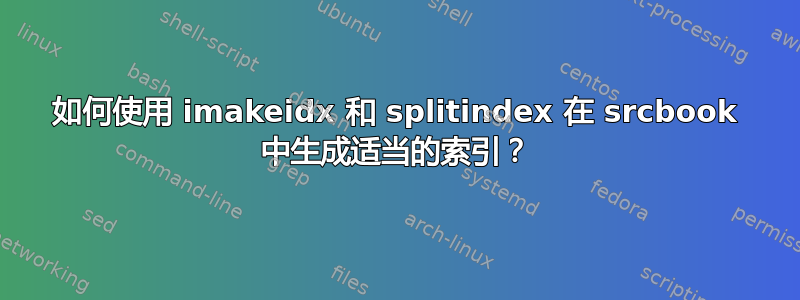
我使用 lipsum 为我的书生成了 MWE。编译很顺利,但并未生成所需的四个索引。我错过了什么?
\documentclass[ngerman,12pt,a4paper]{scrbook}
\usepackage[export]{adjustbox}
\usepackage[ngerman]{babel}
\usepackage[%
paperheight=297mm, paperwidth=210mm%
]{geometry}
\usepackage[]{lipsum}
\usepackage[T1]{fontenc}
\usepackage{Alegreya}
\usepackage{graphicx}
\usepackage{enumitem,longtable,caption,tabularx,xcolor,multirow}
\usepackage[splitindex]{imakeidx}
\usepackage{xparse, setspace}
\usepackage{ragged2e}
\setkomafont{descriptionlabel}{\normalfont \bfseries}
\newcommand{\leer}{\relax}
\newcolumntype{L}[1]{>{\raggedright\arraybackslash}p{#1}}
\newcolumntype{C}[1]{>{\centering\arraybackslash}p{#1}}
\newcolumntype{P}[1]{>{\arraybackslash}m{#1}}
\newcommand{\tcg}[1]{\textcolor{gray}{#1}}
\DeclareTextFontCommand{\textsemibold}{\AlegreyaMedium}
\DeclareTextFontCommand{\textblack}{\AlegreyaBlack}
\DeclareTextFontCommand{\textextrabold}{\AlegreyaExtraBold}
\newcommand{\RRar}{\RaggedRight\arraybackslash}
\newcommand{\ScN}[1]{\textsemibold{\textit{#1}}}%Scientic Names
\newcommand{\BTS}[2]{\ScN{#1 #2\index[sci]{#1!#2|boldhyperpage}\index[sci]{#2}}} %Index Scientific wenn mehrere Falter in einer Gattung
\newcommand{\BTSone}[2]{\ScN{#1 #2\index[sci]{#1 #2|boldhyperpage}\index[sci]{#2}}} %Index Scientific wenn ein Falter in einer Gattung
\newcommand{\bts}[2]{\index[sci]{#1!#2|boldhyperpage}\index[sci]{#2}}
\newcommand{\btsone}[2]{\index[sci]{#1 #2|boldhyperpage}\index[sci]{#2}}
\newcommand{\Bts}[1]{\ScN{#1 \index[sci]{#1|boldhyperpage}}} %Index Scientific wenn nur ein Falter aus der Gattung
\newcommand{\BTD}[1]{#1\index[dt]{#1|boldhyperpage}} %Index deutsch
\newcommand{\Btd}[1]{\index[dt]{#1|boldhyperpage}} %Index deutsch
\newcommand{\PFL}[3]{#1#2\index[pfl]{#2!#1!#3}\index[pflinv]{#3!#2!#1}}
\newcommand{\pfl}[3]{\index[pfl]{#2!#1!#3}\index[pflinv]{#3!#2!#1}} % für die unter "u.a." erwähnten
\usepackage{array}
\ExplSyntaxOn\makeatletter
\renewcommand*\subitem{\peek_meaning_ignore_spaces:NF\relax{\@idxitem \hspace*{20\p@}}}
\renewcommand*\subsubitem{\peek_meaning_ignore_spaces:NF\relax{\@idxitem \hspace*{40\p@}}}
\ExplSyntaxOff\makeatother
\setlength{\tabcolsep}{2mm}
\makeindex[name=sci, title=Wissenschaftliche Namen, columns=3]
\makeindex[name=dt, title=Deutsche Namen]
\makeindex[name=pfl, title=Raupenwirtspflanzen (nach Pflanzen sortiert), columns=2]
\makeindex[name=pflinv, title= Raupenwirtspflanzen (nach Faltern sortiert), columns=3]
\usepackage[colorlinks=false, pdfborder={0 0 0}]{hyperref}
\DeclareDocumentCommand\mychapter{sO{#3}m}{%
\IfBooleanTF{#1}%
% {\chapter*{#3}\renewcommand*{\chapterthumbformat}{#3}}%
% {\chapter[{#2}]{#3}\renewcommand*{\chapterthumbformat}
{\thechapter\enskip#2}}%
% }
\begin{document}
\newpage
\begin{longtable}{@{}p{5.8cm}@{}p{1cm}@{\hspace{3mm}}p{5.8cm}@{}p{1cm}@{}}%Argynni
\multicolumn{4}{@{}p{10.8cm}@{}}{\large\textbf{Argynni -- Perlmutterfalter}}
\\[2mm]
\multicolumn{2}{@{}p{6cm}@{}}{\includegraphics[width=5.8cm]{example-image-duck}}
&
\multicolumn{2}{@{}p{6cm}@{}}{\includegraphics[width=5.8cm]{example-image-duck}}
\\
\multicolumn{2}{@{}p{5.3cm}@{}}{\BTD{Kaisermantel}} & \multicolumn{2}{@{}p{5.3cm}@{}}{\BTD{Großer Perlmutterfalter}}
\\
\BTSone{Argynnis}{paphia}\label{argynnispaphia} & RL=* & \BTSone{Speyeria}{aglaja}\label{speyeriaaglaja} & RL=*
\\
\multicolumn{2}{@{}p{5.3cm}@{}}{\includegraphics[height=3mm]{example-image-a}}
&
\multicolumn{2}{@{}p{5.3cm}@{}}{\includegraphics[height=3mm]{example-image-a}}
\\
\multicolumn{2}{@{}p{5.3cm}@{}}{Veilchen-Arten\pfl{\relax}{Veilchen}{Argynnis paphia}
}
&
\multicolumn{2}{@{}p{5.3cm}@{}}{Veilchen-Arten\pfl{Rauhaariges }{Veilchen}{Speyeria aglaja}\pfl{Hunds-}{Veilchen}{Speyeria aglaja}\pfl{Wald-}{Veilchen}{Speyeria aglaja}\pfl{Sumpf-}{Veilchen}{Speyeria aglaja}
}
\\[1mm]
\multicolumn{2}{@{}p{6cm}@{}}{\includegraphics[width=5.8cm]{example-image-duck}}
&
\multicolumn{2}{@{}p{6cm}@{}}{\includegraphics[width=5.8cm]{example-image-duck}}
\\
\multicolumn{2}{@{}p{5.3cm}@{}}{\BTD{Feuriger Perlmutterfalter}} & \multicolumn{2}{@{}p{5.3cm}@{}}{\BTD{Mittlerer Perlmutterfalter}}
\\
\BTS{Fabriciana}{adippe}\label{fabricianaadippe} & \textbf{RL=V} & \BTS{Fabriciana}{niobe}\label{fabriciananiobe} & \textbf{RL=3}
\\
\multicolumn{2}{@{}p{5.3cm}@{}}{\includegraphics[height=3mm]{example-image-a}}
&
\multicolumn{2}{@{}p{5.3cm}@{}}{\includegraphics[height=3mm]{example-image-a}}
\\
\multicolumn{2}{@{}p{5.3cm}@{}}{Veilchen-Arten\pfl{\relax}{Veilchen}{Fabriciana adippe}
}
&
\multicolumn{2}{@{}p{5.3cm}@{}}{Veilchen-Arten\pfl{\relax}{Veilchen}{Fabriciana niobe}
}
\\
\multicolumn{2}{@{}p{6cm}@{}}{\includegraphics[width=5.8cm]{example-image-duck}}
&
\multicolumn{2}{@{}p{6cm}@{}}{\includegraphics[width=5.8cm]{example-image-duck}}
\\
\multicolumn{2}{@{}p{5.3cm}@{}}{\BTD{Kleiner Perlmutterfalter}} & \multicolumn{2}{@{}p{5.3cm}@{}}{\BTD{Natternwurz-Perlmutterfalter}}
\\
\BTS{Issoria}{lathionia}\label{issorialathonia} & \textbf{RL=V} & \BTS{Boloria}{titania}\label{boloriatitania} & \textbf{RL=3}
\\
\multicolumn{2}{@{}p{5.3cm}@{}}{\includegraphics[height=3mm]{example-image-a}}
&
\multicolumn{2}{@{}p{5.3cm}@{}}{\includegraphics[height=3mm]{example-image-a}}
\\
\multicolumn{2}{@{}p{5.3cm}@{}}{\PFL{Acker-}{Stiefmütterchen}{Issoria lathonia}} &
\multicolumn{2}{@{}p{5.3cm}@{}}{\PFL{Wiesen-}{Knöterich}{Boloria titania}}
\\[1mm]
\end{longtable}
\newpage
\begin{longtable}{@{}p{5.8cm}@{}p{1cm}@{\hspace{3mm}}p{5.8cm}@{}p{1cm}@{}}%Argynni
\multicolumn{4}{@{}p{14cm}@{}}{\large\textbf{Argynni (2)}}
\\[2mm]
\multicolumn{2}{@{}p{6cm}@{}}{\includegraphics[width=5.2cm]{example-image-duck}}
&
\multicolumn{2}{@{}p{6cm}@{}}{\includegraphics[width=5.2cm]{example-image-duck}}
\\
\multicolumn{2}{@{}p{5.3cm}@{}}{\BTD{Hochmoor-Perlmutterfalter}} & \multicolumn{2}{@{}p{5.3cm}@{}}{\BTD{Silberfleck-Perlmutterfalter}}
\\
\BTS{Boloria}{aquilonaris}\label{boloriaaquilonaris} & \textbf{RL=3} & \BTS{Boloria}{euphrosyne}\label{boloriaeuphrosyne} & \textbf{RL=V}
\\
\multicolumn{2}{@{}p{5.3cm}@{}}{\includegraphics[height=3mm]{example-image-a}}
&
\multicolumn{2}{@{}p{5.3cm}@{}}{\includegraphics[height=3mm]{example-image-a}}
\\
\multicolumn{2}{@{}p{5.3cm}@{}}{\PFL{Gemeine }{Moosbeere}{Boloria aquilonaris}}
&
\multicolumn{2}{@{}p{5.3cm}@{}}{\PFL{\relax}{Veilchen}{Boloria euphrosyne}}
\\[1mm]
\multicolumn{2}{@{}p{6cm}@{}}{\includegraphics[width=5.2cm]{example-image-duck}}
&
\multicolumn{2}{@{}p{6cm}@{}}{\includegraphics[width=5.2cm]{example-image-duck}}
\\
\multicolumn{2}{@{}p{5.3cm}@{}}{\BTD{Randring-Perlmutterfalter}} & \multicolumn{2}{@{}p{5.8cm}@{}}{\BTD{Braunfleckiger Perlmutterfalter}}
\\
\BTS{Boloria}{eunomia}\label{boloriaeunomia} & \textbf{RL=3} & \BTS{Boloria}{selene}\label{boloriaselene} & \textbf{RL=V}
\\
\multicolumn{2}{@{}p{5.3cm}@{}}{\includegraphics[height=3mm]{example-image-a}}
&
\multicolumn{2}{@{}p{5.3cm}@{}}{\includegraphics[height=3mm]{example-image-a}}
\\
\multicolumn{2}{@{}p{5.3cm}@{}}{\PFL{Wiesen-}{Knöterich}{Boloria eunomia}}
&
\multicolumn{2}{@{}p{5.3cm}@{}}{\PFL{\relax}{Veilchen}{Boloria selene}}
\\[1mm]
\multicolumn{2}{@{}p{6cm}@{}}{\includegraphics[width=5.3cm]{example-image-duck}}
&
\multicolumn{2}{@{}p{6cm}@{}}{\includegraphics[width=5.3cm]{example-image-duck}}
\\
\multicolumn{2}{@{}p{5.3cm}@{}}{\BTD{Mädesüß-Perlmutterfalter}} & \multicolumn{2}{@{}p{5.3cm}@{}}{\BTD{Magerrasen-Perlmutterfalter}}
\\
\BTSone{Brenthis}{ino}\label{brenthisino} & \textbf{RL=V} & \BTS{Boloria}{dia}\label{boloriadia} & \textbf{RL=3}
\\
\multicolumn{2}{@{}p{5.3cm}@{}}{\includegraphics[height=3mm]{example-image-a}}
&
\multicolumn{2}{@{}p{5.3cm}@{}}{\includegraphics[height=3mm]{example-image-a}}
\\
\multicolumn{2}{@{}p{5.3cm}@{}}{\PFL{\relax}{Mädesüß}{Brenthis ino} und \PFL{Großer }{Wiesenknopf}{Brenthis ino}}
&
\multicolumn{2}{@{}p{5.3cm}@{}}{\PFL{\relax}{Veilchen}{Boloria dia}}
\\[1mm]
\end{longtable}
\part{Anhang}
\chapter[Index]{Stichwortverzeichnisse}
\footnotesize
\printindex[sci]
\printindex[dt]
\printindex[pfl]
\end{document}```
答案1
未制定指数的原因有两个。
具体来说,当 imakeidx 调用时带有 splitindex 选项,如 中所示
\usepackage[splitindex]{imakeidx},latexmk 目前无法检测到运行 makeindex 的需要。这与省略 splitindex 选项或使用其他包创建索引的情况不同。此外,使用 splitindex 选项时,需要运行 splitindex 程序来创建单独的索引。
第一个问题通过在文档顶部添加以下行来解决:
\typeout{Writing index file \jobname.idx}
这是 latexmk 用于检测索引是否存在的标准签名。(从 v. 4.84 开始,latexmk 将改进其对索引文件创建的检测,并且不再需要此技巧。)
第二个问题通过 latexmkrc 文件中的以下代码解决:
$makeindex = 'internal splitindex2 %S %D %R %B %O';
$clean_ext .= " %R-*.ind %R-*.idx %R-*.ilg %R-*.ind";
sub splitindex2 {
# Use splitindex instead of makeindex.
# The splitindex programe starts from an .idx file, makes a set of
# other .idx files for separate indexes, and then runs makeindex to
# make corresponding .ind files.
# However, it is possible that the document uses the splitindex
# package, but in a way compatible with the standard methods
# compatible with makeindex, i.e., with a single index and with the
# use of the \printindex command.
# Then we need to invoke makeindex.
# In addition, latexmk assumes that makeindex or its replacement makes
# an .ind file from an .idx file, and latexmk gives an error if it
# doesn't exist, so we need to make an .ind file.
# Both problems are solved by running makeindex and then splitindex.
# Note: errors are returned by makeindex and splitindex for things
# like a missing input file. No error is returned for lines in an
# input file that are in an incorrect format; they are simply
# ignored. So no problem is caused by lines in the .idx file
# that are generated by splitindex in a format incompatible with
# makeindex.
my ($source, $dest, $root, $base, @opts) = @_;
my $ret1 = system( "makeindex", $source );
my $ret2 = system( "splitindex", $source );
return $ret1 || $ret2;
}


