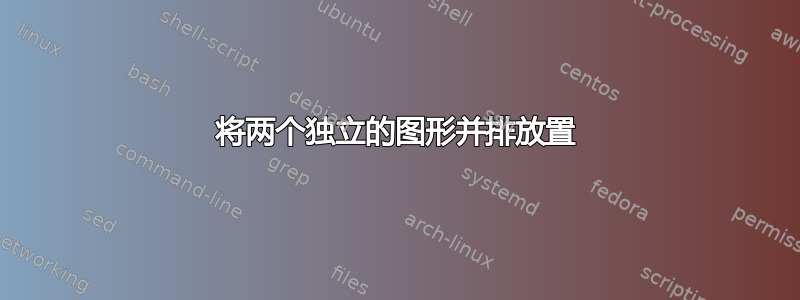
假设我在单独的 Tex 文件中有两个单独的图形,并且我使用 \input{tex 文件图形} 将这两个图形包含在两列模板文章的主 Tex.file 中,假设这两个图形的 tex 文件是:
\begin{figure}
\centering
\scalebox{1}{\begin{overpic}[width=\linewidth]{model1.png}
\end{overpic}}
\renewcommand{\figurename}{\footnotesize Fig.}
\caption{\footnotesize (a) Model 1.}
\vspace{-2.6mm}
\label{fig1}
\end{figure}
第二张图:
\begin{figure}
\centering
\scalebox{1}{\begin{overpic}[width=\linewidth]{model2.png}
\end{overpic}}
\renewcommand{\figurename}{\footnotesize Fig.}
\caption{\footnotesize (b) Model 2.}
\vspace{-2.6mm}
\label{fig1}
\end{figure}
现在我想让这两幅图在两栏文章模板中并排显示在整张纸的宽度上。例如,在页面顶部为这两幅图添加一个通用标题,如下所示:
\begin{figure*}
\centering
\input{model1}
\input{model2}
\caption{for both figures}
\label{fig}
\end{figure*}
但它不起作用


