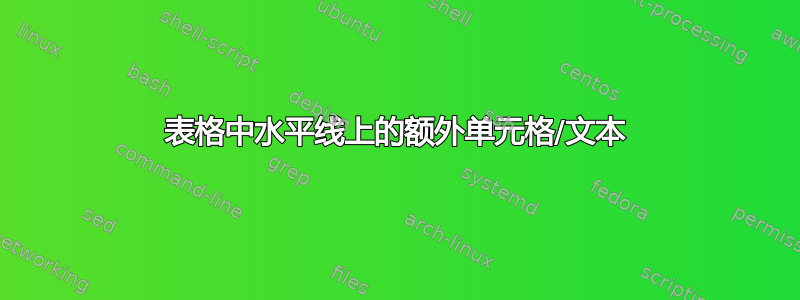
是否可以在彩色背景上或行中间的单元格中添加文本(类似于图片)?谢谢
\documentclass[11pt,a4paper]{article}
\usepackage[table]{xcolor}
\usepackage{graphicx}
\usepackage[resetfonts]{cmap}
\usepackage{lmodern}
\usepackage[utf8]{inputenc}
\usepackage[T1]{fontenc}
\usepackage{amsmath}
\usepackage{multicol}
\usepackage{multirow}
\textwidth 18cm
\textheight 26cm
\hoffset -1cm
\voffset -3cm
\oddsidemargin 0cm
\evensidemargin 0cm
\def\displayskip{\vskip6pt\relax}
\def\enddisplayskip{\vskip7pt\relax}
\usepackage{tabularx}
\usepackage{booktabs}
\usepackage{bm}
\usepackage[flushleft]{threeparttable}
\usepackage{hhline}
\begin{document}
\begin{table}[h!]
\begingroup
\centering
\rowcolors{3}{white}{gray!20}
\def\arraystretch{1.4}
\begin{tabularx}{\textwidth}{|r|r|*{6}{>{\centering\arraybackslash}X|}l|}
\hline
& & \multicolumn{2}{c|}{\textbf{A}} & \multicolumn{2}{c|}{\textbf{A}} & \multicolumn{2}{c|}{\textbf{B}} & \\
\hhline{~~|------|~}
\multirow{-2}{*}{\textbf{A}} & \multirow{-2}{*}{\textbf{B}} & {\textbf{B}} & {\textbf{B}} & \textbf{other} & \textbf{A} & \textbf{A} & \textbf{A} & \multirow{-2}{*}{\textbf{B}} \\
\hline
AAAAAA & B & C & D & E & F & G & - & H \\
AAAAAA & B & C & D & E & F & G & - & H \\
\hline
AAAAAA & B & C & D & E & F & G & - & H \\
AAAAAA & B & C & D & E & F & G & - & H \\
\hline
AAAAAA & B & C & D & E & F & G & - & H \\
AAAAAA & B & C & D & E & F & G & - & H \\
\hline
\end{tabularx}
\par
\endgroup
\end{table}
\end{document}
建议之后:
答案1
与。{NiceTabular}nicematrix
\documentclass[11pt,a4paper]{article}
\usepackage{xcolor}
\usepackage{graphicx}
\usepackage[resetfonts]{cmap}
\usepackage{lmodern}
\usepackage[T1]{fontenc}
\usepackage{nicematrix,tikz}
\textwidth 18cm
\textheight 26cm
\hoffset -1cm
\voffset -3cm
\oddsidemargin 0cm
\evensidemargin 0cm
\def\displayskip{\vskip6pt\relax}
\def\enddisplayskip{\vskip7pt\relax}
\begin{document}
\begin{table}[h!]
\centering
\def\arraystretch{1.4}
\begin{NiceTabular}{rr*{6}{X[c]}l}[color-inside,vlines]
\Hline
\Block{2-1}{\textbf{A}} & \Block{2-1}{\textbf{B}} & \Block{1-2}{\textbf{A}} && \Block{1-2}{\textbf{A}} &&
\Block{1-2}{\textbf{B}} && \Block{2-1}{\textbf{B}} \\
\Hline
& & {\textbf{B}} & {\textbf{B}} & \textbf{other} & \textbf{A} & \textbf{A} & \textbf{A} & \\
\Hline
\rowcolors{gray!20}{}
AAAAAA & B & C & D & E & F & G & - & H \\
AAAAAA & B & C & D & E & F & G & - & H \\
\Hline
AAAAAA & B & C & D & E & F & G & - & H \\
AAAAAA & B & C & D & E & F & G & - & H \\
\Hline
AAAAAA & B & C & D & E & F & G & - & H \\
AAAAAA & B & C & D & E & F & G & - & H \\
\Hline
\CodeAfter
\begin{tikzpicture}
\node at (3-|1) [fill=yellow!50,right] { \small text} ;
\node at (5-|1) [fill=yellow!50,right] { \small text} ;
\node at (7-|1) [fill=yellow!50,right] { \small text} ;
\end{tikzpicture}
\end{NiceTabular}
\end{table}
\end{document}
您需要进行多次编译(因为nicematrix在后台使用了 PGF/TikZ 节点)。
答案2
使用旧版本的NiceMatrix
平均能量损失
\documentclass[11pt,a4paper]{article}
%\usepackage{xcolor, colortbl}
\usepackage{graphicx, color}
\usepackage[resetfonts]{cmap}
\usepackage{lmodern}
\usepackage[T1]{fontenc}
\usepackage{nicematrix,tikz}
\textwidth 18cm
\textheight 26cm
\hoffset -1cm
\voffset -3cm
\oddsidemargin 0cm
\evensidemargin 0cm
\def\displayskip{\vskip6pt\relax}
\def\enddisplayskip{\vskip7pt\relax}
\begin{document}
\begin{table}[h!]
\centering
\def\arraystretch{1.4}
\begin{NiceTabular}{r*{7}{X[c]}l}
\CodeBefore
\rowcolors{2}{gray!15}{white!10}[respect-blocks]
\Body
\Hline
\Block{2-1}{\textbf{A}} & \Block{2-1}{\textbf{B}} & \Block{1-2}{\textbf{A}} && \Block{1-2}{\textbf{A}} &&
\Block{1-2}{\textbf{B}} && \Block{2-1}{\textbf{B}} \\
\Hline
& & {\textbf{B}} & {\textbf{B}} & \textbf{other} & \textbf{A} & \textbf{A} & \textbf{A} & \\
\Hline
AAAAAA & B & C & D & E & F & G & - & H \\
AAAAAA & B & C & D & E & F & G & - & H \\
\Hline
AAAAAA & B & C & D & E & F & G & - & H \\
AAAAAA & B & C & D & E & F & G & - & H \\
\Hline
AAAAAA & B & C & D & E & F & G & - & H \\
AAAAAA & B & C & D & E & F & G & - & H \\
\Hline
\CodeAfter
\begin{tikzpicture}
\node at (3-|1) [fill=yellow!50,right] { \small text} ;
\node at (5-|1) [fill=yellow!50,right] { \small text} ;
\node at (7-|1) [fill=yellow!50,right] { \small text} ;
\end{tikzpicture}
\end{NiceTabular}
\end{table}
\end{document}







