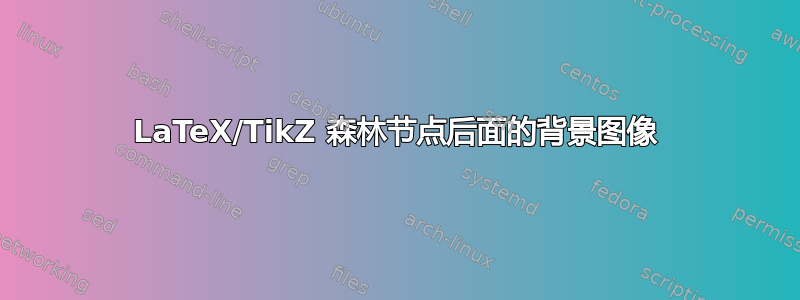
我使用 forest 包绘制祖先树。我想为节点添加类似纸莎草卷轴的背景。这是基本示例:
\documentclass[]{standalone}
\usepackage{pgfplots}
\usepackage{forest}
\begin{document}
\begin{forest}
child anchor=south,
parent anchor=north,
grow'=north,
[Child
[Father]
[Mother]
]
\end{forest}
\end{document}
我已经能够添加图像,但它总是出现在文本之前,而我想实现以下效果:
我想知道是否有办法添加图像位于文本后面,最好缩放至文本大小。
答案1
以下是 SandyG 答案的改编,不需要标签:
\documentclass{article}
\usepackage{forest}
\forestset{scroll/.style 2 args={
content={\includegraphics[width=4cm]{5FHPu.png}},
tikz={\node[align=center,yshift=-2.5mm] at () {#1\\*\ #2};},
edge path={\noexpand\path[\forestoption{edge}] ([yshift=-3mm]!u.parent anchor)--(.child anchor)\forestoption{edge label};}
}}
\begin{document}
\begin{forest}
for tree={
child anchor=south,
parent anchor=north,
grow'=north,
}
[, scroll={Child}{1722}
[, scroll={Father}{1702}]
[, scroll={Mother}{1701}]
]
\end{forest}
\end{document}
答案2
您可以使用 放置滚动图像content=,并将文本放置为label。我建议保持所有滚动尺寸相同。
\documentclass{article}
\usepackage{forest}
\forestset{scroll/.style={
content={\includegraphics[width=2cm]{5FHPu.png}},
label={[label distance=-6mm]below:#1},
edge path={\noexpand\path[\forestoption{edge}] ([yshift=-3mm]!u.parent anchor)--(.child anchor)\forestoption{edge label};}
}}
\begin{document}
\begin{forest}
for tree={
child anchor=south,
parent anchor=north,
grow'=north
}
[, scroll=Child
[, scroll=Father]
[, scroll=Mother]
]
\end{forest}
\end{document}
答案3
以下是Alan Munn 的回答它会自动处理长名称(或日期)。它提供了一种family tree用于序言的样式。节点内容应以以下格式提供
<name or first line>:<date or second line>
然后,代码让 Forest 计算最宽节点并将其与标准宽度进行比较。如果最宽节点太宽而无法适应标准宽度,则对树中的所有滚动进行调整。然而,我们并不希望背景中的图像简单地缩放,因为这会创建不必要的深节点。所以我们只缩放滚动图像的中间部分,并且只在水平方向上缩放。
为了避免代码重复,图像被分成三个修剪和剪切的部分。这些部分被保存到专用框中并缩放。这三个框提供了卷轴的三个部分:一个用于左侧,一个用于中间,一个用于右侧。在“标准”情况下,名称和日期适合这个标准化卷轴的中间,我们只使用这些框。但是,如果内容太宽,则首先拉伸卷轴的中间部分以适应额外的宽度。
结果如下:
这些树的输入是
\begin{forest}
family tree
[Child:1722
[Father:1702]
[Mother:1701]
]
\end{forest}
对于“标准”情况
\begin{forest}
family tree,
[Child:1722
[Father:1702
[Paternal Grandfather:1680]
[Paternal Grandmother:1682]
]
[Mother:1701
[Maternal Grandfather:1680]
[Maternal Grandmother:1682]
]
]
\end{forest}
对于‘拉伸’。
由于节点的内容位于水平中心,而滚动图像略微不平衡,因此放置位置并不完美。(右端比左端宽一点。)然而,在实践中,这似乎看起来是正确的(其他答案也这样做了)。如果您想要更多或更少的“标准”情况的余地,您可以更改min scroll wd一棵或所有树。默认值为61pt。例如,
\begin{forest}
family tree,
min scroll wd'=30pt
[Child:1722
[Father:1702]
[Mother:1701]
]
\end{forest}
\begin{forest}
family tree,
min scroll wd'=100pt
[Child:1722
[Father:1702]
[Mother:1701]
]
\end{forest}
完整代码:
\documentclass[11pt]{standalone}
% ateb: https://tex.stackexchange.com/a/711822/ addaswyd o ateb Alan Munn: https://tex.stackexchange.com/a/711581/ i gwestiwn lak20: https://tex.stackexchange.com/q/711483/
\usepackage[edges]{forest}
% width 2014.52136pt
\ExplSyntaxOn
\box_new:N \l_scroll_left_box
\box_new:N \l_scroll_right_box
\box_new:N \l_scroll_mid_box
\dim_new:N \l_scroll_mid_dim
\hbox_set:Nn \l_scroll_left_box { \includegraphics{5FHPu} }
\dim_set:Nn \l_tmpa_dim { \box_wd:N \l_scroll_left_box }
\box_set_eq:NN \l_scroll_right_box \l_scroll_left_box
\box_set_eq:NN \l_scroll_mid_box \l_scroll_left_box
\box_set_trim:Nnnnn \l_scroll_left_box {0pt} {0pt} {1565pt} {0pt}
\box_set_trim:Nnnnn \l_scroll_mid_box {450pt} {0pt} {475pt} {0pt}
\box_set_trim:Nnnnn \l_scroll_right_box {1540pt} {0pt} {0pt} {0pt}
\box_set_clipped:N \l_scroll_left_box
\box_set_clipped:N \l_scroll_mid_box
\box_set_clipped:N \l_scroll_right_box
\box_scale:Nnn \l_scroll_left_box {40mm/\l_tmpa_dim} {40mm/\l_tmpa_dim}
\box_scale:Nnn \l_scroll_right_box {40mm/\l_tmpa_dim} {40mm/\l_tmpa_dim}
\box_scale:Nnn \l_scroll_mid_box {40mm/\l_tmpa_dim} {40mm/\l_tmpa_dim}
\dim_set:Nn \l_scroll_mid_dim { \box_wd:N \l_scroll_mid_box }
\cs_new_protected:Nn \scroll_assemble:n
{
\box_use:N \l_scroll_left_box
\box_scale:Nnn \l_scroll_mid_box { #1 / \l_scroll_mid_dim } { 1 }
\box_use:N \l_scroll_mid_box
\box_use:N \l_scroll_right_box
}
\cs_new_eq:NN \doscroll \scroll_assemble:n
\ExplSyntaxOff
\forestset{%
declare boolean={scroll}{0},
declare dimen register={scroll wd},
declare dimen register={min scroll wd},
declare toks={person name}{},
declare toks={person date}{},
scroll wd'=0pt,
min scroll wd'=61pt,
family tree/.style={%
forked edges,
for tree={%
scroll,
child anchor=parent,
parent anchor=children,
grow'=north,
align=center,
edge+={shorten <=-15pt,rounded corners},
},
before typesetting nodes={
for tree={
split option={content}{:}{person name,person date},
content/.process={ OOw2 {person name}{person date}{##1\\*~##2} },
},
},
before packing={
scroll wd/.max={>OOw2+d{max x}{min x}{##1-##2}}{tree},
if={ > RR> {scroll wd}{min scroll wd} }{
}{
scroll wd/.register=min scroll wd,
},
where scroll={
tikz+/.process={Ow{content}{\node [align=center,anchor=south] at (.base) {##1};}},
content={%
\doscroll {\foresteregister{scroll wd}}%
},
inner sep=0pt,
typeset node,
}{},
},
},
do scroll/.style 2 args={
content={\includegraphics[width=4cm]{5FHPu.png}},
tikz={\node[align=center,yshift=-2.5mm] at () {#1\\*\ #2};},
edge path'={%
([yshift=-3mm]!u.parent anchor)--(.child anchor)},
},
}
\begin{document}
\begin{forest}
family tree
[Child:1722
[Father:1702]
[Mother:1701]
]
\end{forest}
\begin{forest}
family tree,
[Child:1722
[Father:1702
[Paternal Grandfather:1680]
[Paternal Grandmother:1682]
]
[Mother:1701
[Maternal Grandfather:1680]
[Maternal Grandmother:1682]
]
]
\end{forest}
\begin{forest}
family tree,
min scroll wd'=30pt
[Child:1722
[Father:1702]
[Mother:1701]
]
\end{forest}
\begin{forest}
family tree,
min scroll wd'=100pt
[Child:1722
[Father:1702]
[Mother:1701]
]
\end{forest}
\end{document}
答案4
我不完全明白发生了什么,但以下是有效的:
\documentclass{article}
\usepackage{forest}
\makeatother
\newcommand{\Person}[2]{%
\begin{center}%
\vskip-38pt%
{{#1}} \\%
{ *\ #2 }%
\end{center}%
}%
\begin{document}
\begin{forest}
for tree={
edge path={
\noexpand\path[\forestoption{edge}]
([yshift=0.6pt]!u.parent anchor) --
([yshift=-0.9pt].child anchor)\forestoption{edge label};
},
text width=(4cm),
child anchor=south,
parent anchor=north,
grow'=north,
}
[{\makebox[\textwidth]{\centering\includegraphics[width=4cm]{5FHPu.png}}}\\%
\Person{Child}{1990}
[{\makebox[\textwidth]{\centering\includegraphics[width=4cm]{5FHPu.png}}}\\%
\Person{Father}{1950}
]
[{\makebox[\textwidth]{\centering\includegraphics[width=4cm]{5FHPu.png}}}\\%
\Person{Mother}{1960}
]
]
\end{forest}
\end{document}
我觉得特别令人费解的是使用 \vskip 的效果。它是 \'s 在 Person 环境中工作所必需的;而且,它在节点中似乎毫无用处。








