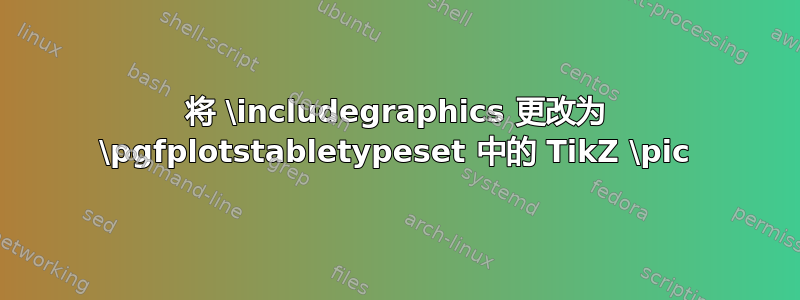
我想\pic根据“类型”列中的信息将 pgf 表“图像”列的内容从使用包含的图形更改为预定义的 TikZ。 应该\pic在 内水平和垂直居中table。
这是我的工作 MWE
\documentclass{article}
\usepackage[a4paper, margin=10mm]{geometry}
\usepackage{pgfplotstable}
\usepackage{mwe}
\pgfplotsset{compat=newest}
\begin{filecontents}{data.csv}
Image, ID, Description, Type, X-Pos, Y-Pos, rotation
powerSupply, A1F5F, PowerSupply1, PowerSupply, 3590, 2000, 270
powerSupply, 7ZF3I, PowerSupply2, PowerSupply, 3590, 2500, 270
powerSupply, O7PYQ, PowerSupply3, PowerSupply, 4250, 6070, 180
powerSupply, A7HAZ, Switch1, singleSwitch,5700, 6070, 180
\end{filecontents}
\pgfplotstableread[col sep=comma]{data.csv}{\csvdata}
\pgfplotstablegetrowsof{\csvdata}
\pgfmathtruncatemacro\CSVDataRows{\pgfplotsretval-1}
\begin{document}
\begin{center}
\pgfplotstabletypeset[%
font=\ttfamily,%
col sep=comma,%
columns={Image, ID, Description, Type, X-Pos, Y-Pos},%
columns/Image/.style={%
column name=Image,%
assign cell content/.code={%
\pgfkeyssetvalue{/pgfplots/table/@cell content}{\includegraphics[scale=0.07]{example-image}}} %==> This should be changed to add a TikZ \pic depending on the type column!
},%
columns/ID/.style={%
column name=ID,%
string type%
},%
columns/Description/.style={%
column name=Description,%
string type%
},%
columns/Type/.style={%
column name=Type,%
string type%
},%
columns/X-Pos/.style={%
column name=X-Pos%
},%
columns/Y-Pos/.style={%
column name=Y-Pos,%
column type/.add={}{|}%
},%
column type/.add={|}{},%
after row={\hline},%
every head row/.style={before row=\hline},
]{\csvdata}%
\end{center}
\end{document}
例如,我们可以使用这两个迷你 TikZ
%PowerOutlet
\tikzset{
pics/stove/.style={
code={
\begin{scope}[scale=\resultImageScale]
\draw[red,line width=\resultLineScaleMetric](0,0)--(0,1);
\draw[red,line width=\resultLineScaleMetric](-1,1)--(1,1);
\draw[red,line width=\resultLineScaleMetric,line cap=round](-1,2) arc[start angle=180,end angle=360,radius=1] node[midway,above,sloped,font=\bfseries] {\scalebox{\scaleRatio}{1}};
\end{scope}
}
}
}
%Button
\tikzset{
pics/stove/.style={
code={
\begin{scope}[scale=\resultImageScale]
\draw[red,line width=\resultLineScaleMetric](0,0) circle[radius=1];
\draw[red,line width=\resultLineScaleMetric](0,0) circle[radius=0.6];
\end{scope}
}
}
}
答案1
您只需\includegraphics[scale=0.07]{example-image}在代码中用替换即可\tikz{ \pic{<pic name>}; }。
键中的第二部分pics/stove/.style(即stove)是图片的名称。因此,如果您定义不同的图片,则应该为它们指定不同的名称。如果您定义以此方式命名的图片stove,则可以通过 来调用 \pic{stove};它tikzpicture。
请注意,您显示的图片的定义中有一些命令未定义,所以我需要在下面的 MWE 中定义它们:
\documentclass{article}
\usepackage[a4paper, margin=10mm]{geometry}
\usepackage{pgfplotstable}
\usepackage{mwe}
\pgfplotsset{compat=newest}
\def\resultImageScale{1}
\def\resultLineScaleMetric{0.4pt}
\def\scaleRatio{1}
%PowerOutlet
\tikzset{
pics/PowerOutlet/.style={
code={
\begin{scope}[scale=\resultImageScale]
\draw[red,line width=\resultLineScaleMetric](0,0)--(0,1);
\draw[red,line width=\resultLineScaleMetric](-1,1)--(1,1);
\draw[red,line width=\resultLineScaleMetric,line cap=round](-1,2) arc[start angle=180,end angle=360,radius=1] node[midway,above,sloped,font=\bfseries] {\scalebox{\scaleRatio}{1}};
\end{scope}
}
}
}
%Button
\tikzset{
pics/button/.style={
code={
\begin{scope}[scale=\resultImageScale]
\draw[red,line width=\resultLineScaleMetric](0,0) circle[radius=1];
\draw[red,line width=\resultLineScaleMetric](0,0) circle[radius=0.6];
\end{scope}
}
}
}
\begin{filecontents}{data.csv}
Image, ID, Description, Type, X-Pos, Y-Pos, rotation
PowerOutlet, A1F5F, PowerSupply1, PowerSupply, 3590, 2000, 270
PowerOutlet, 7ZF3I, PowerSupply2, PowerSupply, 3590, 2500, 270
button, O7PYQ, PowerSupply3, PowerSupply, 4250, 6070, 180
button, A7HAZ, Switch1, singleSwitch,5700, 6070, 180
\end{filecontents}
\pgfplotstableread[col sep=comma]{data.csv}{\csvdata}
\pgfplotstablegetrowsof{\csvdata}
\pgfmathtruncatemacro\CSVDataRows{\pgfplotsretval-1}
\begin{document}
\begin{center}
\pgfplotstabletypeset[%
font=\ttfamily,%
col sep=comma,%
columns={Image, ID, Description, Type, X-Pos, Y-Pos},%
columns/Image/.style={%
column name=Image,%
assign cell content/.code={%
\pgfkeyssetvalue{/pgfplots/table/@cell content}{\tikz{\pic{##1};}}
}
},%
columns/ID/.style={%
column name=ID,%
string type%
},%
columns/Description/.style={%
column name=Description,%
string type%
},%
columns/Type/.style={%
column name=Type,%
string type%
},%
columns/X-Pos/.style={%
column name=X-Pos%
},%
columns/Y-Pos/.style={%
column name=Y-Pos,%
column type/.add={}{|}%
},%
column type/.add={|}{},%
after row={\hline},%
every head row/.style={before row=\hline},
]{\csvdata}%
\end{center}
\end{document}
如果Type表中的数据与相关的名称相同\pic(即Image和Type列是相同的副本),则可以Image从表中删除该列并Type自动将此列创建为该列的副本:
\documentclass{article}
\usepackage[a4paper, margin=10mm]{geometry}
\usepackage{pgfplotstable}
\pgfplotsset{compat=newest}
\def\resultImageScale{1}
\def\resultLineScaleMetric{0.4pt}
\def\scaleRatio{1}
%PowerOutlet
\tikzset{
pics/PowerSupply/.style={
code={
\begin{scope}[scale=\resultImageScale]
\draw[red,line width=\resultLineScaleMetric](0,0)--(0,1);
\draw[red,line width=\resultLineScaleMetric](-1,1)--(1,1);
\draw[red,line width=\resultLineScaleMetric,line cap=round](-1,2) arc[start angle=180,end angle=360,radius=1] node[midway,above,sloped,font=\bfseries] {\scalebox{\scaleRatio}{1}};
\end{scope}
}
}
}
%Button
\tikzset{
pics/singleSwitch/.style={
code={
\begin{scope}[scale=\resultImageScale]
\draw[red,line width=\resultLineScaleMetric](0,0) circle[radius=1];
\draw[red,line width=\resultLineScaleMetric](0,0) circle[radius=0.6];
\end{scope}
}
}
}
\begin{filecontents}{data.csv}
ID, Description, Type, X-Pos, Y-Pos, rotation
A1F5F, PowerSupply1, PowerSupply, 3590, 2000, 270
7ZF3I, PowerSupply2, PowerSupply, 3590, 2500, 270
O7PYQ, PowerSupply3, PowerSupply, 4250, 6070, 180
A7HAZ, Switch1, singleSwitch,5700, 6070, 180
\end{filecontents}
\pgfplotstableread[col sep=comma]{data.csv}{\csvdata}
\pgfplotstablegetrowsof{\csvdata}
\pgfmathtruncatemacro\CSVDataRows{\pgfplotsretval-1}
\pgfplotstablecreatecol[
create col/copy={Type}
]{Image}{\csvdata}
\begin{document}
\begin{center}
\pgfplotstabletypeset[%
font=\ttfamily,%
col sep=comma,%
columns={Image, ID, Description, Type, X-Pos, Y-Pos},%
columns/Image/.style={
column name=Image,%
assign cell content/.code={%
\pgfkeyssetvalue{/pgfplots/table/@cell content}{\tikz{\pic{##1};}}
}
},
columns/ID/.style={%
column name=ID,%
string type%
},%
columns/Description/.style={%
column name=Description,%
string type%
},%
columns/Type/.style={%
column name=Type,%
string type%
},%
columns/X-Pos/.style={%
column name=X-Pos%
},%
columns/Y-Pos/.style={%
column name=Y-Pos,%
column type/.add={}{|}%
},%
column type/.add={|}{},%
after row={\hline},%
every head row/.style={before row=\hline},
]{\csvdata}%
\end{center}
\end{document}



