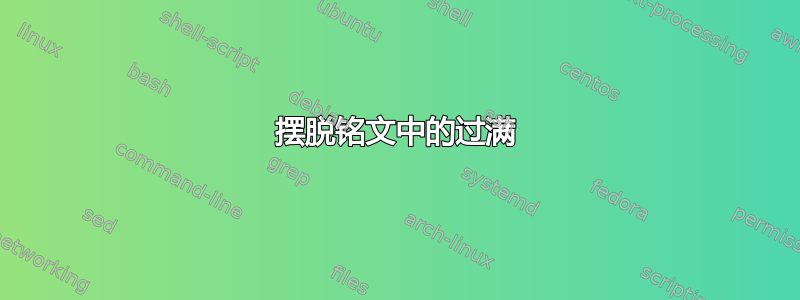
我收到一个过满警告:Overfull \hbox (15.0pt too wide) in paragraph at lines 14--14。我该如何消除这个警告?我想让题词对齐保持“对齐”。如果我去掉 行,就不会收到警告\renewcommand{\textflush}{justify}。
梅威瑟:
\documentclass{memoir}
\usepackage{ragged2e,epigraph}
\setlength{\epigraphwidth}{\textwidth}
\renewcommand{\textflush}{justify}
\title{Title}
\author{Author}
\date{\today}
\begin{document}
\maketitle
\epigraph{Lorem ipsum dolor sit amet, consectetur adipiscing elit, sed do eiusmod tempor incididunt ut labore et dolore magna aliqua.}{Cicero}
\end{document}
答案1
您正在缩进全宽规则\parindent(15pt),因此它太宽了,正如在输出中看到的那样。
您永远不需要ragged2e环境justify,应该使用epigraph手册文档flushepinormal,但是这里会出现错误,因为包实际上并未加载,日志显示
Package enumerate [2008/07/23] emulated by memoir.
因此,您可以使用等效的(空)环境。
\documentclass{memoir}
\usepackage{ragged2e,epigraph}
\setlength{\epigraphwidth}{\textwidth}
\renewcommand{\textflush}{empty}
\title{Title}
\author{Author}
\date{\today}
\begin{document}
\maketitle
\noindent X\dotfill X
\epigraph{Lorem ipsum dolor sit amet, consectetur adipiscing elit, sed do eiusmod tempor incididunt ut labore et dolore magna aliqua.}{Cicero}
\end{document}




