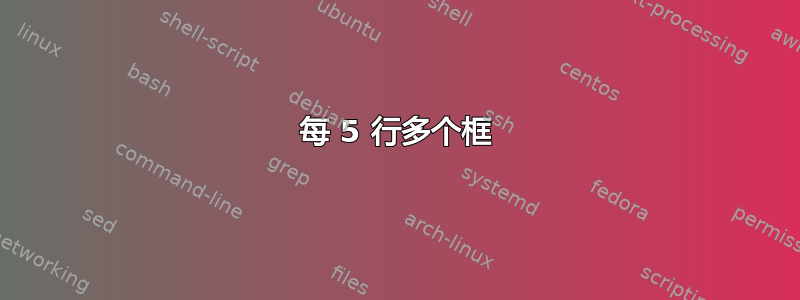
我想我已经找到了解决方案,即如何每行有 3 个框,总共 5 行。这是一个例子。
\begin{document}
\tcbset{colback=red!10!white,colframe=red!75!black,size=small,
fonttitle=\bfseries,width=6.3cm,box align=top,
nobeforeafter}
\begin{tcolorbox}[adjusted title=flush center,halign=flush center]
This is a demonstration text for showing how line breaking works.
\end{tcolorbox}
\begin{tcolorbox}[adjusted title=flush left,halign=flush left]
This is a demonstration text for showing how line breaking works.
\end{tcolorbox}
\begin{tcolorbox}[adjusted title=flush right,halign=flush right]
This is a demonstration text for showing how line breaking works.
\end{tcolorbox}
\\%-----termina una fila di box
\begin{tcolorbox}[adjusted title=center,halign=center]
This is a demonstration text for showing how line breaking works.
\end{tcolorbox}
\begin{tcolorbox}[adjusted title=left,halign=left]
This is a demonstration text for showing how line breaking works.
\end{tcolorbox}
\begin{tcolorbox}[adjusted title=right,halign upper=right]
This is a demonstration text for showing how line breaking works.
\end{tcolorbox}
\
\end{document}
但我也会控制框的高度,因为我会把文本放在框内而不知道其确切的高度。我希望框在到达框的末尾时停止显示文本。换句话说:我会设置框的确切高度和宽度,但我只找到“宽度”参数,而不是确切高度的参数
答案1
非常不清楚您想要实现什么。确实有一个height您可以设置的键tcolorbox。这里有一个示例,显示报告文档类的默认边距中 5 行框的最大高度。
\documentclass{report}
\usepackage{showframe}
\usepackage{tcolorbox}
\tcbset{colback=red!10!white,colframe=red!75!black,size=small,
fonttitle=\bfseries,width=0.333\textwidth,box align=top,height=3.85cm,nobeforeafter}
\begin{document}
\vspace*{-\topskip}\noindent\begin{tcolorbox}[adjusted title=flush center,halign=flush center]
This is a demonstration text for showing how line breaking works.
This is a demonstration text for showing how line breaking works.
This is a demonstration text for showing how line breaking works.
\end{tcolorbox}\begin{tcolorbox}[adjusted title=flush left,halign=flush left]
This is a demonstration text for showing how line breaking works.
\end{tcolorbox}\begin{tcolorbox}[adjusted title=flush right,halign=flush right]
This is a demonstration text for showing how line breaking works.
\end{tcolorbox}\\\begin{tcolorbox}[adjusted title=center,halign=center]
This is a demonstration text for showing how line breaking works.
\end{tcolorbox}\begin{tcolorbox}[adjusted title=left,halign=left]
This is a demonstration text for showing how line breaking works.
\end{tcolorbox}\begin{tcolorbox}[adjusted title=right,halign upper=right]
This is a demonstration text for showing how line breaking works.
\end{tcolorbox}\\\begin{tcolorbox}[adjusted title=right,halign upper=right]
This is a demonstration text for showing how line breaking works.
\end{tcolorbox}\begin{tcolorbox}[adjusted title=right,halign upper=right]
This is a demonstration text for showing how line breaking works.
\end{tcolorbox}\begin{tcolorbox}[adjusted title=right,halign upper=right]
This is a demonstration text for showing how line breaking works.
\end{tcolorbox}\\\begin{tcolorbox}[adjusted title=right,halign upper=right]
This is a demonstration text for showing how line breaking works.
\end{tcolorbox}\begin{tcolorbox}[adjusted title=right,halign upper=right]
This is a demonstration text for showing how line breaking works.
\end{tcolorbox}\begin{tcolorbox}[adjusted title=right,halign upper=right]
This is a demonstration text for showing how line breaking works.
\end{tcolorbox}\\\begin{tcolorbox}[adjusted title=right,halign upper=right]
This is a demonstration text for showing how line breaking works.
\end{tcolorbox}\begin{tcolorbox}[adjusted title=right,halign upper=right]
This is a demonstration text for showing how line breaking works.
\end{tcolorbox}\begin{tcolorbox}[adjusted title=right,halign upper=right]
This is a demonstration text for showing how line breaking works.
\end{tcolorbox}
\end{document}



