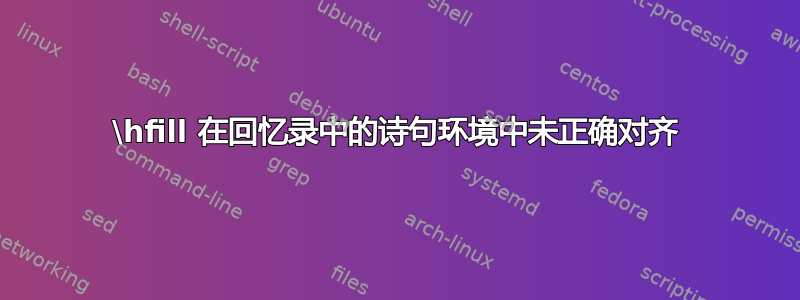
我正在排版一些诗歌,其中有些行带有本质上是页边距的标签,我希望它们全部与右侧页边距对齐。当我使用 \hfill 时,它们不会对齐。
除了 \hfill 之外,我还可以使用什么来插入任意数量的空格以确保所有标签都右对齐?
这是我的 MWE:
\documentclass{memoir}
\begin{document}
\begin{verse}
Lorem ipsum dolor sit amet,\hfill\emph{antistrophe 1} \\
\end{verse}
\begin{verse}
consectetur adipiscing elit.\hfill\emph{strophe 2} \\
\end{verse}
\begin{verse}
Donec malesuada aliquet cursus.\hfill\emph{antistrophe 2} \\
\end{verse}
\begin{verse}
Pellentesque vitae dolor a dolor malesuada\hfill\emph{strophe 3} \\
\end{verse}
\begin{verse}
sodales quis vel arcu. Quisque in varius est.\hfill\emph{antistrophe 3} \\
\end{verse}
\end{document}
它生成的输出如下:
我希望所有数字都与右边距对齐。
答案1
您需要使用比 更强的无穷大\hfill并去除\rightmargin。
\documentclass{memoir}
\newcommand{\versecomment}[1]{%
\unskip
\hspace{0pt plus 1filll}%
\emph{#1}%
\hspace*{-\rightmargin}%
}
\begin{document}
\noindent X\dotfill X
\begin{verse}
Lorem ipsum dolor sit amet, \versecomment{antistrophe 1} \\
consectetur adipiscing elit.\versecomment{strophe 2} \\
Donec malesuada aliquet cursus.\versecomment{antistrophe 2} \\
Pellentesque vitae dolor a dolor malesuada\versecomment{strophe 3} \\
sodales quis vel arcu. Quisque in varius est.\versecomment{antistrophe 3} \\
\end{verse}
\end{document}




