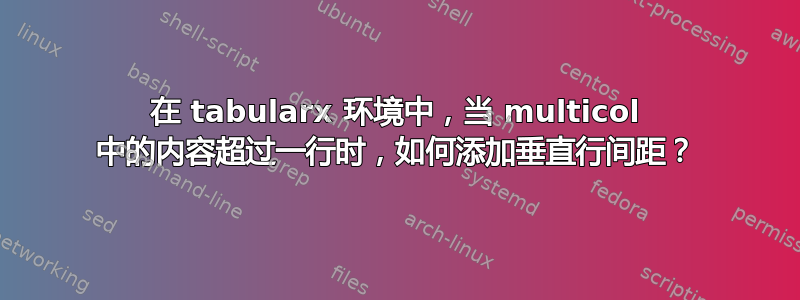
我正在尝试使用 xltabular 环境手动添加垂直行间距。但是当我尝试使用 multicol 编写一个长达 2 或 3 行的段落时,我手动添加垂直空间的方法不起作用,并且我的条目中的间距不均匀。有什么解决方案吗?
\begin{center}
\begin{xltabular}{\textwidth}{|@{}>{\hsize=.6\hsize}X| >{\raggedleft\arraybackslash\hsize=.4\hsize}X@{}|}
\hline
\textbf{Entry 1} & {Entry 2} \\[10pt] \hline
{Entry 3} & {Entry 4} \\[10pt] \hline
\multicolumn{2}{|@{}X|}{
This is a long paragraph, which spans over more than two lines to highlight the problem which I am facing} \\[10pt]
\hline
\textbf{Entry 5} & {Entry 6} \\[10pt] \hline
{Entry 7} & {Entry 8} \\[10pt] \hline
\multicolumn{2}{|@{}X|}
{This is a long paragraph, which spans over more than two lines to highlight the problem which I am facing} \\[10pt]
\hline
\end{xltabular}
\end{center}
答案1
我建议您插入“底部”印刷支柱以实现您的格式化目标。
\documentclass{article}
\usepackage{xltabular}
\usepackage{ragged2e} % for \RaggedRight and \RaggedLeft macros
% Create a "bottom strut" with a default depth of 14pt
\newcommand\Bstrut[1][14pt]{\rule[-#1]{0pt}{0pt}}
\begin{document}
\begin{center}
\setlength\tabcolsep{1pt} % default: 6pt
\begin{xltabular}{\textwidth}{|
>{\RaggedRight\hsize=0.6\hsize}X |
>{\RaggedLeft\hsize =0.4\hsize}X |}
\hline
\textbf{Entry 1} & Entry 2\Bstrut \\ \hline
Entry 3 & Entry 4\Bstrut \\ \hline
\multicolumn{2}{|>{\RaggedRight}X|}{%
This is a long paragraph, which spans two or more lines
to highlight the problem which I am facing.\Bstrut} \\
\hline
\textbf{Entry 5} & Entry 6\Bstrut \\ \hline
Entry 7 & Entry 8\Bstrut \\ \hline
\multicolumn{2}{|>{\RaggedRight}X|}{%
This is a long paragraph, which spans two or more lines
to highlight the problem which I am facing.
This is a long paragraph, which spans two or more lines
to highlight the problem which I am facing.
This is a long paragraph, which spans two or more lines
to highlight the problem which I am facing.\Bstrut[28pt]} \\ % override the default
\hline
\end{xltabular}
\end{center}
\end{document}
答案2
我不确定是否理解了您的确切需要,但tabularray您可以设置一行的上方和下方空间(如果您愿意,甚至可以对任何行采用不同的方式)。
\documentclass{article}
\usepackage{tabularray}
\begin{document}
\begin{longtblr}[
caption={My table}
]{
width=\textwidth, colspec={XX[r]},
hlines, vlines,
hspan=minimal,
abovesep=6pt,
belowsep=10pt
}
\textbf{Entry 1} & Entry 2 \\
Entry 3 & Entry 4 \\
\SetCell[c=2]{j} This is a long paragraph, which spans two or more lines
to highlight the problem which I am facing. \\
\textbf{Entry 5} & Entry 6 \\
Entry 7 & Entry 8 \\
\SetCell[c=2]{j} This is a long paragraph, which spans two or more lines
to highlight the problem which I am facing.
This is a long paragraph, which spans two or more lines
to highlight the problem which I am facing.
This is a long paragraph, which spans two or more lines
to highlight the problem which I am facing. & n\\
\end{longtblr}
\end{document}





