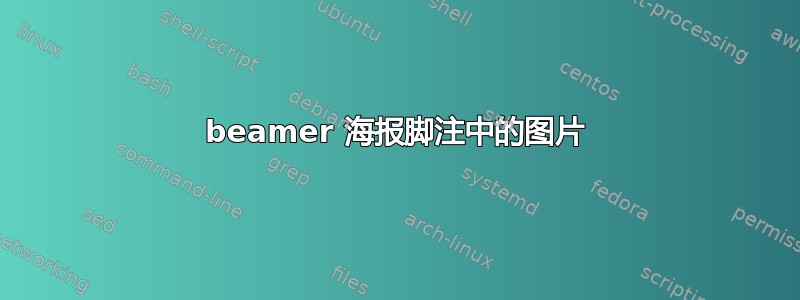
我正在使用来自 overleaf 的这个模板:
我想在页脚中放置一个徽标 就像图片中那样。我知道我必须在 .sty 文件中做一些魔法,比如用列设置页脚,但我没有取得任何成功的结果。
就像图片中那样。我知道我必须在 .sty 文件中做一些魔法,比如用列设置页脚,但我没有取得任何成功的结果。
以下是我使用的代码:
\documentclass{beamer}
%% Possible paper sizes: a0, a0b, a1, a2, a3, a4.
%% Possible orientations: portrait, landscape
%% Font sizes can be changed using the scale option.
\usepackage[size=a3,orientation=landscape,scale=1.8]{beamerposter}
\usetheme{LLT-poster}
% \usecolortheme{ComingClean}
\usecolortheme{Entrepreneur}
% \usecolortheme{ConspiciousCreep} %% VERY garish.
\usepackage[utf8]{inputenc}
\usepackage[T1]{fontenc}
\usepackage{libertine}
\usepackage[scaled=0.92]{inconsolata}
\usepackage[libertine]{newtxmath}
\usepackage{mwe}
\makeatletter
\setbeamertemplate{headline}{
\begin{beamercolorbox}[wd=\textwidth]{headline}
\vskip2em\centering
\parbox{.1\linewidth}{\hspace{.1\linewidth}\includegraphics[width=.9\linewidth]{example-image-duck}}%
\parbox{.8\linewidth}{\normalbaselines\centering\usebeamercolor{title in headline}\color{fg}{\bfseries\rmfamily\huge\inserttitle}}%
\parbox{.1\linewidth}{\includegraphics[width=.9\linewidth]{example-image-duck}\hspace{.1\linewidth}}%
\vskip2em
\end{beamercolorbox}
\begin{beamercolorbox}[wd=\paperwidth]{lower separation line head}
\rule{0pt}{1em}
\end{beamercolorbox}
}
\makeatother
\author[[email protected]]{Lim Lian Tze}
\title{Yet Another beamerposter Theme\\(Variable Sizes and Colour Themes)}
\institute{Your Institution}
% Optional foot image
\footimage{\includegraphics[width=4cm]{example-image-duck}\hspace{3cm}\mbox{}}
\begin{document}
\author[Text Here]{Text Here}
\title{Yet Another beamerposter Theme\\(Variable Sizes and Colour Themes)}
\institute{Text Here (Text Here)}
% Optional foot image
%\footimage{\includegraphics[width=4cm]{IMG_1934.jpg}}
\begin{frame}[fragile]
\begin{columns}[T]
%%%% First Column
\begin{column}{.33\textwidth}
\begin{block}{Overview}
\begin{itemize}
\item This is the template I created for my poster presentations.
\item You can provide an optional \verb|\footimage|.
\end{itemize}
\end{block}
\begin{block}{Options}
\begin{itemize}
\item It's based on \texttt{beamerposter}, so you can change some options:
\begin{description}
\item[size] a0, a0b, a1, a2, a3, a4
\item[orientiation] landscape, portrait
\item[scale] a decimal number to scale the fonts
\end{description}
\end{itemize}
\end{block}
\begin{block}{Colour Themes}
\begin{itemize}
\item I've included some colour themes, using the colour palettes from \url{http://colourlovers.com}
\begin{itemize}
\item ComingClean (teak and cream)
\item Entrepreneur (current theme)
\item Conspicious (a bit garish!)
\end{itemize}
\end{itemize}
\end{block}
\end{column}
%%%% Second Column
\begin{column}{.3\textwidth}
\begin{block}{This is a sample}
\begin{itemize}
\item One, two, pick up my shoe
\item Three, four, shut the door
\item Five, six, pick up sticks
\item Seven, eight, lay them straight
\item Nine, ten, a big fat hen
\item One, two, pick up my shoe
\item Three, four, shut the door
\item Five, six, pick up sticks
\item Seven, eight, lay them straight
\item Nine, ten, a big fat hen
\end{itemize}
\end{block}
\begin{block}{This is another sample}
\begin{itemize}
\item Some maths material
\begin{align}
A &= U \times S \times V^T\\
\sigma &= \frac{x\times y}{\sqrt[3]{\alpha + \beta}}
\end{align}
\end{itemize}
\end{block}
\end{column}
%%%% This is the THIRD column
\begin{column}{.33\textwidth}
\begin{block}{Brighten it up!}
This particular colour theme could do with some colourful images to brighten it up -- go wild with your charts!
\begin{center}
\includegraphics[width=.6\linewidth]{example-grid-100x100bp}
\end{center}
\end{block}
\end{column}
\end{columns}
\begin{block}{This is a sample of a wiiiide column}
\begin{itemize}
\item One, two, pick up my shoe
\item Three, four, shut the door
\item Five, six, pick up sticks
\item Seven, eight, lay them straight
\item Nine, ten, a big fat hen
\end{itemize}
\end{block}
\end{frame}
\end{document}
我没有动过其他文件。
答案1
你不需要在 sty 文件中做任何魔法,你只需要取消注释注释后面的行% Optional foot image
\documentclass{beamer}
%% Possible paper sizes: a0, a0b, a1, a2, a3, a4.
%% Possible orientations: portrait, landscape
%% Font sizes can be changed using the scale option.
\usepackage[size=a3,orientation=landscape,scale=1.8]{beamerposter}
\usetheme{LLT-poster}
% \usecolortheme{ComingClean}
\usecolortheme{Entrepreneur}
% \usecolortheme{ConspiciousCreep} %% VERY garish.
\usepackage[utf8]{inputenc}
\usepackage[T1]{fontenc}
\usepackage{libertine}
\usepackage[scaled=0.92]{inconsolata}
\usepackage[libertine]{newtxmath}
\author[[email protected]]{Lim Lian Tze}
\title{Yet Another beamerposter Theme\\(Variable Sizes and Colour Themes)}
\institute{Your Institution}
% Optional foot image
\footimage{\includegraphics[width=4cm]{example-image-duck}}
\begin{document}
\begin{frame}[fragile]
\begin{columns}[T]
%%%% First Column
\begin{column}{.33\textwidth}
\begin{block}{Overview}
\begin{itemize}
\item This is the template I created for my poster presentations.
\item You can provide an optional \verb|\footimage|.
\end{itemize}
\end{block}
\begin{block}{Options}
\begin{itemize}
\item It's based on \texttt{beamerposter}, so you can change some options:
\begin{description}
\item[size] a0, a0b, a1, a2, a3, a4
\item[orientiation] landscape, portrait
\item[scale] a decimal number to scale the fonts
\end{description}
\end{itemize}
\end{block}
\begin{block}{Colour Themes}
\begin{itemize}
\item I've included some colour themes, using the colour palettes from \url{http://colourlovers.com}
\begin{itemize}
\item ComingClean (teak and cream)
\item Entrepreneur (current theme)
\item Conspicious (a bit garish!)
\end{itemize}
\end{itemize}
\end{block}
\end{column}
%%%% Second Column
\begin{column}{.3\textwidth}
\begin{block}{This is a sample}
\begin{itemize}
\item One, two, pick up my shoe
\item Three, four, shut the door
\item Five, six, pick up sticks
\item Seven, eight, lay them straight
\item Nine, ten, a big fat hen
\item One, two, pick up my shoe
\item Three, four, shut the door
\item Five, six, pick up sticks
\item Seven, eight, lay them straight
\item Nine, ten, a big fat hen
\end{itemize}
\end{block}
\begin{block}{This is another sample}
\begin{itemize}
\item Some maths material
\begin{align}
A &= U \times S \times V^T\\
\sigma &= \frac{x\times y}{\sqrt[3]{\alpha + \beta}}
\end{align}
\end{itemize}
\end{block}
\end{column}
%%%% This is the THIRD column
\begin{column}{.33\textwidth}
\begin{block}{Brighten it up!}
This particular colour theme could do with some colourful images to brighten it up -- go wild with your charts!
\begin{center}
\includegraphics[width=.6\linewidth]{example-grid-100x100bp}
\end{center}
\end{block}
\end{column}
\end{columns}
\begin{block}{This is a sample of a wiiiide column}
\begin{itemize}
\item One, two, pick up my shoe
\item Three, four, shut the door
\item Five, six, pick up sticks
\item Seven, eight, lay them straight
\item Nine, ten, a big fat hen
\end{itemize}
\end{block}
\end{frame}
\end{document}



