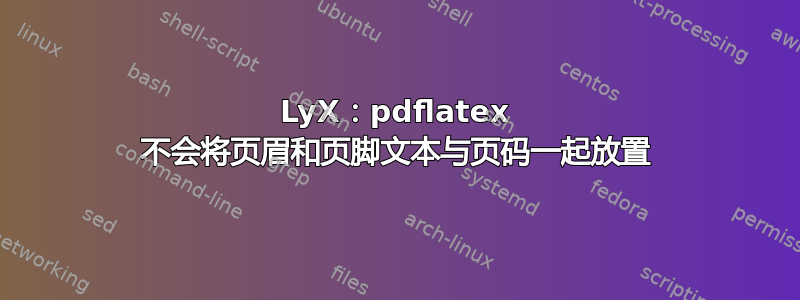
在 Slackware linux 和 LyX-2.3.6.1 上使用 TeXLive/2023(今天更新)。文档类别为 KOMA-Script Report。
我以前让 pdflatex 输出在页眉和页脚中显示文本,页码位于页脚中心。页眉和页脚都用一条实线与正文分开。
不知怎么的,有些东西坏了,现在只有页眉文本,没有分隔线。页面布局样式没有区别。
显示此问题的最小示例是:
#LyX 2.3 created this file. For more info see http://www.lyx.org/
\lyxformat 544
\begin_document
\begin_header
\save_transient_properties true
\origin unavailable
\textclass scrreprt
\begin_preamble
\date{}
\usepackage{lipsum}
\usepackage{mathpazo,amssymb}
\usepackage{graphicx,relsize}
\usepackage{scrlayer-scrpage}
\usepackage{xcolor,colortbl}
\usepackage{chngcntr,xurl}
\counterwithout{figure}{section}
\definecolor{lightgray}{gray}{0.8}
\pagestyle{scrheadings}
\lehead{Biological Evaluation}
\rohead{Biological Evaluation}
\refoot{Applied Ecosystem Services, LLC}
\lofoot{Applied Ecosystem Services, LLC}
%\automark*{sections}
\end_preamble
\use_default_options false
\maintain_unincluded_children false
\language english
\language_package default
\inputencoding utf8
\fontencoding global
\font_roman "palatino" "default"
\font_sans "avant" "default"
\font_typewriter "libertine-mono" "default"
\font_math "auto" "auto"
\font_default_family default
\use_non_tex_fonts false
\font_sc false
\font_osf false
\font_sf_scale 100 100
\font_tt_scale 100 100
\use_microtype false
\use_dash_ligatures true
\graphics default
\default_output_format default
\output_sync 0
\bibtex_command biber
\index_command default
\paperfontsize 11
\spacing single
\use_hyperref false
\papersize letterpaper
\use_geometry true
\use_package amsmath 1
\use_package amssymb 1
\use_package cancel 1
\use_package esint 0
\use_package mathdots 0
\use_package mathtools 1
\use_package mhchem 1
\use_package stackrel 1
\use_package stmaryrd 1
\use_package undertilde 1
\cite_engine biblatex-natbib
\cite_engine_type authoryear
\biblio_style plain
\biblatex_bibstyle authoryear
\biblatex_citestyle authoryear
\use_bibtopic false
\use_indices false
\paperorientation portrait
\suppress_date false
\justification true
\use_refstyle 0
\use_minted 0
\index Index
\shortcut idx
\color #008000
\end_index
\leftmargin 0.75in
\topmargin 0.5in
\rightmargin 0.5in
\bottommargin 0.5in
\secnumdepth 5
\tocdepth 5
\paragraph_separation indent
\paragraph_indentation default
\is_math_indent 0
\math_numbering_side default
\quotes_style english
\dynamic_quotes 0
\papercolumns 1
\papersides 2
\paperpagestyle default
\tracking_changes false
\output_changes false
\html_math_output 0
\html_css_as_file 0
\html_be_strict false
\end_header
\begin_body
\begin_layout Title
A Long Title:
\begin_inset Newline newline
\end_inset
Which Has Two lines
\end_layout
\begin_layout Subtitle
And a multiline
\begin_inset Newline newline
\end_inset
sub-title
\end_layout
\begin_layout Date
\begin_inset ERT
status open
\begin_layout Plain Layout
\backslash
today
\end_layout
\end_inset
\end_layout
\begin_layout Chapter
General information
\end_layout
\begin_layout Standard
\begin_inset ERT
status open
\begin_layout Plain Layout
\backslash
lipsum[1-30]
\end_layout
\end_inset
\end_layout
\end_body
\end_document



