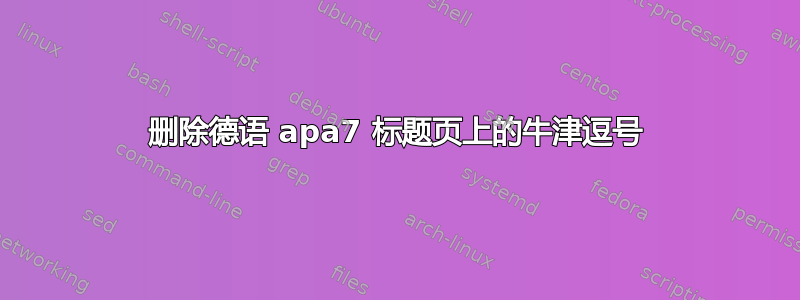
我在 LaTeX 中使用 apa7 包。在德语中,我们没有牛津逗号(例如“,和”,当我们列出多个作者时。但是,即使将 babel 设置为 ngerman,我的标题页上的作者姓名处仍然会出现一个牛津逗号。我没有找到任何删除它的可能性,而且我不想在生成后手动编辑 pdf。
我希望它说“John Doe,John Doe,John Doe und John Doe”没有逗号。
附有最小工作样本:
\documentclass[12pt, stu, a4paper, floatsintext]{apa7}
%Referenzen für Titelseite
\authorsnames{John Doe, John Doe, John Doe, John Doe}
\title{This is the title.}
\date{17.03.2023}
\duedate{17.03.2023}
\professor{Prof. Dr. Jane Doe}
\course{Course Name}
\authorsaffiliations{University of test}
\usepackage[ngerman]{babel}
\usepackage{apacite}
\begin{document}
\maketitle
\end{document}
\end{document}
任何帮助将非常感激!
答案1
您可以修补该\displayauthors命令。由于该命令中有两个地方定义该\prelastauthorsep命令,因此我们对同一命令进行了两次修补。
\documentclass[12pt, stu, a4paper, floatsintext]{apa7}
\usepackage{etoolbox}
\patchcmd{\displayauthors}{{\prelastauthorsep}{,}}{{\prelastauthorsep}{}}{}{\fail}
\patchcmd{\displayauthors}{{\prelastauthorsep}{,}}{{\prelastauthorsep}{}}{}{\fail}
%Referenzen für Titelseite
\authorsnames{John Doe, John Doe, John Doe, John Doe}
\title{This is the title.}
\date{17.03.2023}
\duedate{17.03.2023}
\professor{Prof. Dr. Jane Doe}
\course{Course Name}
\authorsaffiliations{University of test}
\usepackage[ngerman]{babel}
\usepackage{apacite}
\begin{document}
\maketitle
\end{document}
\end{document}




