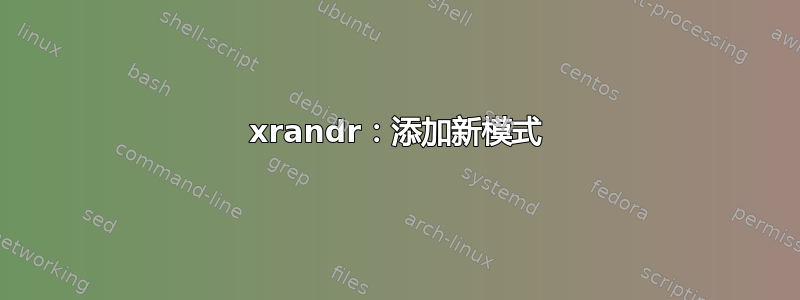
我想使用 xrandr 添加新模式,但我有一个问题,xrandr 不想要!
~$ gtf 1280 1024 60
# 1280x1024 @ 60.00 Hz (GTF) hsync: 63.60 kHz; pclk: 108.88 MHz
Modeline "1280x1024_60.00" 108.88 1280 1360 1496 1712 1024 1025 1028 1060 -HSync +Vsync
~$ xrandr --newmode "1280x1024_60.00" 108.88 1280 1360 1496 1712 1024 1025 1028 1060 -HSync +Vsync
xrandr: Failed to get size of gamma for output default
我读了几个论坛,但没有办法。
我的 xorg.conf,也许它可以帮助:
Section "Device"
Identifier "fbturbo"
#Identifier "Allwinner A10/A13 FBDEV"
Driver "fbturbo"
Option "AccelMethod" "G2D"
Option "ShadowFB" "on"
Option "HWCursor" "true"
Option "DRI2" "true"
Option "DRI2HWOverlay" "true"
Option "fbdev" "/dev/fb0"
Option "SwapbuffersWait" "true"
Option "AccelMethod" "G2D"
EndSection
Section "Device"
Identifier "FBDEV 0"
Driver "fbturbo"
Option "fbdev" "/dev/fb0"
Option "AccelMethod" "G2D"
Option "ShadowFB" "on"
Option "HWCursor" "true"
Option "DRI2" "true"
Option "DRI2HWOverlay" "true"
Option "fbdev" "/dev/fb0"
Option "SwapbuffersWait" "true"
Option "AccelMethod" "G2D"
EndSection
Section "Device"
Identifier "FBDEV 1"
Driver "fbturbo"
Option "fbdev" "/dev/fb1"
Option "AccelMethod" "G2D"
Option "ShadowFB" "on"
Option "HWCursor" "true"
Option "DRI2" "true"
Option "DRI2HWOverlay" "true"
Option "fbdev" "/dev/fb0"
Option "SwapbuffersWait" "true"
Option "AccelMethod" "G2D"
EndSection
Section "Screen"
Identifier "_VGA_"
Device "FBDEV 0"
Monitor "VGA"
DefaultDepth 24
SubSection "Display"
Depth 24
Modes "1280x1024"
EndSubSection
EndSection
Section "Screen"
Identifier "_HDMI_"
Device "FBDEV 1"
Monitor "HDMI"
DefaultDepth 24
SubSection "Display"
Depth 24
Modes "1440x900"
EndSubSection
EndSection
Section "Monitor"
Identifier "VGA"
Gamma 1.3
Option "PreferredMode" "1280x1024_60.00"
Option "DPMS" "true"
EndSection
Section "Monitor"
Identifier "HDMI"
Gamma 1.3
Option "PreferredMode" "1440x900_60.00"
Option "Leftof" "VGA"
Option "DPMS" "true"
EndSection
Section "ServerLayout"
Identifier "Xinerama"
Screen 0 "_VGA_"
Screen 1 "_HDMI_" Leftof "_VGA_"
Option "Xinerama" "true"
Option "Clone" "false"
EndSection
Section "Extensions"
Option "RANDR" "Enable"
Option "Composite" "Enable"
EndSection
和
~$ xrandr
xrandr: Failed to get size of gamma for output default
Screen 0: minimum 1280 x 1024, current 1280 x 1024, maximum 1280 x 1024
default connected 1280x1024+0+0 0mm x 0mm
1280x1024 60.0*
所以我的问题:如何设置输出默认伽玛?


