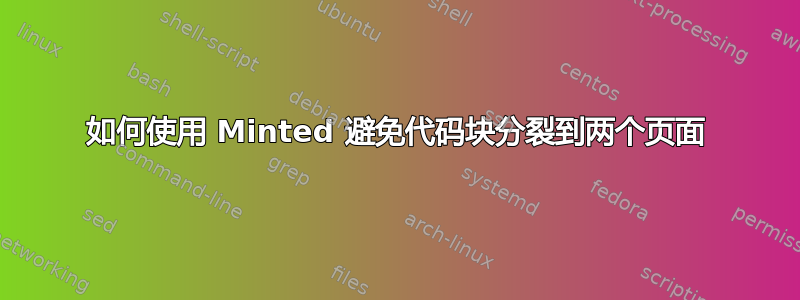
我想知道,当过长的 Python 代码中有一个函数跨 2 页且无法放入当前页面时,是否有一种简单的方法可以插入分页符?分页符应放在函数之前。假设 Python 代码遵循 PEP8。
我已经挖掘了大量 Latex 资源,但找不到任何答案。
下面是一段很长的 Python 代码,其中函数_set_overload分布在下一页。
我的 Latex 代码非常简单:
\documentclass{article}
\usepackage{minted}
\usepackage[a4paper, portrait, left=1.5cm, right=1.5cm, top=20mm, bottom=20mm]{geometry}
\begin{document}
\inputminted[linenos]{python}{protocol.py}
\end{document}
从而使代码更加清晰易读。
答案1
手动断页以防止函数中出现分页符
\FancyVerbGetLine通过更改中的内部函数,可以实现您想要的功能fancyvrb。代码附在下面。
分页符可以由 Python 中包含文本的行触发#PB####。我之所以选择此序列,是因为它将在 Python 中被解析为注释,并且不会干扰正常执行。示例如图所示test.py。
我尝试在评论中解释其工作原理。如果您还有其他问题,请告诉我。
LaTeX 代码
\documentclass{article}
\usepackage{minted}
\usepackage[a4paper, portrait, left=1.5cm, right=1.5cm, top=20mm, bottom=20mm]{geometry}
\usepackage{tcolorbox}
\makeatletter
% the pygments output for #PB#### is stored here (we use \detokenize{} to convert it to "string")
\edef\fancyvrb@pb@match{\detokenize{\PYG{c+c1}{\PYGZsh{}PB\PYGZsh{}\PYGZsh{}\PYGZsh{}\PYGZsh{}}}}
\begingroup
\catcode`\^^M=\active%
\gdef\FancyVerbGetLine#1^^M{%
\@nil%
\FV@CheckEnd{#1}%
\ifx\@tempa\FV@EnvironName% % True if end is found
\ifx\@tempb\FV@@@CheckEnd\else\FV@BadEndError\fi%
\let\next\FV@EndScanning%
\else%
\def\FV@Line{#1}%
\def\next{\FV@PreProcessLine\FV@GetLine}%
\edef\fancyvrb@cur@line@detok{\detokenize{#1}}% convert the current fancyvrb line to string
\ifx\fancyvrb@pb@match\fancyvrb@cur@line@detok\newpage\def\FV@Line{}\fi% if the current fancyvrb line is equal to \fancyvrb@pb@match, insert a page break and empty the line
\fi%
\next}%
\endgroup
\makeatother
\begin{document}
\inputminted[linenos]{python}{test.py}
\end{document}
测试.py
class Person:
def __init__(self, name, age):
self.name = name
self.age = age
def myfunc(self):
print("Hello my name is " + self.name)
p1 = Person("John", 36)
p1.age = 40
print(p1.age)
#PB####
class Person:
def __init__(self, name, age):
self.name = name
self.age = age
def myfunc(self):
print("Hello my name is " + self.name)
p1 = Person("John", 36)
p1.age = 40
print(p1.age)
自动方法
自动执行此操作的一种方法是利用 Python 的ast模块获取抽象语法树(AST),并使用 AST 区分函数行和其他行。
源代码如下,调用Python脚本,传入两个参数:python3 convert_to_tex.py input_py_file output_tex_file,建议使用Python 3.8+版本。
# convert_to_tex.py
import ast
import sys
from dataclasses import dataclass
in_fn = sys.argv[1]
out_fn = sys.argv[2]
with open(in_fn) as f:
src = f.read()
src_lines = src.split('\n')
tree = ast.parse(src)
func_line_nos = []
function_flag = [0] * len(src_lines) # used to avoid repeating segments in nested functions
for node in ast.walk(tree):
if isinstance(node, (ast.FunctionDef, ast.AsyncFunctionDef)):
if not function_flag[node.lineno-1]:
func_line_nos.append((node.lineno-1, node.end_lineno-1))
for i in range(node.lineno-1, node.end_lineno):
function_flag[i] = 1
@dataclass
class NonFuncSeg:
data:str
start: int
@dataclass
class FuncSeg:
data:str
start:int
file_seg = []
last_pos = 0
for start, end in func_line_nos:
if last_pos < start:
file_seg.append(NonFuncSeg(src_lines[last_pos:start], last_pos))
file_seg.append(FuncSeg(src_lines[start:end+1], start))
last_pos = end+1
if last_pos != len(src_lines):
file_seg.append(NonFuncSeg(src_lines[last_pos:], last_pos))
assert sum(len(x.data) for x in file_seg) == len(src_lines) # make sure we do not miss any lines
with open(out_fn, 'w') as outfile:
for item in file_seg:
if isinstance(item, NonFuncSeg):
outfile.write(
(r'''
\begin{CodeCanBreak}{%d}
%s
\end{CodeCanBreak}
''' % (item.start + 1, '\n'.join(item.data))).lstrip()
)
else:
outfile.write(
(r'''
\begin{CodeNoBreak}{%d}
%s
\end{CodeNoBreak}
''' % (item.start + 1, '\n'.join(item.data))).lstrip()
)
此脚本会将 Python 文件分为函数段和非函数段。这两类段分别被放入两个 LaTeX 列表环境CodeCanBreak和CodeNoBreak中。从名称就可以看出这两个列表环境的用途。输出示例如下所示。请注意,传递给列表环境的数字用于恢复正确的行号。
\begin{CodeCanBreak}{1}
#! /usr/bin/env python3
"""Base16, Base32, Base64 (RFC 3548), Base85 and Ascii85 data encodings"""
# Modified 04-Oct-1995 by Jack Jansen to use binascii module
# Modified 30-Dec-2003 by Barry Warsaw to add full RFC 3548 support
# Modified 22-May-2007 by Guido van Rossum to use bytes everywhere
import re
import struct
import binascii
__all__ = [
# Legacy interface exports traditional RFC 2045 Base64 encodings
'encode', 'decode', 'encodebytes', 'decodebytes',
# Generalized interface for other encodings
'b64encode', 'b64decode', 'b32encode', 'b32decode',
'b32hexencode', 'b32hexdecode', 'b16encode', 'b16decode',
# Base85 and Ascii85 encodings
'b85encode', 'b85decode', 'a85encode', 'a85decode',
# Standard Base64 encoding
'standard_b64encode', 'standard_b64decode',
# Some common Base64 alternatives. As referenced by RFC 3458, see thread
# starting at:
#
# http://zgp.org/pipermail/p2p-hackers/2001-September/000316.html
'urlsafe_b64encode', 'urlsafe_b64decode',
]
bytes_types = (bytes, bytearray) # Types acceptable as binary data
\end{CodeCanBreak}
\begin{CodeNoBreak}{34}
def _bytes_from_decode_data(s):
if isinstance(s, str):
try:
return s.encode('ascii')
except UnicodeEncodeError:
raise ValueError('string argument should contain only ASCII characters')
if isinstance(s, bytes_types):
return s
try:
return memoryview(s).tobytes()
except TypeError:
raise TypeError("argument should be a bytes-like object or ASCII "
"string, not %r" % s.__class__.__name__) from None
\end{CodeNoBreak}
\begin{CodeCanBreak}{47}
您可以将此生成的 LaTeX 代码与\input适当的环境定义一起使用:
\documentclass{article}
\usepackage{minted}
\usepackage[a4paper, portrait, left=1.5cm, right=1.5cm, top=20mm, bottom=20mm]{geometry}
\usepackage{tcolorbox}
\tcbuselibrary{skins,minted,breakable}
\begin{document}
\tcbset{
listingbase/.style n args={1}{
enhanced,
boxrule=0pt,
top=0pt,
bottom=0.4\baselineskip, % adjust accordingly
left=0pt,
right=0pt,
colback=white,
boxsep=0pt,
nobeforeafter,
before={\par\noindent},
frame hidden,
listing only,
listing engine=minted,
minted language=python,
minted options={
linenos,
numbersep=0.5em,
firstnumber={#1}
}
}
}
\newtcblisting{CodeCanBreak}[1]{listingbase=#1,breakable,}
\newtcblisting{CodeNoBreak}[1]{listingbase=#1}
\bgroup
\input{example.tex}
\egroup
\end{document}
答案2
供参考,该包piton提供了一种使用 LuaLaTeX 排版 Python 列表的方法。
最新版本(2.7a 2024-03-30)有一个密钥split-on-empty-lines可用。当该密钥生效时,代码可能会被破解仅有的在空行上。
这是一个例子。
\begin{filecontents*}{myfile.txt}
def arctan(x,n=10):
"""Compute the mathematical value of arctan(x)"""
if x < 0:
return -arctan(-x) # recursive call
elif x > 1:
return pi/2 - arctan(1/x)
else:
s = 0
for k in range(n):
s += (-1)**k/(2*k+1)*x**(2*k+1)
return s
def arctan(x,n=10):
"""Compute the mathematical value of arctan(x)"""
if x < 0:
return -arctan(-x) # recursive call
elif x > 1:
return pi/2 - arctan(1/x)
else:
s = 0
for k in range(n):
s += (-1)**k/(2*k+1)*x**(2*k+1)
return s
def arctan(x,n=10):
"""Compute the mathematical value of arctan(x)"""
if x < 0:
return -arctan(-x) # recursive call
elif x > 1:
return pi/2 - arctan(1/x)
else:
s = 0
for k in range(n):
s += (-1)**k/(2*k+1)*x**(2*k+1)
return s
\end{filecontents*}
\documentclass{article}
\usepackage{geometry}
\geometry{textheight=12cm}
\usepackage{piton}
\begin{document}
\PitonInputFile[split-on-empty-lines]{myfile.txt}
\end{document}
在该示例中,第二个和第三个函数之间的代码被破坏了。
也可以在其他地方允许分页。例如,splittable=3添加键时,Python 函数的每个定义都可以在前 3 行和后 3 行之外中断(这可以避免出现孤行)。
以下是上述示例中执行该指令时的输出
\PitonInputFile[split-on-empty-lines]{myfile.txt}
替换为:
\PitonInputFile[split-on-empty-lines,splittable=3]{myfile.txt}





