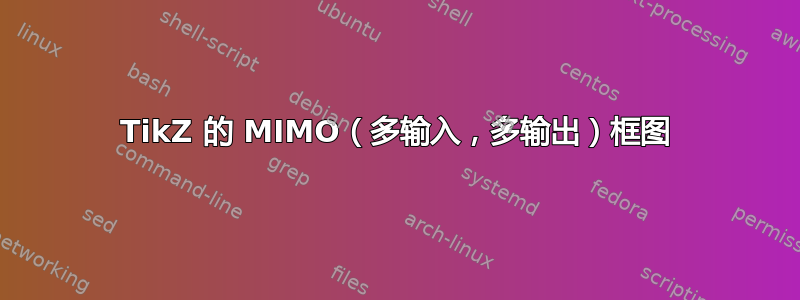
我正在开发一个控制系统项目,需要一些帮助来使用 LaTeX 中的 TikZ 创建框图。我附上了一张我试图重新创建的框图的图片。如您所见,它包括一个具有多个输入和输出的反馈回路,并且有两个矩阵 G(s) 和 C(s) 需要在块中表示。
\documentclass{standalone}
\usepackage{amsmath}
\usepackage{tikz}
\usetikzlibrary{shapes,arrows}
\begin{document}
\tikzstyle{block} = [draw, fill=white, rectangle,
minimum height=3em, minimum width=6em]
\tikzstyle{sum} = [draw, fill=white, circle, node distance=1cm]
\tikzstyle{input} = [coordinate]
\tikzstyle{output} = [coordinate]
\tikzstyle{pinstyle} = [pin edge={to-,thin,black}]
\begin{tikzpicture}[auto, node distance=2cm,>=latex']
\node [input, name=input] {};
\node [sum, right of=input] (sum) {};
\node [block, right of=sum, node distance=4cm] (controller) {$C(s)= \begin{bmatrix} c_{11}(s) & c_{12}(s) & \cdots & c_{1n}(s) \\ c_{21}(s) & c_{22}(s) & \cdots & c_{2n}(s) \\ \vdots & \vdots & \ddots & \vdots \\ c_{n1}(s) & c_{n2}(s) & \cdots & c_{nn}(s) \end{bmatrix}$};
\node [block, right of=controller, node distance=7cm] (system) {$G(s)= \begin{bmatrix} g_{11}(s) & g_{12}(s) & \cdots & g_{1n}(s) \\ g_{21}(s) & g_{22}(s) & \cdots & g_{2n}(s) \\ \vdots & \vdots & \ddots & \vdots \\ g_{n1}(s) & g_{n2}(s) & \cdots & g_{nn}(s) \end{bmatrix}$};
\draw [->] (controller) -- node[name=u] {$u$} (system);
\node [output, right of=system, node distance=5cm] (output) {};
\coordinate [below of=u] (measurements) {};
\draw [draw,->] (input) -- node {$r$} (sum);
\draw [->] (sum) -- node {$e$} (controller);
\draw [->] (system) -- node [name=y] {$y$}(output);
\draw [-] (y) |- (measurements);
\draw [->] (measurements) -| node [near end] {$y_m$} (sum);
\end{tikzpicture}
\end{document}
答案1
tikz 的特色之一是绘制重复的事物,这里有一个带有一些其他嵌套选项和样式定义的实现,有几种方法可以做这件事或另一件事。
结果:
梅威瑟:
\documentclass[tikz,border=3.14mm]{standalone}
\usepackage{amsmath}
\usetikzlibrary{shapes,arrows,positioning,calc}
\usepackage{circuitikz}
\begin{document}
\begin{tikzpicture}[
%Tikz picture environment CFG
>=latex',
%Styles
block/.style={
draw,
fill=white,
rectangle,
minimum height=3em,
minimum width=6em
},
sum/.style={
draw,
circle,
fill=white,
minimum size=2em,
scale=0.75,
transform shape,
label={[label distance=-1.25em,scale=0.7]180:+},
label={[label distance=-1em,scale=1]-90:-}
}
]
%Define some variables to reuse.
\def\Xdist{1cm}
\def\Ydist{1cm}
\def\Controller{
$C(s)=
\begin{bmatrix}
c_{11}(s) & c_{12}(s) & \cdots & c_{1n}(s) \\
c_{21}(s) & c_{22}(s) & \cdots & c_{2n}(s) \\
\vdots & \vdots & \ddots & \vdots \\
c_{n1}(s) & c_{n2}(s) & \cdots & c_{nn}(s)
\end{bmatrix}
$
}
\def\System{
$G(s)=
\begin{bmatrix}
g_{11}(s) & g_{12}(s) & \cdots & g_{1n}(s) \\
g_{21}(s) & g_{22}(s) & \cdots & g_{2n}(s) \\
\vdots & \vdots & \ddots & \vdots \\
g_{n1}(s) & g_{n2}(s) & \cdots & g_{nn}(s)
\end{bmatrix}
$
}
%Starting to draw the thing.
%\node[node style, position= distance of node_id](node_id) at (cartesian_or_polar_coordinate){node_content}; %Another of standard node definitions
%\node[node style, position= distance of node_id](node_id){node_content}; %using positioning
\node [block] (CTRL) at (0,0) {\Controller};
\node [block, right=\Xdist of CTRL] (SYS) {\System};
%Put some sum nodes
\node [sum](S1) at ($(CTRL.180)+(-\Xdist,\Ydist*0.75)$){}; % $(CTRL.180)+(-\Xdist,\Ydist*0.75)$ by calc library
\node [sum](S2) at ($(CTRL.180)+(-\Xdist*2,\Ydist*0.25)$){};
\node [rotate=30](S3) at ($(CTRL.180)+(-\Xdist*3,-\Ydist*0.25)$){$\dots$};
\node [sum](Sn) at ($(CTRL.180)+(-\Xdist*4,-\Ydist*0.75)$){};
\node [left=\Xdist*4.5 of S1.center](IN){};
\node [](OUT) at ($(S1-|SYS.0)+(\Xdist*2.5,0)$){};
%Drawing arrows with some nodes and labels
\foreach \i [count=\j from 0]in {1,2,\dots,n}{% Special condition drawing when \j counter is equial to 2
\ifnum \j=2{
\draw(S3-|IN) node[rotate=90] {\i};
\draw(S3-|OUT) node[rotate=90] {\i};
\draw(S3-|CTRL.0)++(1.5em,0.5em) node[rotate=90](temp) {\i};
\draw(S3-|SYS.0)++(1em+\Xdist*0.4*\j,0) node[rotate=135] (temp2) {\i};
\path(temp2)--++(0,-\Ydist*2.5) coordinate (temp3) (temp3-|temp)node[rotate=90]{\i};
}
\else{
\draw[<-](S\i) -- (S\i-|IN) node[label={[label distance=1em,yshift=-0.4em]3:$r_\i$},anchor=0](IN-1){$Input_\i$};
\draw[->](S\i) -- (S\i-|CTRL.180)node[label={[label distance=0.1em,yshift=-0.2em]175:$e_\i$},anchor=180](){};
\draw[->](S\i-|CTRL.0)node[label={[label distance=\Xdist*0.2,yshift=-0.2em]5:$u_\i$},anchor=0](){} -- (S\i-|SYS.180);
\draw[->](S\i-|SYS.0) -- (S\i-|OUT)node[label={[label distance=\Xdist*0.2,yshift=-0.3em]175:$y_\i$},anchor=180](OUT-1){$Output_\i$};
\draw(S\i-|SYS.0)++(1em+\Xdist*0.4*\j,0)
to [short,*-] ++ (0,-\Ydist*2.5) -| (S\i);
}
\fi
}
\end{tikzpicture}
\end{document}
答案2
一个快速的解决方法是将信号(和线路)解释为矢量,并且如果需要,将总和块解释为由重复项组成的矢量分量。
如果您想将其添加到此绘图中(顺便说一句,这很不错),这里有一种方法可以做到。除此之外,我只是清理了您的代码,以便更容易理解发生了什么。
\documentclass[border=1mm]{standalone}
\usepackage{amsmath}
\usepackage{tikz}
\usetikzlibrary{shapes,arrows}
% ~~~ shortcuts ~~~~~~~~~~~~~~
\newcommand\Cs[0]{$C(s)= \begin{bmatrix}%
c_{11}(s) & c_{12}(s) & \cdots & c_{1n}(s) \\%
c_{21}(s) & c_{22}(s) & \cdots & c_{2n}(s) \\%
\vdots & \vdots & \ddots & \vdots \\%
c_{n1}(s) & c_{n2}(s) & \cdots & c_{nn}(s) \end{bmatrix}$}
\newcommand\Gs[0]{$G(s)= \begin{bmatrix}%
g_{11}(s) & g_{12}(s) & \cdots & g_{1n}(s) \\%
g_{21}(s) & g_{22}(s) & \cdots & g_{2n}(s) \\%
\vdots & \vdots & \ddots & \vdots \\%
g_{n1}(s) & g_{n2}(s) & \cdots & g_{nn}(s) \end{bmatrix}$}
\begin{document}
\tikzstyle{block} = [draw, fill=white, rectangle,
minimum height=3em, minimum width=6em]
\tikzstyle{sum} = [draw, fill=white, circle, node distance=1cm]
\tikzstyle{input} = [coordinate]
\tikzstyle{output} = [coordinate]
\tikzstyle{pinstyle} = [pin edge={to-,thin,black}]
\begin{tikzpicture}[
auto,
node distance=2cm,
>=latex',
lgnd/.style={anchor=north west,align=left},
]
% ~~~ blocks ~~~~~~~~~~~~~~~~~~~~~~~~~~~~~~~~~~
\node [input] (input) {};
\node [sum, right of=input] (sum) {};
\node [block, right of=sum, node distance=4cm] (controller) {\Cs{}};
\node [block, right of=controller, node distance=7cm] (system) {\Gs{}};
\node [output, right of=system, node distance=5cm] (output) {};
% ~~~ connections ~~~~~~~~~~~~~~~~~~~~~~~~~~~~~~~~~~~~~~
\draw [->] (controller) -- node[name=u] {$u$} (system);
\coordinate [below of=u] (measurements); % !!! this is not a node ... % {};
\draw [->] (input) -- node {$r$} (sum);
\draw [->] (sum) -- node {$e$} (controller);
\draw [->] (system) -- node (y) {$y$} (output);
\draw [-] (y) |- (measurements);
\draw [->] (measurements) -| node [near end] {$y_m$} (sum);
% ~~~ legend ~~~~~~~~~~~~~~~~~~~~~~~~~~~~~
\node[lgnd] at ([yshift=-26mm]input) {
$r = (r_1, \dots r_n)$\\
$sum = (sum_1,\dots sum_n)$ // vector component\\
$e = (e_1, \dots e_n)$\\
$y_m = (y_{m1}, \dots y_{mn})$\\
};
\node[lgnd] at ([yshift=-26mm]u) {
$u = (u_1, \dots u_n)$\\
$y = (y_1, \dots y_n)$\\
};
\end{tikzpicture}
\end{document}






