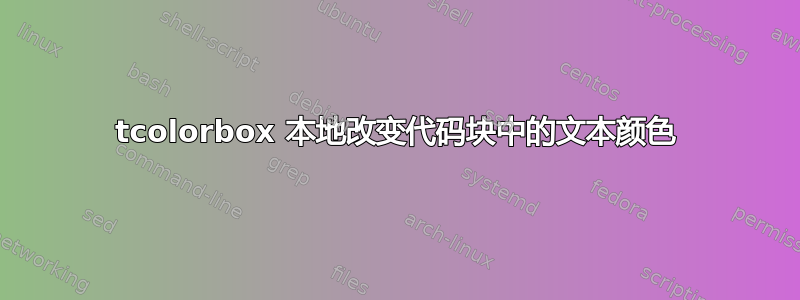
我已经努力了\tcolorbox一段时间才得到代码块所需的输出,看下面举个例子:

和代码:
\documentclass[12pt]{report}
\usepackage[letterpaper,margin=1in]{geometry}
\usepackage[newfloat]{minted}
\usepackage[utf8]{inputenc}
\usepackage[T1]{fontenc}
\usepackage{subcaption}
\usepackage{listings}
\usepackage{hyperref}
\usepackage{caption}
\usepackage{amsmath}
\usepackage{xcolor}
\usepackage{float}
\usepackage{tcolorbox}
\tcbuselibrary{listings, minted, xparse, breakable, skins}
\renewcommand{\theFancyVerbLine}{\textcolor[rgb]{1,1,1}{\scriptsize\arabic{FancyVerbLine}}}
\AtBeginDocument{%
\newtcblisting[
blend into=listings
]{bash}[2][]{%
title=#2,
breakable,
listing only,
detach title,
coltitle=black,
listing engine=minted,
comment above* listing,
comment=\raggedright\tcbtitle,
minted language=bash,
minted style=stata-light, colback=gray!10, beamer, frame hidden,
minted options={fontsize=\footnotesize, tabsize=2, breaklines, autogobble,
linenos, numbersep=5pt, frame=lines, framesep=2mm, baselinestretch=1.2, breakanywhere},
overlay={
\begin{tcbclipinterior}\fill[black!90] (frame.south west)
rectangle ([xshift=5mm]frame.north west);\end{tcbclipinterior}
},
blend before title code={},
#1
}
}
\hypersetup{
colorlinks,
citecolor=electricultramarine,
filecolor=.,
linkcolor=maroon,
urlcolor=smokyblack,
linktoc=all
}
\definecolor{cobalt}{rgb}{0.0, 0.28, 0.67}
\definecolor{maroon}{rgb}{0.69, 0.19, 0.38}
\begin{document}
\begin{bash}[label=listing:symmetric_graph]{\parbox{\linewidth}{\linespread{1}\selectfont\normalfont The \texttt{PGGB 0.4.0} pipeline for symmetric graph construction. This code was run on the Galileo100 HPC system, available at the time of the pilot project, using 48 threads.}}
# load necessary modules
module load profile/bioinf
ml bcftools/1.13
# activate the Conda environment to run the pipeline
source conda.sh
conda activate assembly_graphs
# pangenome construction with specific parametrization tuned for humans using GRCh38 for variant calling in the output VCF
pggb -i /g100_scratch/userexternal/mungaro0/pangenomes/pangenome_ref_guided_pggb-v4.fa.gz -o /g100_scratch/userexternal/mungaro0/VGS -t 48 -p 98 -s 100000 -n 12 -k 311 -O 0.03 -T 24 -G 13117, 13219 -S -m -V 'GRCh38_p14v2.0.fna.gz:#'
\end{bash}
...
\end{document}
但是,正如您所看到的,.03此 Linux 代码中的 并未像其他数字一样以蓝色突出显示。我猜想 被.视为特殊字符,因此其后的所有内容都被视为文本而不是数字。
不过,这是一个必须传递给算法的数字参数0.03,我希望它像代码块中的其他数字一样被涂成蓝色。有什么办法吗?本地选项似乎无效...任何帮助都值得感激,提前致谢!


