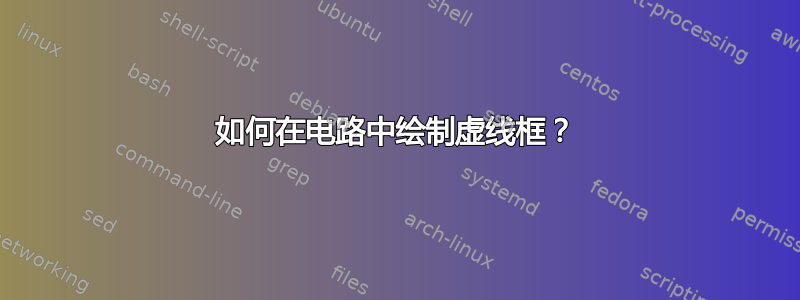
以下是我尝试过的。
\documentclass[12pt,letterpaper]{article}
\usepackage[left=20mm,top=30mm,bottom=30mm,right=20mm]{geometry}
\usepackage{tikz} % for drawing pictures
\usetikzlibrary{shapes.geometric, arrows}
\usetikzlibrary{arrows.meta}
\usepackage[siunitx]{circuitikz} % circuit package and include electrical units in our labels
\begin{document}
\begin{figure}[H]
\centering
\begin{circuitikz}[american,]
\ctikzset{tripoles/mos style/arrows}
\def\killdepth#1{{\raisebox{0pt}[\height][0pt]{#1}}}
%\path (0,0) -- (2,0); % bounding box
\draw
(-3,9) -- (3,9) node[label=right: $V_{dd} \SI{}{}$] {}
(2,4) to [resistor, a^ = $R_{D2}$] (2,1)
(-2,9) to [resistor, a^ = $R_{D1}$] (-2,5.5)
(-2,3.5) to [resistor, a^ = $R_{S}$] (-2,1.5)
(-2,1.5) to (-2,1) node[ground](GND){}
(-2,4.5) -- (-2,3.5)
(2,9) -- (2,6.5)
(2,6) node[pmos] (M2) {$M_2$}
%(0,5) node[anchor=east] {$V_{bias}$}[short, o-] to (M2.gate) node[] {}
%(M2.source) node[] {} -- (M1.drain) node[] {}
(M2.drain) node[right] {} -- (2,4) to [short, *-o, name=S] ++ (2,0) node[right]{$V_{out}$}
(2,1) node[ground](GND){}
(-2,5) node[nmos] (M1) {$M_1$}
(-4,5) [short, o-] node[left]{$V_{in}$} to (M1.gate) ;
\draw (-2,4)[short, *-] to [resistor, a^ = $R_{F}$] (2,4);
\draw (-2,6) to [short,l_=${X}$, *-] (1,6);
%\draw [short, -](5,1) to [short, *-*, name=S] ++(3,0)node[right]{$V_{out}$};
%\draw [short, *-] (-2,0) to [resistor, a = $R_2$] (-2,-3);
%\draw (5,6) to (5,4) node[nmos] (M2) {$M_2$} (5,3) to (5,1);
\end{circuitikz}
\caption{Voltage-Voltage Feedback} \label{fig:volt_volt_loop}
\end{figure}
\end{document}
我从上面的乳胶中得到了这个。
但是,我不知道如何绘制如下所示的虚线框和文本标签(反馈网络)。
答案1
这是使用绝对坐标绘制封闭路径的一种方法。使用(某些)相对坐标也更容易制定和修改。
要点:
- 绘制帮助网格,以便更好地查看您的坐标
- 使用绘制封闭路径
cycle - 添加一个名为的样式
dbx来格式化框的虚线轮廓 - 其他一些小的变化,参见
% <<<
\documentclass[12pt,letterpaper]{article}
\usepackage[left=20mm,top=30mm,bottom=30mm,right=20mm]{geometry}
\usepackage{tikz} % for drawing pictures
\usetikzlibrary{shapes.geometric, arrows}
\usetikzlibrary{arrows.meta}
\usepackage[siunitx]{circuitikz} % circuit package and include electrical units in our labels
\begin{document}
\begin{figure}[]
\centering
\begin{circuitikz}[american,
dbx/.style={dashed, draw}, % <<<
]
\ctikzset{tripoles/mos style/arrows}
\def\killdepth#1{{\raisebox{0pt}[\height][0pt]{#1}}}
%\path (0,0) -- (2,0); % bounding box
\draw
(-3,9) -- (3,9) node[label=right: $V_{dd} \SI{}{}$] {}
(2,4) to [resistor, a^ = $R_{D2}$] (2,1)
(-2,9) to [resistor, a^ = $R_{D1}$] (-2,5.5)
(-2,3.5) to [resistor, a^ = $R_{S}$] (-2,1.5)
(-2,1.5) to (-2,1) node[ground](GND){}
(-2,4.5) -- (-2,3.5)
(2,9) -- (2,6.5)
(2,6) node[pmos] (M2) {$M_2$}
%(0,5) node[anchor=east] {$V_{bias}$}[short, o-] to (M2.gate) node[] {}
%(M2.source) node[] {} -- (M1.drain) node[] {}
(M2.drain) node[right] {} -- (2,4) to [short, *-o, name=S] ++ (2,0) node[right]{$V_{out}$}
(2,1) node[ground](GND){}
(-2,5) node[nmos] (M1) {$M_1$}
(-4,5) [short, o-] node[left]{$V_{in}$} to (M1.gate) ;
\draw (-2,4)[short, *-] to [resistor, a = $R_{F}$] (2,4); % <<<
\draw (-2,6) to [short,l_=${X}$, *-] (1,6);
% ~~~ let's see, where the coordinates are (comment out later) ~~~~
\draw[teal!30] (0,0) grid (-3,5);
% ~~~ drawing a closed path, here in absolute coords ~~~
\draw[dbx] (-3,0) -- (-3,4.4) -- (1,4.4)
-- (1,3) -- (-1,3) -- (-1,0) -- cycle;
\end{circuitikz}
\caption{Voltage-Voltage Feedback} \label{fig:volt_volt_loop}
\end{figure}
\end{document}
PS:给盒子贴上标签
node在其中一个点后面放一个;这里是第二个,即左门下面- 将标签文本放在此处,用于
\\换行 - 添加样式
fbt(如格式框文本) anchor东,将文本放在左侧align=center解释\\pos=0.6,在前两点之间偏移 60%font=\bfseries如果你想要粗体字体
请记住,circuitikz是基于 构建的Tikz,因此您仍然可以使用 Tikz 语法和概念。我建议在手册。
...
\begin{circuitikz}[american,
dbx/.style={dashed, draw}, % <<<
fbt/.style={anchor=east,align =center,pos=0.6,font=\bfseries},
]
...
% ~~~ drawing a closed path, here in absolute coords ~~~
\draw[dbx] (-3,0) -- (-3,4.4)node[fbt]{Feedback\\Network}
-- (1,4.4)
-- (1,3) -- (-1,3) -- (-1,0) -- cycle;
...
完整代码:
\documentclass[12pt,letterpaper]{article}
\usepackage[left=20mm,top=30mm,bottom=30mm,right=20mm]{geometry}
\usepackage{tikz} % for drawing pictures
\usetikzlibrary{shapes.geometric, arrows}
\usetikzlibrary{arrows.meta}
\usepackage[siunitx]{circuitikz} % circuit package and include electrical units in our labels
\begin{document}
\begin{figure}[]
\centering
\begin{circuitikz}[american,
dbx/.style={dashed, draw}, % <<<
fbt/.style={anchor=east,align =center,pos=0.6,font=\bfseries},
]
\ctikzset{tripoles/mos style/arrows}
\def\killdepth#1{{\raisebox{0pt}[\height][0pt]{#1}}}
%\path (0,0) -- (2,0); % bounding box
\draw
(-3,9) -- (3,9) node[label=right: $V_{dd} \SI{}{}$] {}
(2,4) to [resistor, a^ = $R_{D2}$] (2,1)
(-2,9) to [resistor, a^ = $R_{D1}$] (-2,5.5)
(-2,3.5) to [resistor, a^ = $R_{S}$] (-2,1.5)
(-2,1.5) to (-2,1) node[ground](GND){}
(-2,4.5) -- (-2,3.5)
(2,9) -- (2,6.5)
(2,6) node[pmos] (M2) {$M_2$}
%(0,5) node[anchor=east] {$V_{bias}$}[short, o-] to (M2.gate) node[] {}
%(M2.source) node[] {} -- (M1.drain) node[] {}
(M2.drain) node[right] {} -- (2,4) to [short, *-o, name=S] ++ (2,0) node[right]{$V_{out}$}
(2,1) node[ground](GND){}
(-2,5) node[nmos] (M1) {$M_1$}
(-4,5) [short, o-] node[left]{$V_{in}$} to (M1.gate) ;
\draw (-2,4)[short, *-] to [resistor, a = $R_{F}$] (2,4); % <<<
\draw (-2,6) to [short,l_=${X}$, *-] (1,6);
% ~~~ let's see, wherer the coordinates are (comment out later) ~~~~
\draw[teal!30] (0,0) grid (-3,5);
% ~~~ drawing a closed path, here in absolute coords ~~~
\draw[dbx] (-3,0) -- (-3,4.4)node[fbt]{Feedback\\Network}
-- (1,4.4)
-- (1,3) -- (-1,3) -- (-1,0) -- cycle;
\end{circuitikz}
\caption{Voltage-Voltage Feedback} \label{fig:volt_volt_loop}
\end{figure}
\end{document}






