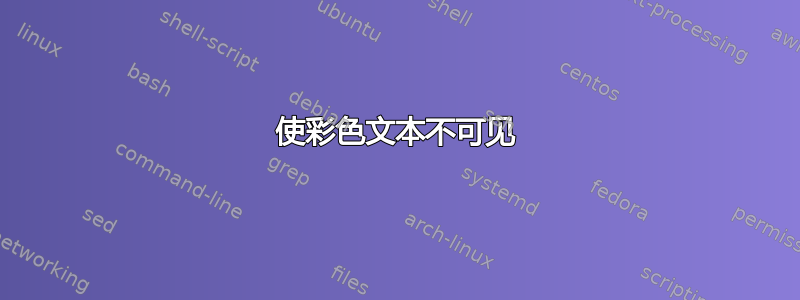
我希望能够创建可以通过最少的修改从
a) 提供给学生用于完成作业的空白工作表 b) 提供给学生已提交作业后的工作表的注释 c) 评分标准,其中注释中的不同项目分配有分数。
我的想法是,构建评分标准(包括空白工作表和答案中的所有内容)时,使用黑色文本表示原始问题陈述,使用蓝色文本表示问题解决方案,使用红色文本表示要点分配,这将提供一份主要文件。从这份文件中,如果我可以强制使红色文本变得不可见,结果就是答案。同样,如果我可以强制使红色和蓝色文本都变得不可见,结果就是原始的空白工作表。为了清楚起见,当我说不可见时,我的意思是将剩余的文本保留在原来的位置,而不是仅仅因为 PDF 中不再生成其他文本而移动它。
是否有命令,例如 \bluetext{off} 或 \bluetext{on},可以将其放置在文档开头,以“关闭”蓝色文本,使蓝色文本占用的空间保持不变,但使文本不可见?红色文本也是同样的方法吗?
下面我提供了一个评分标准的小例子。
\documentclass[12pt]{amsart}
\newtheorem{theorem}{Theorem}
\newtheorem{problem}[theorem]{Problem}
\usepackage{pgfplots}
\title{Worksheet}
\begin{document}
\maketitle
\begin{problem}[\textcolor{red}{2 points}]
Let $f(x)=3x^2-5x$, find $f'(x)$.
\end{problem}
\textcolor{blue}{f'(x)=6x-5}\hspace{0.25in}\textcolor{red}{1pt per term}
\end{document}
答案1
如果您使用\solution{}而不是\textcolor{blue}{},那么您可以做一些非常简单的事情:\solution{}在序言中用两行定义并将其中一行注释掉。然后您只需根据是否希望文本可见来更改注释掉的内容。通过重新定义\solution{}为使用,\phantom{}您可以使其插入占用原始文本相同区域的空间。
例如,
\NewDocumentCommand \solution {+m}
{%
% \textcolor{blue}{#1}%
\phantom{#1}%
}
会使解决方案变得不可见,而
\NewDocumentCommand \solution {+m}
{%
\textcolor{blue}{#1}%
% \phantom{#1}%
}
将会以蓝色字体显示。
类似地,你可以这样做
\NewDocumentCommand \points {+m}
{%
% \textcolor{red}{#1}%
\phantom{#1}%
}
但我不确定这是否真的是您想要的,因为您仍然会在环境开始时看到括号problem,但括号内没有任何内容。在我看来,您通常不希望可用点数不可见,即使在工作表版本中也是如此,因此也许您只想正常呈现此文本并\points仅用于问题中的评分标准细分?
\documentclass[12pt]{amsart}
\newtheorem{theorem}{Theorem}
\newtheorem{problem}[theorem]{Problem}
\usepackage{pgfplots}
\NewDocumentCommand \solution {+m}
{%
% \textcolor{blue}{#1}%
\phantom{#1}%
}
\NewDocumentCommand \points {+m}
{%
% \textcolor{red}{#1}%
\phantom{#1}%
}
\title{Worksheet}
\begin{document}
\maketitle
\begin{problem}[\points{2 points}]% or do you want just '2 points' or '\textcolor{red}{2 points}' here?
Let $f(x)=3x^2-5x$, find $f'(x)$.
\end{problem}
\solution{f'(x)=6x-5}\hspace{0.25in}\points{1pt per term}
\end{document}


