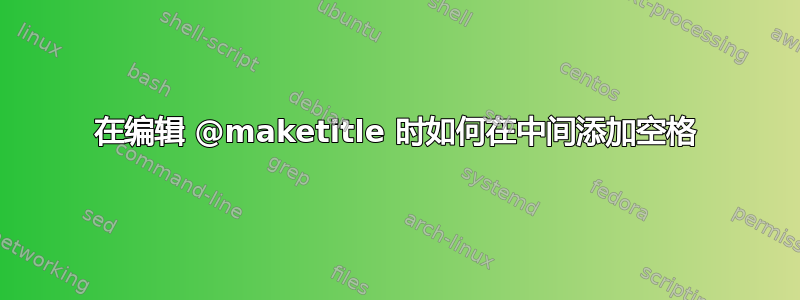
我有一段代码,我想在标题和作者、作者和日期以及日期和内容之间留出一行空白。我尝试了一些方法,使用\\、,\newline但这些方法对我来说根本不起作用。有人能帮我得到我想要的结果吗?
% {
\documentclass[letterpaper,12pt]{article}
\makeatletter
\renewcommand{\maketitle}
{{\centering
\@title \\
\@author \\
\@date \\
}}
\makeatother
\setlength\parindent{.25cm}
% }
\title{Title}
\author{Author}
\date{Date}
\renewcommand{\section}[1]{\refstepcounter{section}{\centering\textsc{\Roman{section}. #1}\par}}
\begin{document}
\maketitle
\section{Where is it found in the wild?}
Loggerhead turtles are located worldwide primarily in subtropical and temperate regions of the Atlantic, Pacific, and Indian Oceans, and the Mediterranean Sea. They also live in Argentina, and from Chile to Alaska.
\end{document}
答案1
您可以通过 \[x] 指定垂直间距,
% {
\documentclass[letterpaper,12pt]{article}
\makeatletter
\renewcommand{\maketitle}
{{\centering
\@title \\[2\baselineskip]
\@author \\[24pt]
\@date \\[12pt]
}}
\makeatother
% }
\title{Title}
\author{Author}
\date{Date}
\begin{document}
\maketitle
\section{Where is it found in the wild?}
Loggerhead turtles are located worldwide primarily in subtropical and temperate regions of the Atlantic, Pacific, and Indian Oceans, and the Mediterranean Sea. They also live in Argentina, and from Chile to Alaska.
\end{document}
产生



