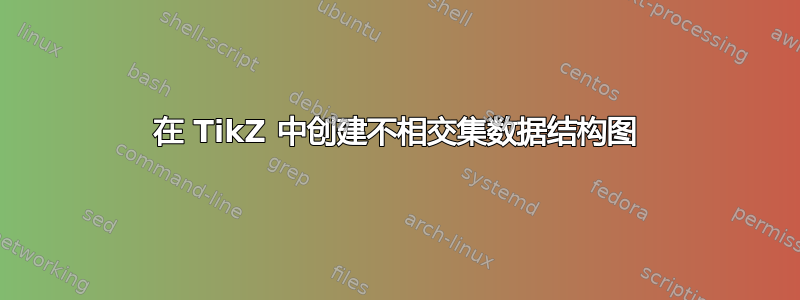
答案1
这是为您提供的一些启动器,但下次请提供代码。
(A)一般来说我建议执行如下过程:
- 放置节点
- 介绍风格
- 建立联系
- 进行改进
(二)有多种放置节点的方法,例如:
- 绝对(以下)
- 使用极坐标(如下)
- tikz图书馆
positioning - tikz
matrix(节点数) - 等等,即做出你的选择
对于初学者来说,树或森林可能不是最好的方法。
(C)我有意省略了一个节点样式来演示效果和过程。
(四)连接相当简单,您可以不放置尖端、在一侧放置尖端或两侧都放置尖端。请自行选择。
有几种方法可以创建自循环。我结合了以下方法:
- 使用中间点(相对坐标)
- 替换
--以to[out=,in=]实现更好的控制。
(英)现在,您已经拥有了一切,可以自己完成整个图表了。请记住,使用手册搜索这个网站可以帮你省去很多麻烦。
\documentclass[10pt,border=3mm,tikz]{standalone}
% ~~~ 4. have nicer arrow tips ~~~~~~~~
\usetikzlibrary{arrows.meta}
\begin{document}
\begin{tikzpicture}[
% ~~~ 2. introduce and use styles ~~~~~~
circ/.style={draw,circle},
% ~~~ 4. have nicer arrow tips ~~~~~~~~
>={Stealth},
]
% ~~~ 1. place nodes as needed ~~~~~
\node[circ] (h1) at (0,0) {h,1};
\node[circ] (e0) at (-40:2) {e,0};
\node (g2) at (210:2) {g,2}; % for demo purposes
% ~~~ placement more or less ok? ~~~
% ~~~ 3. draw some connections ~~~~
\draw[->] (e0) -- (h1);
\draw[<-] (g2) -- (h1); % if you prefer opposite direction
\draw[->] (g2) to[out=150,in=90] +(-1,0) to[out=270,in=220] (g2);
\end{tikzpicture}
\end{document}




