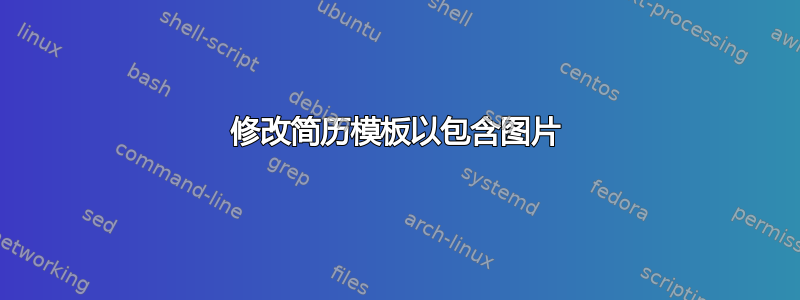
我想修改此简历模板以便在文档的左上角或右上角留出空间放置照片(可能左上角看起来最好)。如果您能提供任何建议,我将不胜感激。这是代码的相关部分:
\documentclass{scrartcl}
\reversemarginpar % Move the margin to the left of the page
\newcommand{\MarginText}[1]{\marginpar{\raggedleft\itshape\small#1}} % New command defining the margin text style
\usepackage[nochapters]{classicthesis} % Use the classicthesis style for the style of the document
\usepackage[LabelsAligned]{currvita} % Use the currvita style for the layout of the document
\renewcommand{\cvheadingfont}{\LARGE\color{Maroon}} % Font color of your name at the top
\usepackage{hyperref} % Required for adding links and customizing them
\hypersetup{colorlinks, breaklinks, urlcolor=Maroon, linkcolor=Maroon} % Set link colors
\newlength{\datebox}\settowidth{\datebox}{Spring 2011} % Set the width of the date box in each block
\newcommand{\NewEntry}[3]{\noindent\hangindent=2em\hangafter=0 \parbox{\datebox}{\small \textit{#1}}\hspace{1.5em} #2 #3 % Define a command for each new block - change spacing and font sizes here: #1 is the left margin, #2 is the italic date field and #3 is the position/employer/location field
\vspace{0.5em}} % Add some white space after each new entry
\newcommand{\Description}[1]{\hangindent=2em\hangafter=0\noindent\raggedright\footnotesize{#1}\par\normalsize\vspace{1em}} % Define a command for descriptions of each entry - change spacing and font sizes here
%----------------------------------------------------------------------------------------
\begin{document}
\thispagestyle{empty} % Stop the page count at the bottom of the first page
%----------------------------------------------------------------------------------------
% NAME AND CONTACT INFORMATION SECTION
%----------------------------------------------------------------------------------------
\begin{cv}{\spacedallcaps{John Smith}}\vspace{1.5em} % Your name
\noindent\spacedlowsmallcaps{Personal Information}\vspace{0.5em} % Personal information heading
\NewEntry{}{\textit{Born in Canada,}}{20 November 1987} % Birthplace and date
\NewEntry{email}{\href{mailto:[email protected]}{[email protected]}} % Email address
\NewEntry{website}{\href{http://www.johnsmith.com}{http://www.johnsmith.com}} % Personal website
\NewEntry{phone}{(H) +1 (000) 111 1111\ \ $\cdotp$\ \ (M) +1 (000) 111 1112} % Phone number(s)
\vspace{1em} % Extra white space between the personal information section and goal
\noindent\spacedlowsmallcaps{Goal}\vspace{1em} % Goal heading, could be used for a quotation or short profile instead
\Description{Gain fundamental experience in my area of interest and expertise.}\vspace{2em} % Goal text
%----------------------------------------------------------------------------------------
% WORK EXPERIENCE
%----------------------------------------------------------------------------------------
\noindent\spacedlowsmallcaps{Work Experience}\vspace{1em}
\NewEntry{2012--Present}{1\textsuperscript{st} Year Analyst, \textsc{Lehman Brothers}}
\Description{\MarginText{Lehman Brothers}Developed spreadsheets for risk analysis on exotic derivatives on a wide array of commodities (ags, oils, precious and base metals), managed blotter and secondary trades on structured notes, liaised with Middle Office, Sales and Structuring for bookkeeping. \\ Reference: John \textsc{McDonald}\ \ $\cdotp$\ \ +1 (000) 111 1111\ \ $\cdotp$\ \ \href{mailto:[email protected]}{[email protected]}}
%------------------------------------------------
\end{cv}
\end{document}
和这没有照片时是这样的。我可以放弃两个电话号码中的一个,把出生日期写得更紧凑一些,以便在右侧腾出空间,尽管左侧的照片可能看起来最好。我接受这方面的建议。
答案1
(1)添加\usepackage{graphicx}到序言中。
(2)MyPhoto.jpg在你的工作目录中。
(3)用于\begin{cv}{\MarginText{\includegraphics[width=\oddsidemargin]{MyPhoto}}\spacedallcaps{John Smith}}\vspace{1.5em}在文档的左上角显示照片(在边距右对齐)。
\documentclass{scrartcl}
\reversemarginpar % Move the margin to the left of the page
\newcommand{\MarginText}[1]{\marginpar{\raggedleft\itshape\small#1}} % New command defining the margin text style
\usepackage[nochapters]{classicthesis} % Use the classicthesis style for the style of the document
\usepackage[LabelsAligned]{currvita} % Use the currvita style for the layout of the document
\usepackage{graphicx} % added <<<<<<<<<<<<<<<<<<<<<<<<<<<<
\renewcommand{\cvheadingfont}{\LARGE\color{Maroon}} % Font color of your name at the top
\usepackage{hyperref} % Required for adding links and customizing them
\hypersetup{colorlinks, breaklinks, urlcolor=Maroon, linkcolor=Maroon} % Set link colors
\newlength{\datebox}\settowidth{\datebox}{Spring 2011} % Set the width of the date box in each block
\newcommand{\NewEntry}[3]{\noindent\hangindent=2em\hangafter=0 \parbox{\datebox}{\small \textit{#1}}\hspace{1.5em} #2 #3 % Define a command for each new block - change spacing and font sizes here: #1 is the left margin, #2 is the italic date field and #3 is the position/employer/location field
\vspace{0.5em}} % Add some white space after each new entry
\newcommand{\Description}[1]{\hangindent=2em\hangafter=0\noindent\raggedright\footnotesize{#1}\par\normalsize\vspace{1em}} % Define a command for descriptions of each entry - change spacing and font sizes here
%----------------------------------------------------------------------------------------
\begin{document}
\thispagestyle{empty} % Stop the page count at the bottom of the first page
%----------------------------------------------------------------------------------------
% NAME AND CONTACT INFORMATION SECTION
%----------------------------------------------------------------------------------------
\begin{cv}{\MarginText{\includegraphics[width=\oddsidemargin]{MyPhoto}}\spacedallcaps{John Smith}}\vspace{1.5em} % Your name CHANGED <<<<<<<<<<<<<<<<<<<<<
\noindent\spacedlowsmallcaps{Personal Information}\vspace{0.5em} % Personal information heading
\NewEntry{}{\textit{Born in Canada,}}{20 November 1987} % Birthplace and date
\NewEntry{email}{\href{mailto:[email protected]}{[email protected]}} % Email address
\NewEntry{website}{\href{http://www.johnsmith.com}{http://www.johnsmith.com}} % Personal website
\NewEntry{phone}{(H) +1 (000) 111 1111\ \ $\cdotp$\ \ (M) +1 (000) 111 1112} % Phone number(s)
\vspace{1em} % Extra white space between the personal information section and goal
\noindent\spacedlowsmallcaps{Goal}\vspace{1em} % Goal heading, could be used for a quotation or short profile instead
\Description{Gain fundamental experience in my area of interest and expertise.}\vspace{2em} % Goal text
%----------------------------------------------------------------------------------------
% WORK EXPERIENCE
%----------------------------------------------------------------------------------------
\noindent\spacedlowsmallcaps{Work Experience}\vspace{1em}
\NewEntry{2012--Present}{1\textsuperscript{st} Year Analyst, \textsc{Lehman Brothers}}
\Description{\MarginText{Lehman Brothers}Developed spreadsheets for risk analysis on exotic derivatives on a wide array of commodities (ags, oils, precious and base metals), managed blotter and secondary trades on structured notes, liaised with Middle Office, Sales and Structuring for bookkeeping. \\ Reference: John \textsc{McDonald}\ \ $\cdotp$\ \ +1 (000) 111 1111\ \ $\cdotp$\ \ \href{mailto:[email protected]}{[email protected]}}
%------------------------------------------------
\end{cv}
\end{document}
我的照片.jpg




