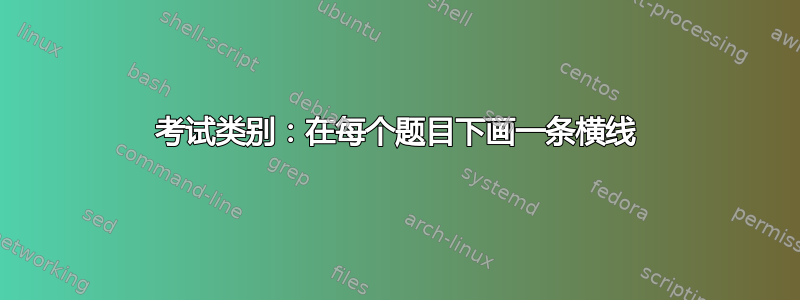
答案1
虽然\underline不起作用,但从包装\uline上看ulem还不错。
\documentclass[a4paper,addpoints,12pt,answers]{exam}
\usepackage[normalem]{ulem}
\qformat{\uline{\textbf{Oefening \thequestion}. \hfill \thepoints}}
\begin{document}
\begin{questions}
\question [5]
Een trace heeft een weerstand van $0,050\Omega$. Bepaal de spanningsval en het vermogensverlies bij een omgevingstemperatuur van 25\textdegree C.
\end{questions}
\end{document}
答案2
您也可以\llap在行末使用。
\documentclass[a4paper,addpoints,12pt,answers]{exam}
\qformat{\textbf{Oefening \thequestion}. \hfill\thepoints\llap{\rule[-\dp\strutbox]{\textwidth}{0.4pt}}}
\begin{document}
\begin{questions}
\question [5]
\end{questions}
\end{document}
答案3
如果你仔细观察,exam.cls你会发现输出格式有很大差异,取决于上下文、选项等等。
这有时会产生令人惊讶的结果。例如,将所有内容包装到 \underline{} 中的自然方法会导致线条“崩溃”。
因此这个就崩溃了:
\qformat{\underline{\textbf{Oefening \thequestion}. \hfill {\thepoints}}}
虽然这个很好(没有任何额外的规则)
\qformat{\textbf{Oefening \thequestion}. \hfill {\thepoints}}
因此,最好改变您的布局愿望。例如,这个很容易做到,另一个惊喜是,您将 放在哪里并不重要\hrule:
\documentclass[a4paper,addpoints,12pt,answers]{exam}
\begin{document}
\qformat{\textbf{Oefening \thequestion}. \hfill {\thepoints}}
\begin{questions}
\question [5]\hrule
sadf sd jsdfa j
\hrule\question [7]
sdj sdjksad f
\end{questions}
\end{document}





