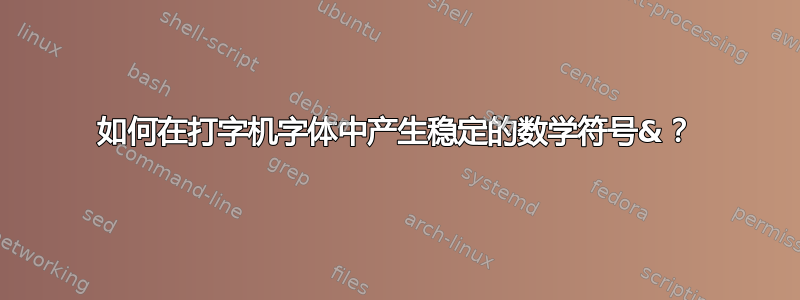
答案1
您可以考虑用 包裹“&”符号\textnormal,然后将内部字体更改为等宽字体,以防止受到同一范围内其他字体命令的干扰。这可确保“&”符号始终排版为中等粗细、直立和等宽。
\documentclass{article}
\newcommand*{\ttand}{\mathord{\textnormal{\ttfamily\&}}}
\begin{document}
\itshape $\ttand$ % shape
\bfseries$\ttand$ % weight
\sffamily$\ttand$ % family
\sffamily\scshape\bfseries$\ttand$ % or even all three!
\end{document}
答案2
我会用\mathtt。
\documentclass{article}
\newcommand*\ttand{\mathtt{\mathchar\inteval{"7000+`\&}}}
\begin{document}
text $\ttand$ text
\textit{text $\ttand$ text}
\end{document}
解释:我们想要获取一个符合当前数学组的符号,因此它的数学代码应该是"70xx,其中"xx是的 ASCII 码&。由于我懒得查找后者,所以我使用简单的算术。



