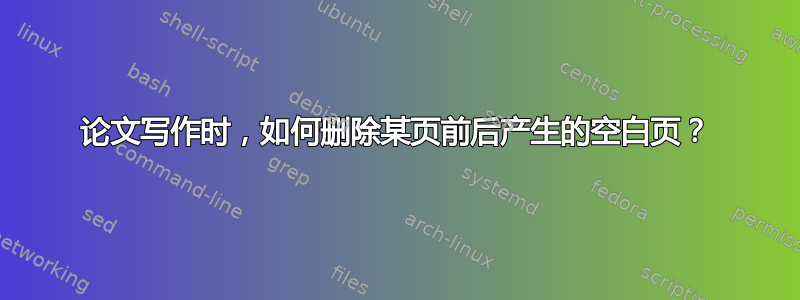
我正在写数学博士论文。我使用了以下序言:
\documentclass[12pt]{report}
\usepackage[centertags]{amsmath}
\usepackage{amsfonts}
\usepackage{amssymb}
\usepackage{csquotes}
\usepackage{amsthm}
\usepackage{graphicx}
\usepackage{newlfont}
\usepackage{xthesis}
\usepackage{xtocinc}
%\usepackage[dvips]{graphics}
\usepackage{epsfig}
\usepackage{mathtools}
\usepackage{mathrsfs}
\usepackage[active]{srcltx}
\usepackage[nottoc]{tocbibind}
%\usepackage{pdfpages}
%\usepackage{tocloft}
%\usepackage{titletoc}
\usepackage{anyfontsize}
%\usepackage{geometry}
\usepackage{multirow}
\usepackage{array}
\usepackage{makecell}
\usepackage{cite}
\renewcommand\theadalign{bc}
\renewcommand\theadfont{\bfseries}
\renewcommand\theadgape{\Gape[1pt]}
\renewcommand\cellgape{\Gape[0.1pt]}
\newlength{\defbaselineskip}
\setlength{\defbaselineskip}{\baselineskip}
\newcommand{\setlinespacing}[1]%
{\setlength{\baselineskip}{#1 \defbaselineskip}}
\newcommand{\doublespacing}{\setlength{\baselineskip}%
{2.0 \defbaselineskip}}
\newcommand{\singlespacing}{\setlength{\baselineskip}{\defbaselineskip}}
% MATH -------------------------------------------------------------------
\newcommand{\be}{\begin{equation}}
\newcommand{\ee}{\end{equation}}
\newcommand{\bea}{\begin{eqnarray}}
\newcommand{\eea}{\end{eqnarray}}
\newcommand{\beb}{\begin{eqnarray*}}
\newcommand{\df}{Definition}
\newcommand{\eeb}{\end{eqnarray*}}
\newcommand{\A}{{\cal A}}
\newcommand{\h}{{\cal H}}
\newcommand{\s}{{\cal S}}
\newcommand{\W}{{\cal W}}
\newcommand{\BH}{\mathbf B(\cal H)}
\newcommand{\KH}{\cal K(\cal H)}
\newcommand{\Real}{\mathbb R}
\newcommand{\Complex}{\mathbb C}
\newcommand{\Field}{\mathbb F}
\newcommand{\RPlus}{[0,\infty)}
%
\newcommand{\norm}[1]{\left\Vert#1\right\Vert}
\newcommand{\essnorm}[1]{\norm{#1}_{\text{\rm\normalshape ess}}}
\newcommand{\abs}[1]{\left\vert#1\right\vert}
\newcommand{\set}[1]{\left\{#1\right\}}
\newcommand{\seq}[1]{\left<#1\right>}
\newcommand{\eps}{\varepsilon}
\newcommand{\To}{\longrightarrow}
\newcommand{\RE}{\operatorname{Re}}
\newcommand{\IM}{\operatorname{Im}}
\newcommand{\Poly}{{\cal{P}}(E)}
\newcommand{\EssD}{{\cal{D}}}
%\usepackage[linktocpage=true]{hyperref}
% THEOREMS ---------------------------------------------------------------
\theoremstyle{plain}
\newtheorem{thm}{Theorem}[section]
\newtheorem{cor}[thm]{Corollary}
\newtheorem{lem}[thm]{Lemma}
\newtheorem{prop}[thm]{Proposition}
\newtheorem{exmp}{Example}[section]
%
\theoremstyle{remark}
\newtheorem{remark}[thm]{Remark}
\theoremstyle{definition}
\newtheorem{defn}{Definition}[section]
%
\theoremstyle{remark}
\newtheorem{rem}{Remark}[section]
%
\numberwithin{equation}{section}
%%% ----------------------------------------------------------------------
\setlength{\tclineskip}{1.05\baselineskip}
%%% ----------------------------------------------------------------------
\begin{document}
\include{titlepage}
\include{dedicate}
\include{decl}
\include{ACK}
\include{cert-sup}
\parskip 10pt % 1.5 spacing for contents, etc.
\include{paper}
**\pagenumbering{roman}
\tableofcontents**
\afterpreface
\def\baselinestretch{1}
\setlinespacing{1.66}
% ------------------------------------------------------------------------
\pagenumbering{arabic}
\renewcommand{\theequation}{\arabic{equation}}
\newtheorem{theorem}{Theorem}[section]
\newtheorem{definition}{Definition}[section]
\newtheorem{lemma}{Lemma}[section]
\newtheorem{proposition}[theorem]{Proposition}
\newtheorem{res}{Result}
\newtheorem{ex}{Example}[section]
\typeout{Preliminaries}
%\include{preliF}
\include{Notation}
\setlinespacing{1.7}
\renewcommand{\theequation}{\thesection.\arabic{equation}}
\setlinespacing{1.5}
\bibliographystyle{amsplain}
\bibliography{xbib}
\begin{thebibliography}{99}
\baselineskip=15pt
\end{thebibliography}
\end{document}
问题:以上序言我已整理完毕,目录如下:
我只想从页面开始编页码Notation and Symbol,但在上面的当前设置/序言中,我看到“目录”本身出现在索引列表中。我该如何删除它?
您能否检查一下序言,特别是table of content上面的命令?
谢谢



