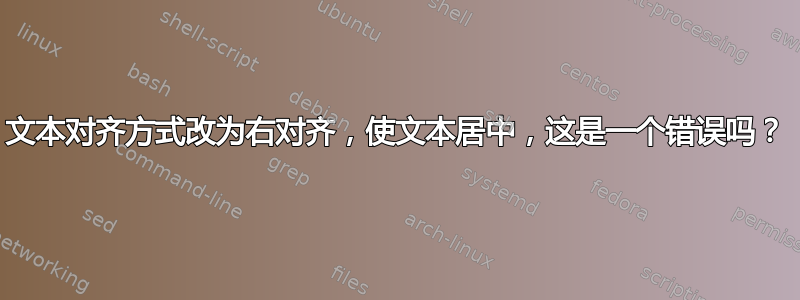
使用 TeXstudio。我一直试图将我写的一首诗与右边页面。本质上,我想实现一个两列结构,它们的对齐方式是左/右对齐。左对齐在右列上有效,但左列无法正确对齐到右侧,尽管我到目前为止做了所有尝试。这种行为也会在我没有使用多列的情况下发生,所以这不是这里的问题。
请参阅图片以获取粗略的示例:
到目前为止,我发现的所有信息都是使用\begin{flushright} some text here \end{flushright}。我也试过了,\hfill{}但什么也没做。我理解,这样应该会将我的文本准确地放在页面/列/等的右侧边缘。
这是我犯的错误吗?我一天前开始使用这个软件。当我删除这个刷新命令时,它会使用默认对齐方式,我也不想要那样。我试图看看 center 是否因为某种原因做了什么,但那也没有变化,只是正常的中心对齐。我的编辑器可能有问题吗?我应该联系 TeXstudio 开发人员吗?
我的完整代码源自书籍预设,我用它来编写小章节,并根据需要在其中使用对齐方式。我在那里没有做任何不寻常的事情,所以我不认为这是原因。
\usepackage[utf8]{inputenc}
\usepackage{graphicx}
\usepackage{changepage}
\usepackage{multicol}
\usepackage{extsizes}
\begin{document}
\author{TeXstudio Team}
\title{blank}
\date{January 2013}
\frontmatter
\maketitle
\include{./TeX_files/Foreword}
\tableofcontents
\mainmatter
\include{./TeX_files/mainchapter01}
\include{./TeX_files/chapter01}
\include{./TeX_files/chapter02}
\include{./TeX_files/chapter03}
\include{./TeX_files/chapter04}
\include{./TeX_files/chapter05}
\include{./TeX_files/chapter06}
\include{./TeX_files/mainchapter02}
\include{./TeX_files/chapter07}
\include{./TeX_files/chapter08}
\include{./TeX_files/chapter09}
\backmatter
% bibliography, glossary and index would go here.
\end{document}
我的章节主要由这些代码行组成
\chapter*{name}
\addcontentsline{toc}{chapter}{displayname}
Published: -
%\fontsize{12}{15.2}\selectfont
\vspace{0.5cm}
\newline
text
\vspace{7cm}
\newline
\newline
\begin{multicols}{2}
\begin{flushright}
%\begin{adjustwidth}{-15}{-15}
\noindent text\newline
text
\newline
\end{flushright}
\begin{flushleft} Dreht sich nur in eine Richtung.\newline
Dreh dich nicht um.
\vspace{0.15cm}
\newline
text
\vspace{0.5cm}
\newline
\end{flushleft}
%\end{adjustwidth}
\end{multicols}
text
\vspace{0.5cm}
\newline
text\newline
text
\vspace{0.5cm}
\newline
也可能存在一种更聪明的方式来格式化诗歌,但我还没有找到。
我希望有人能帮助我或建议我下一步该怎么做。提前致谢。





