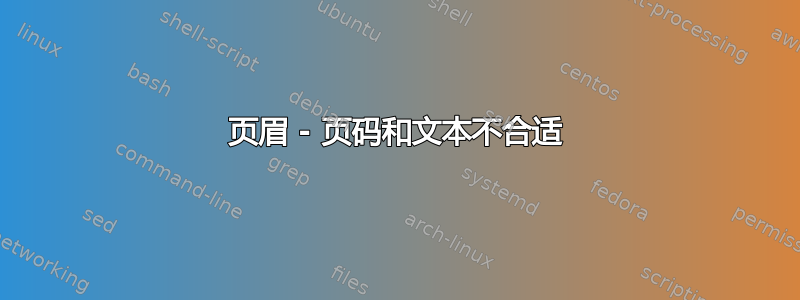
我有点困惑如何更改页眉以使其适合。我希望有一个页眉,在奇数页上,页码在右侧,章节(不是部分)名称在左侧,偶数页则相反。我使用了以下代码,但只能通过使用 %KernXXem 移动页码 - 这并不适合每个章节名称。此外,章节号根本没有出现。如果有人能帮助我,我会非常高兴,因为我仍在学习如何使用乳胶。提前非常感谢!:
\PassOptionsToPackage{headsepline, automark}{scrlayer-scrpage}
\setkomafont{pageheadfoot}{\normalfont} % Kapielname u.ä. nicht kursiv in Kopfzeile
\usepackage[automark,headsepline=.4pt]{scrlayer-scrpage}
\RequirePackage{scrlayer-scrpage} % provides headers and footers (KOMA Script)
\clearpairofpagestyles
\let\MakeMarkcase\spacedlowsmallcaps
\ifthenelse{\boolean{ct@nochapters}}%
{\relax}%
{\renewcommand{\chaptermark}[1]{\markboth{\spacedlowsmallcaps{#1}}{\spacedlowsmallcaps{#1}}}}
\renewcommand{\chaptermark}[1]{\markrboth{\textsc{\thechapter}\enspace\spacedlowsmallcaps{#1}\hline}
\automark[chapter]{chapter}
{\textsc{\thechapter}\enspace\spacedlowsmallcaps{#1}\hline}}
%links
\lehead{\mbox{\hfil{\small\pagemark\kern25em}\headmark\hfil}}
%rechts
\rohead{\mbox{\hfil{\small\headmark\kern25em\pagemark}}}
\ofoot[\small\pagemark]{}% only for plain.scrheadings page style (first page of a chapter)
\renewcommand{\headfont}{\small}
\DeclareRobustCommand{\fixBothHeadlines}[2]{} % <--- ToDo
\def\toc@heading{%
\ifthenelse{\boolean{ct@nochapters}}%
{\chapter*{\contentsname}}%chapters
\@mkboth{\spacedlowsmallcaps{\contentsname}}{\spacedlowsmallcaps{\contentsname}}}
答案1
章节号位于页眉左侧,页码位于页眉右侧,可以使用以下方法完成:
\usepackage{scrlayer-scrpage}
\automark[chapter]{chapter}
\clearpairofpagestyles
\ihead{\headmark}
\ohead*{\pagemark}
要在标题下方添加水平线,只需添加选项headsepline和可能的选项plainheadsepline。
要进一步更改标记的大小写,您确实可以重新定义\MakeMarkcase。您似乎正在寻找类似的东西:
\usepackage{microtype}
\DeclareRobustCommand{\spacedlowsmallcaps}[1]{\textsc{\textls[80]{\MakeLowercase{#1}}}}
\AtBeginDocument{\let\MakeMarkcase\spacedlowsmallcaps}
但要仅更改字体,您确实可以使用\setkomafont{…}{…}或\addtokomafont{…}{…},例如:
\setkomafont{pageheadfoot}{}
注意:\normalfont已经是基础,所以我没有在这里添加它。
总而言之,您似乎正在寻找类似的东西:
\documentclass[headsepline]{scrbook}
\usepackage{blindtext}
\usepackage{microtype}
\DeclareRobustCommand{\spacedlowsmallcaps}[1]{\textsc{\textls[80]{\MakeLowercase{#1}}}}
\usepackage{scrlayer-scrpage}
\automark[chapter]{chapter}
\clearpairofpagestyles
\ihead{\headmark}
\ohead*{\pagemark}
\setkomafont{pageheadfoot}{}
\AtBeginDocument{\let\MakeMarkcase\spacedlowsmallcaps}
\begin{document}
\blinddocument
\end{document}
如果您还想在章节起始页上使用页眉,则需要一个支持此功能的类(如 KOMA-Script 类),例如添加
\renewcommand*{\chapterpagestyle}{headings}
参照上面例子的文档序言可得:
而不是仅在章节起始页上显示页码。
请参阅“页眉和页脚scrlayer-scrpage”KOMA 脚本手册以及“如何更改页眉和页脚”有关使用 的更多信息,请参阅 KOMA-Script wiki scrlayer-scrpage。另请参阅scrlayer-scrpage标记在这里。关于此问题已经有几个问题和答案。





