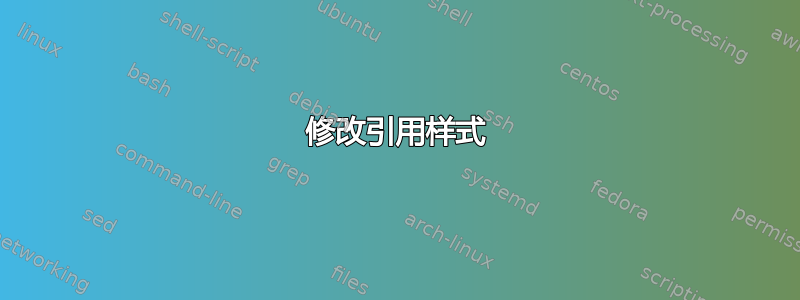
我正在准备一份参考文献,其内容如下:
http://www.i-cite.bham.ac.uk/harvard_reference_list.shtml http://www.i-cite.bham.ac.uk/harvard_citing.shtml
我目前拥有的代码是:
\documentclass[11pt, a4paper]{article}
\usepackage{natbib}
\begin{document}
As \citet{test2012} says.
\bibliographystyle{plain}
\bibliography{V1.bib}
\end{document}
.bib 文件如下:
@article{test2012,
author = "Surname, forename",
title = "Title",
year = "2012",
journal = "Journal",
volume = "Volume 1",
number = "4",
pages = "342--351"
}
我该如何修改它才能使其符合我需要的参考布局方式?
答案1
\bibliographystyle{plainnat}
给出的内容与您的示例非常相似,只是参考书目中的年份不在括号中。
如果你希望文本中的引用在括号中显示日期,请这样做
\usepackage[round]{natbib}
有关更多 Natbib 选项,请参阅http://merkel.zoneo.net/Latex/natbib.php


